
In this special Spotlight series on Remote Teaching, Velda McCune, Deputy Director of the Institute for Academic Development and Head of the Learning and Teaching Team, shares tips and resources for an effective move into online teaching…
Not surprisingly, I’ve been thinking more than usual about teaching online. I have been teaching online for many years and find that it is often a fantastic experience but I’m aware it’s quite different suddenly to need to teach online when you’ve not being doing that in the recent past. It can be scary at first but with a bit of practice it can also be fun and surprising in good ways. So here are some thoughts about what to do now and what to consider later when things have settled down a bit. Information Services have produced some excellent guidance about teaching online so that’s a great place to start. There is a link there for training for remote teaching as well.
I think my first piece of advice for any online course – regardless of the timeline or your level of experience – is to avoid trying to replicate face-to-face teaching. Instead, look at your learning outcomes for your course and think about how best to achieve them online. Doing this as simply as possible is an excellent first step. It’s also important to remember that all good teaching and course design require a bit of trial and error, so don’t worry if it’s not perfect first time!
As there will be a lot of pressure on online systems over the next while, I would suggest keeping things asynchronous to begin with. So maybe avoid things like Collaborate tutorials and online meeting tools unless you and your students are already experienced with those and had planned to do them anyway.
Instead how about …?
- Asking all of your students to research a simple point relevant to your course and to share their answers in a Learn discussion board to create a big pool of ideas;
- Short recordings of you and a colleague discussing a key topic;
- Short overview videos to guide students, using Kaltura and Media Hopper. I have found this is really easy to do;
- Creating an online quiz to help students check their learning;
- Create a blog for your course and organise guest posts from students and external experts or communities;
- Sharing online wellbeing resources to support your students and colleagues ;
- Directing your students to StudyHub;
- Exploring what open educational resources are available online that relate to your course and sharing good ones with students;
- It’s a good time to learn how to do a Leganto reading list if you don’t already have one. I have been using this for a while and like it.
Providing warm and kind support for students and colleagues is especially important just now. Building supportive communities can be done really well online but it’s a bit different from face-to-face. Simple online community building might involve something like asking all your students to share a photo of their current workspace to a discussion board, or having all colleagues put up a picture of themselves in the Virtual Learning Environment. Just sending out simple reassuring messages in an email can be good and make sure students know who to contact for advice and how to contact them. Make an extra effort to use kind and supportive language when teaching online, as students may not be able to see your body language or hear your tone of voice. Keep an eye on how students are addressing one another as well.
Further into the future – when we have time to build on what we have learned about online teaching during this crisis – there are lots of things you can do to create excellent online learning experiences. Some of my best teaching experiences have been online. You can use online methods alongside face-to-face teaching as well. Here are a few links to get you started:
- The Manifesto for Teaching online from our excellent digital education colleagues.
- Can blogging be used as an effective form of assessment from University and IAD colleagues.
- Peer assessment of code readability from the School of Informatics.
- Editing live Wikipedia pages from Global Health.
What other ideas do you have? Please comment on this post to share them!
Do get in touch if you have comments or questions: velda.mccune@ed.ac.uk
Useful resourcES:
- Information Services Teaching Continuity web pages
- New guidance for students on using online learning tools
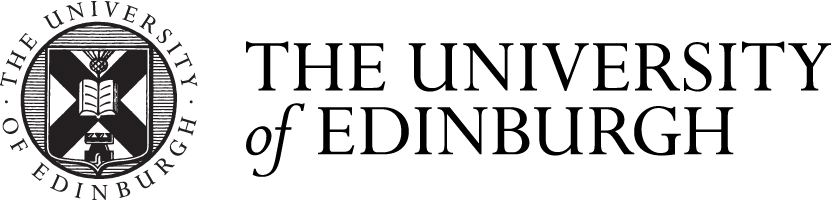


Hi Velda,
Thanks for the ideas.
Our course has a group presentation, we are currently organising them to submit this is a pre-recorded video on Mediahopper which we will ask the whole class to comment on instead of a live Q&A.
We can also ask the student to do group writing using the online Word , and prepare powerpoints together the same way.
James