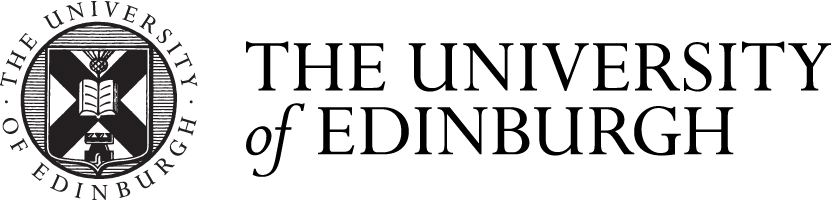In this post, Dr Steven O’Hagan and Jon Beer describe how they implemented the online marking tool, Gradescope, into the School of Mathematics and School of Economics, respectively. This post is part of the Mar-May Learning & Teaching Enhancement theme: Assessment and feedback revisited↗️.
Marking practice before Gradescope
In the School of Mathematics, our courses often have a form of continuous assessment where students regularly submit short, written assignments, and receive feedback from tutors within about a week. As recently as five years ago, students handed their work in on paper. Submissions were sorted by course administrators into paper folders and distributed to tutors. Tutors marked the work, filled out a paper mark sheet to record scores, and returned the work to students at the next class. Course administrators keyed in assignment scores to record student performance.
Exam marking worked in a similar way, but on a larger scale. Our largest courses typically have more than 500 students. After an exam had taken place, the scripts were sorted and taken to a “Mark Fest” where a team of markers spent a day or two marking together, recording marks, and totalling them (usually correctly) on the cover sheet. After all this, course administrators keyed the marks to the University’s record system.
Lockdown challenges and the move to online marking
The Covid lockdowns forced us to adapt our exams at pace at the end of the 2019-20 academic year. In the School of Mathematics, we took the opportunity to trial different online marking systems. One of these was Gradescope, which had previously been used in the School of Informatics.
Gradescope is a commercial product, now run as a subsidiary of Turnitin, and is available in the Learn Ultra Content Market to schools with a subscription. In a nutshell, it is designed to allow the upload and marking of assignments, with an emphasis on marking efficiency.
Following positive feedback from colleagues, Gradescope became our main tool for submission and marking of coursework during online teaching in 2020-21. Users found Gradescope easy and intuitive to use, and it has excellent documentation. We supported colleagues one-on-one with any difficulties as they got to grips with the tool. We also provided guidance to students on how best to prepare, scan and upload their submissions to Gradescope (via Learn). Because our students were familiar with Gradescope, it was natural to use it to deliver take-home exams in 2020-21 and 2021-22.
Gradescope has many features that helped to make the marking process as smooth as possible. Like any good online marking tool, it facilitates multiple markers in a couple of ways: the class can be split into sections with different markers for each, or different questions can be marked by different markers, or both. All markers can work on the same submission simultaneously and reuse comments left by other markers. Its rubric system allows marks awarded for particular points to be modified retrospectively across the whole class, simplifying moderation and standardisation. Marks are totalled automatically and are easily exported for upload to University systems. Marked scripts can be returned to students online as a matter of routine. New features are being added all the time; however, the system is not perfect. For instance, support for marking using a tablet pen not as smooth as it could be, and returning a letter grade requires creative use of the rubrics since the design assumes marks are numerical.
Back to on-campus exams
In preparation for the academic year 2022-23, our School leadership was keen to reintroduce on-campus exams while retaining the advantages of electronic marking in Gradescope. This presented a new challenge: how to prepare traditional exam papers and then digitise them efficiently. This challenge was not unique to Mathematics, and we were fortunate to benefit from the Digital In-person Assessment (DIPA) Working Group within the College of Science and Engineering.
Mathematicians typically use the LaTeX typesetting tool to produce documents, and colleagues in the School of Mathematics were used to using a LaTeX template to produce their exam papers. We stuck with this familiar process and created a new LaTeX template that can generate script books tailored to electronic marking.
The new normal
Using Gradescope for the marking of coursework and exams is now established practice in the School of Mathematics. There are many advantages:
- For coursework, it has reduced the admin around sorting and distributing paper.
- Submissions can also be returned to students as soon as they are marked rather than having to wait until their next class.
- For exams, the administrative workload has shifted from sorting exam scripts and keying in marks, to scanning scripts once exams have taken place.

We are always keen to help others in any way we can, and are delighted that we have helped colleagues in different schools successfully adopt Gradescope. For example, we worked with Jon Beer and colleagues in the School of Economics. Jon comments on this below:
Sharing practice with the School of Economics
In the School of Economics, there was a similar approach to having students scan and upload their exams during lockdown, and staff were keen to retain online marking – but digitising the script books placed enormous burden on teaching office staff. Steven and his colleagues were hugely generous with both their time and the resources they had developed, including a highly versatile template for exam question-and-answer books, which drastically cuts down on the work involved in handling exam scripts for scanning.
Following a positive series of expanding trials, the School has adopted Gradescope for all of our exam marking, and a significant portion of our coursework assignments. We have seen the benefits of this in all quarters:
- For teaching office staff, the manual labour involved in exam paper preparation and handling is drastically reduced.
- For markers, the Gradescope interface offers a clean, easy-to-use, and robust way to record marks and feedback.
- And for students, access to both their exam script and written feedback is far easier than in the past.
Feel free to get in touch with Steven if you’d like to know more about Gradescope!
Further useful resources on using Gradescope
- Collecting coursework submissions: Learn or Gradescope? (blog post)
- How to complete an MCQ exam in Gradescope (video, 5 mins)
- Marking an exam or homework assignment in Gradescope (blog post)
 Steven O’Hagan
Steven O’Hagan
Dr Steven O’Hagan is Learning Designer in the School of Mathematics. As well as helping colleagues to think through their course designs, he has taught a range of undergraduate courses since joining The University of Edinburgh in 2020.
 Jon Beer
Jon Beer
Jon Beer is the Manager of Student Administration for the School of Economics. Before joining the University in 2019, he studied and worked at the University of Kent.