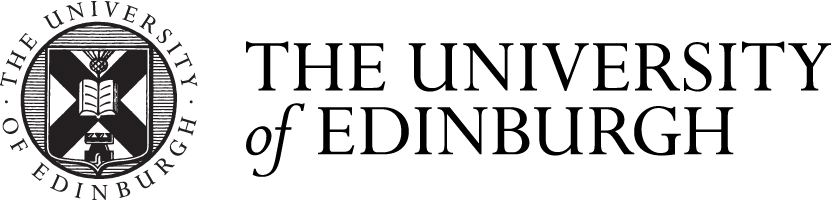In this post, Chris Sheridan shares the who, why, where, when and how of setting up a Summer School to help induct new and existing students into the Family Medicine Programme community. Chris is the Digital Education Advisor for the Usher Institute Teaching Organisation. This post is part of the Building Community Learning and Teaching Enhancement Theme.
Without the luxury of a face-to-face event, the 2020 and 2021 Family Medicine Summer Schools were held online. As one of the Usher PGT Learn Tech Team, I was delighted to be asked to help out at last year’s event. I’ve gathered some of my thoughts here for anyone considering holding something similar in 2022, although hopefully there will now be the option of a mini-break to Edinburgh for some this year!
Who and why
The plan for the Summer School was for new and existing students on the programme to come together with teaching staff in an online space for one day before the new academic year starts. This would help new students by way of an induction, and also continue the spirit of community on the programme for everyone involved with it.
Where and when
After a poll was sent out, consensus was that a Saturday suited everyone best. Many of our PGT students have busy lives and full time roles so weekends and evening tend to work best. Invites were sent out, and we began to plan the practicalities. We opted for Blackboard Collaborate as the platform to host the day’s events. The benefits of Collaborate being:
- You can have several moderators so staff can take turns/back up
- Staff and current students were already familiar and new students could learn the basic functions, preparing them for using it through their studies
It became clear that we should have somewhere to house all the documents and various pieces of information linked to the event. We chose a Learn course space because:
- There is good integration with Collaborate
- Again, staff and current students were already familiar and new students could learn the basic functions, preparing them for using it through their studies
- Everyone enrolled could access materials before, during and after the event
- It could be reused for subsequent years (even if a future event was face to face this could be an online space to support it)
How
We then started to plan the content and activities. 10am until 3pm is about the longest one could do at a desk on a summer’s day at the weekend without getting too restless. We also factored lot of breaks in. The day was planned with a mix of activities to keep everyone engaged:
- Welcome and introductions (including a pre recorded message from staff unable to attend)
- Icebreaker hat activity (in gallery view everyone is wearing their chosen hat and says a bit about it)
- Programme introduction with testimonials from established students
- Break
- Team work activity – Plane crash scenario
- Break
- Cultural diversity and group team work discussion
- Poster competition (in their invite, new students were asked to vote on the work of established students who created posters that were uploaded to the Learn space)
- Break
- Closing remarks
- Informal networking for students who want to stay on and ask any questions
Outcomes
Having Year 2 and 3 students involved in the day is a great way to share real life hints and tips with incoming students. More established students can be more keen to start and keep conversations going. Having 2nd and 3rd year students in breakout rooms is a good way to encourage interaction and sets the bar for future group discussions.
Our Student Representative for the Deanery told us the biggest aid to wellbeing for online students is feeling part of a community. The summer school can help facilitate this. New students can explore and engage with their networks faster. They can communicate and form bonds with their classmates before their teaching begins.
Key ingredients
In summary, the key ingredients for a successful online summer school are:
- Create a poll to establish the time zone and day that will suit most people.
- Decide on a platform that either everyone knows or will need to know in future.
- Have a good mix of fun and more serious activities and presentations.
- Along with regular “Housekeeping”, explain online “Netiquette”. This will help with any cultural differences now and in the future.
- If any sensitive subjects or images will be raised or shown, consider a trigger warning. It can be difficult to monitor wellbeing online.
- Discuss working as a team, group working or whatever your terminology is to encourage community instantly and pave the way for future collaboration.
- Signpost to the usual induction information to save time in September. If students can get organised with saving links, noting dates of welcome week etc they can be better prepared for “information overload” at the start of term.
- Consider leaving discussion boards running to keep building the community and for anyone who couldn’t attend the event to introduce themselves and not feel left out (though they will require monitoring).
Do you have your own ideas or tried and tested formula for a successful Summer School? Please let us know in the ‘Comments’ section below.
 Chris Sheridan
Chris Sheridan
Chris Sheridan is the Digital Education Advisor for the Usher Institute Teaching Organisation. She has an MSc in Digital Multimedia and an MSc in Digital Education. She is a Fellow with the Higher Education Academy and a certified member of the Association of Learning Technology.