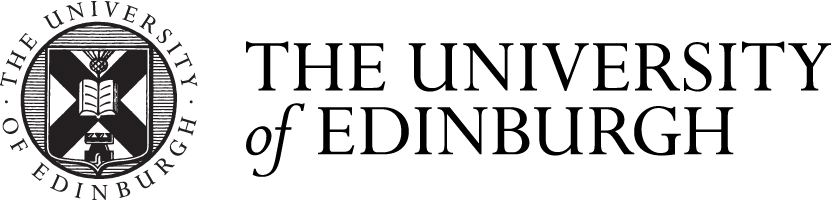In this post, Angela Laurins, Library Learning Services Manager, shares good practice tips on using the Library’s Resource Lists service…
Resource Lists is the University Library’s online reading list service that provides students with consistent and easy access to key course texts. You’ll sometimes hear us refer to it as ‘Leganto’: this is the reading list system we use. We expect most students to access their Resource List from the corresponding course in Learn, but there is also a Resource Lists homepage which anyone can access.
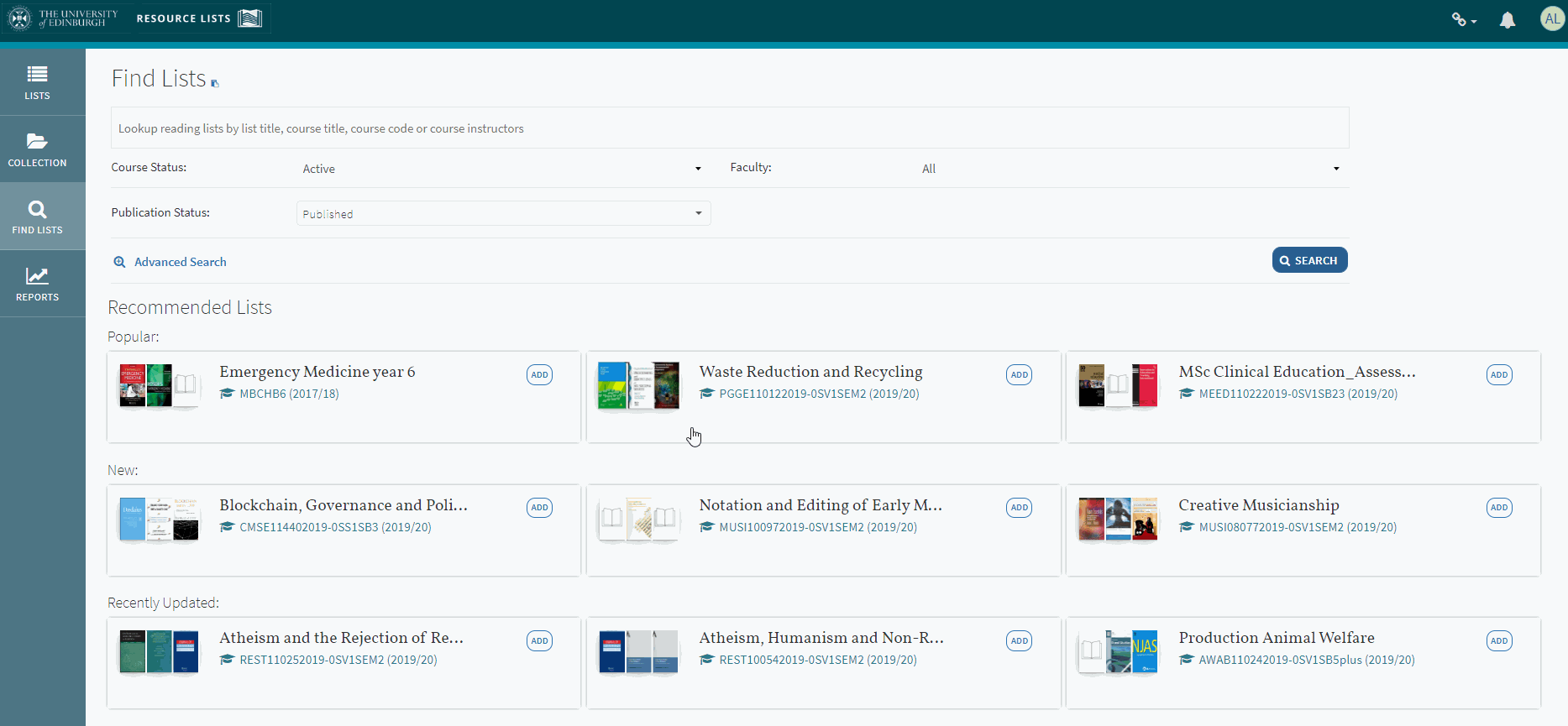
The Library now provides Resource Lists for around 2500 taught courses. The Library has grown the service by showing how Resource Lists benefits students, and by making it easier for course organisers to request Library materials for teaching by using Resource Lists.
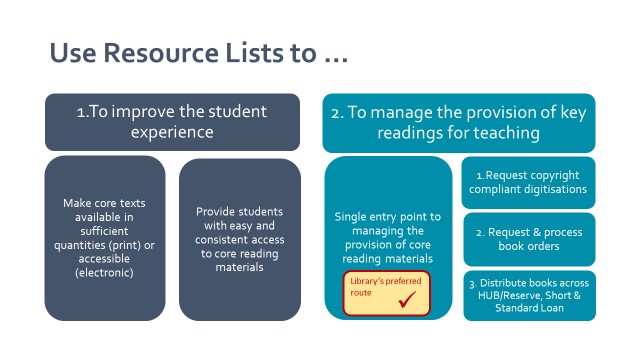
We have a Resource List Framework which summarises the service you can expect from the Library, and describes how course organisers can use Resource Lists to request:
- New/additional purchases of books or e-books
- Copyright-compliant digitisations (scans) of key chapters or pages
- Book moves to Library Reserve collections (3 hour loan)
The Library will check all current holdings and availability and automatically purchase new or additional copies of ‘Essential’ or ‘Recommended’ readings based on student numbers and the priority assigned to the items on a list.
We’ll also move a number of copies of ‘Essential’ print books to Reserve or Short Loan and link copyright-compliant scans to lists. Students benefit from having access to sufficient quantities of print books or online access, when it’s available.
Good practice
We’d like to encourage Course organisers to consider the usability of a list from a student’s point of view and help the Library provide students with ongoing access to core course reading. In 2019, we collaborated with EUSA VPs (Education and Activities & Services) to suggest some good practice for Resource Lists.
‘Resource Lists are most useful to students if they are…’
- Easy to access: Access is provided via the Resource List tool in Learn or Moodle and is therefore consistent across courses, regardless of discipline. The Learn Foundations Project has included a link to Resource Lists in the main navigation menu of the new University course template ensuring students have access to all relevant course information in a consistent way.
- Clearly laid out: Section headings indicate when and what students are expected to read, for example: lists may be organised by theme, week, lecture or seminar topics.
- Prioritised and annotated: Items are prioritised using, ‘Essential’, ‘Recommended’ and ‘Further reading’ so that students can understand clearly what they are expected to read and can manage their reading accordingly. Notes are added to highlight relevant chapters and pages and to provide other useful information.
- Up to date: Lists are regularly reviewed, and students are confident that their Resource Lists are current.
- Realistic: Consideration has been given to how many resources students can reasonably be expected to read over the course of a semester and how key materials will be accessed. Where possible, key texts are provided digitally, as e‐books or copyright‐compliant scans. Separate bibliographies may be created using Resource Lists to encourage students to explore a subject or carry out their own research.
- Collaborative: Course organisers make use of system functionality to allow students to suggest relevant texts, which creates a collaborative dialogue between staff and students and helps to encourage diversity in reading lists.
- Made available to the Library in good time: To allow sufficient time for the order/delivery of books and for copyright‐compliant scans to be made available to students in time for the start of semester.

Using Resource Lists
All academic staff have access (or can be given access) to set up and edit Resource Lists. You can also send your reading list to the Library and we’ll set it up for you.
Guides and short videos are available online, and the Library is happy to arrange training sessions and 1-2-1s.
If you’d like to find out more, provide feedback or arrange a training session, there’s more information on the Resource Lists web pages or contact Library.Learning@ed.ac.uk