Using MyEd and Learn Ultra
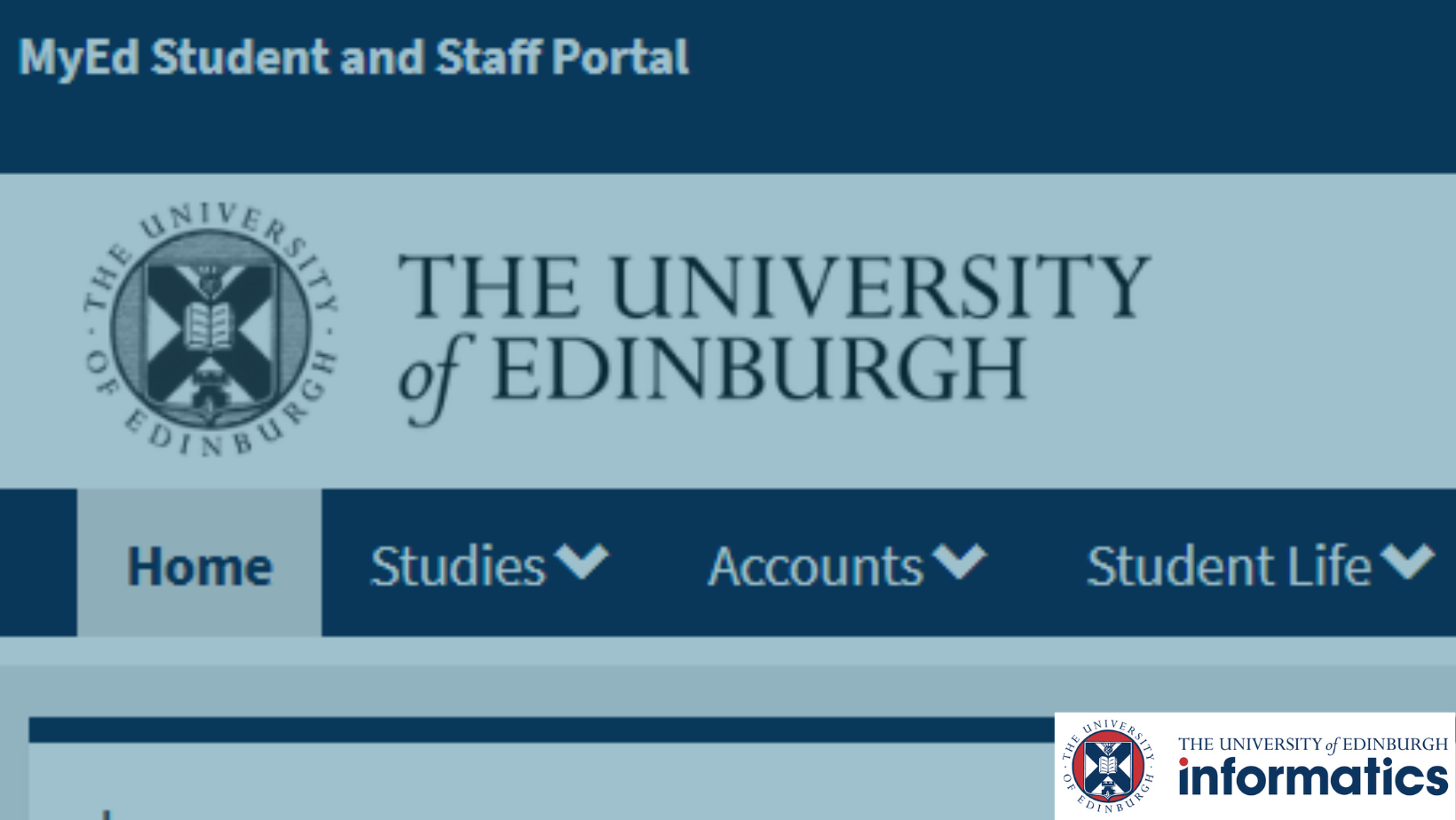
As a student at the University, you will be using two important tools called MyEd and Learn Ultra. Understanding how to use each of these tools effectively is important. Read below to familiarise yourself with them!
MyEd
MyEd is the main hub of information for students. From here you can see your timetable, courses, search the library, as well as access a lot of other useful information.
To learn more about the different menus in MyEd, read through the Introduction to MyEd information below.
Introduction to MyEd for Students
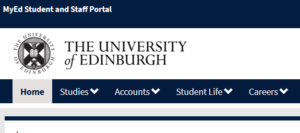
Learn Ultra
Learn is where all our courses are situated. You can select each course and everything associated with that course including schedules, announcements, reading lists, courseworks etc. To find out more on how to use Learn Ultra as a student, read through the information in the Using Learn as a Student page below.
NOTE: The School is updating the way course materials will be provided. Starting the new 2023-24 academic year, course materials (such as lecture notes, slides etc) for most courses will be provided on an external website that requires no log-in. Everything else, such as assessments and lecture recordings will still be provided on Learn Ultra.
Therefore, it’s still important to familiarise yourself with Learn, so I recommend starting with the the Learn Ultra introduction videos.
Learn Ultra Base Navigation: Introduction Videos
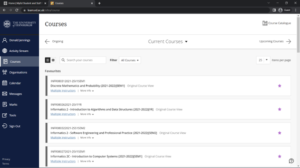
Self-enrolment
To find out more on how to self-enrol on a course, read the University guidance given below.
Guest and Self-Enrol Course Access
Blog post originally written by Donald Jennings, Informatics Communications Intern 2022.
Edited by Dimona Videnlieva, Informatics Communications Intern 2023.
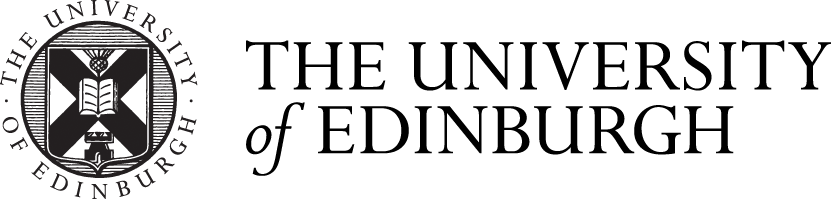



2 replies to “Using MyEd and Learn Ultra”