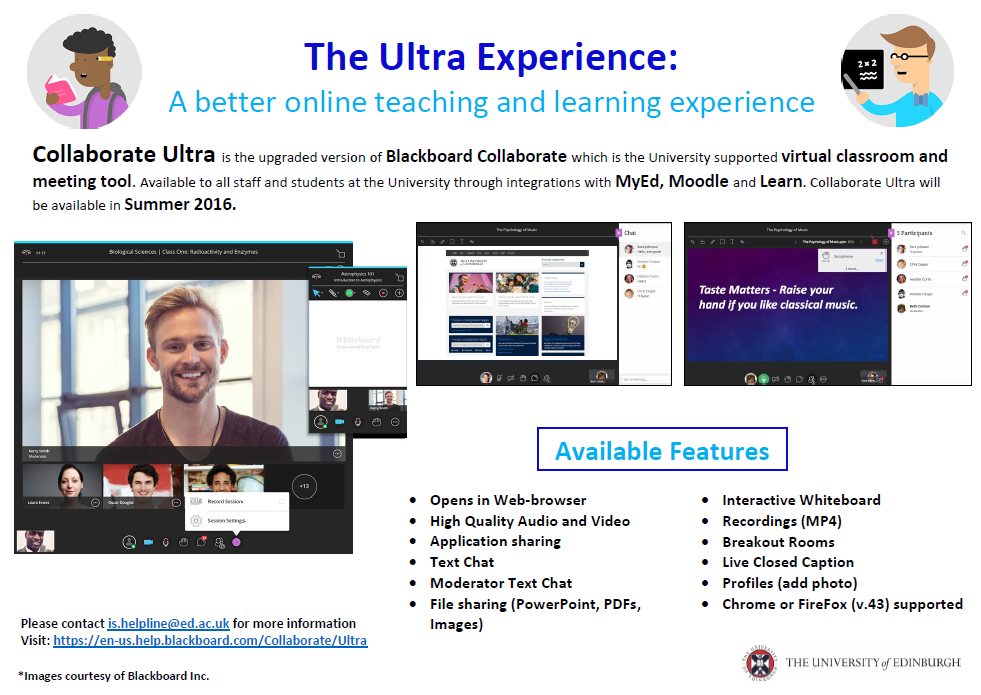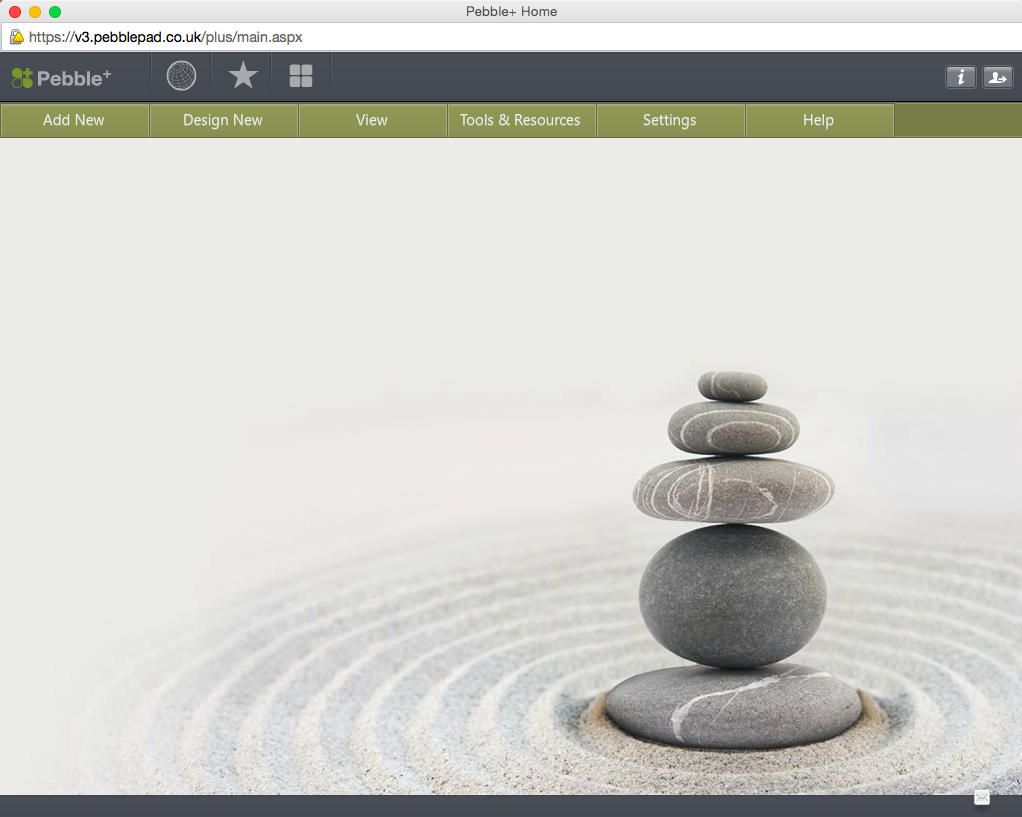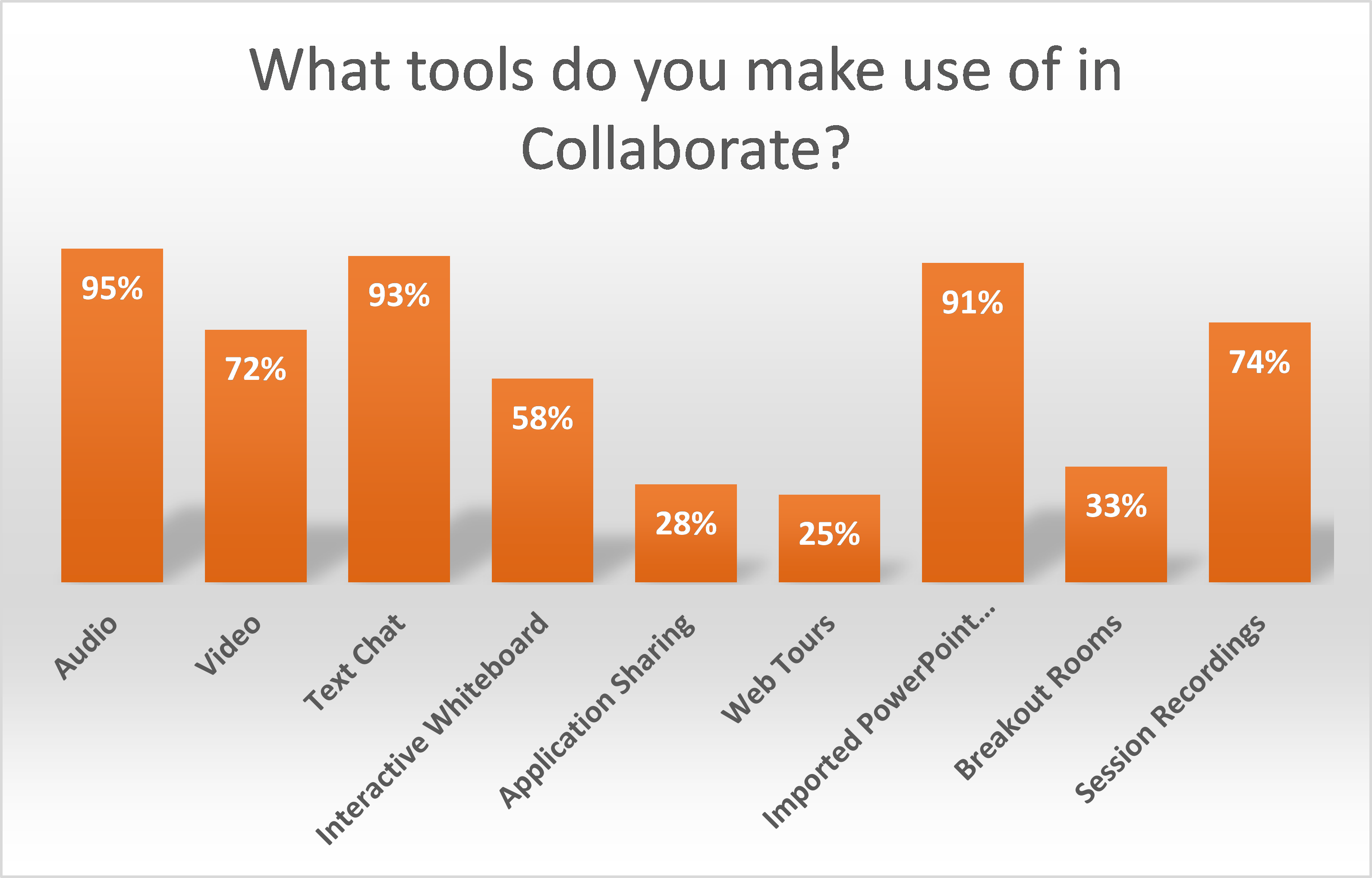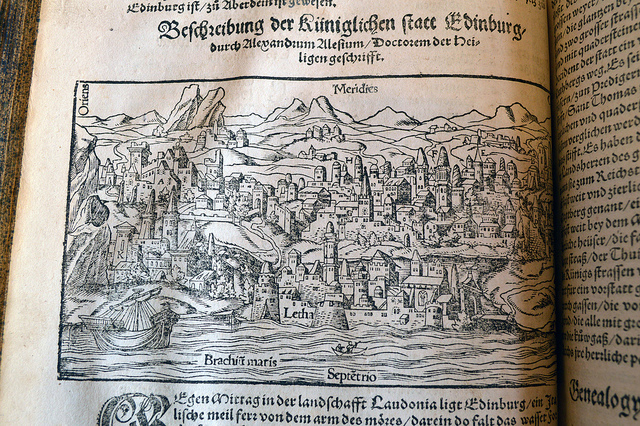Category: Tools
Tools / Services / Developments / Projects
Every year the elearning@ed conference includes a Poster Session to showcase projects which staff have been working on throughout the year. In my case I promote the different services I lead on within Information Services. Over the last three years I have produced three posters on Blackboard Collaborate to promote the university supported virtual classroom/meeting […]
Last year I had the privilege of being a student on the Introduction to Digital Environments for Learning (IDEL) course which is the foundation course for the MSC in Digital Education. This was funded by a the Institute for Academic Development (IAD) who as part of their support for the Online Distance Learning (ODL) community […]
I love hearing about what people want to do in their academic practice and figuring out how technology could make that happen for them. That’s much more important to me than explaining all the things that a tool can do in detail. At the moment, my focus is on helping people to use PebblePad in […]
The Educational Design & Engagement team and Digital Learning Application & Media team within Information Services ran the first ever Collaborate User Survey 2015 in March 2015. This survey (which was created through Bristol Online Survey) was sent out to staff that we know use Collaborate using two relevant mailing lists which reach approximately 320 […]
In February this year I organised the first GeoLocation in Learning and Teaching Event as part of the Social and Cloud based Learning and Teaching Service and was pleasantly surprised at the level of interest and enthusiasm. You can read all about this session in the accompanying blog post. I was very pleased when Owen […]
As part of the Social and Cloud based Learning and Teaching Service I recently organised an afternoon event focusing on Geolocation technology used in learning and teaching at the University of Edinburgh. In this post are brief summaries of the presentations and links that the presenters have kindly shared: Dr Hamish Macleod, Senior Lecturer, Education, […]
I have reviewed several software options, with both free and paid licenses, to assess whether it is worth replacing Camtasia Studio. Resources: www.teachertrainingvideos.com www.andrewdouch.wordpress.com/2014/02/13/the-best-screencasting-software-for-teachers Windows Media Encoder + Windows Movie Maker This is software that can be downloaded for free with Windows, and in theory should work without problems on Windows machines to record the […]
Innovative Learning Week will be held at the University of Edinburgh from February 16th to 20th. The Educational Design and Engagement Team (formerly Learning Services) decided to have events aimed particularly at Staff since most of the events are for students (and rightly so!). We thought it would be interesting to hold a few lunchtime […]
For the last year I’ve been working with my colleague, Steph Hay, on a project to deliver an interactive educational resource discovery tool, and we are really pleased that the beta version is now live: Tree (Technology Resources for Educational Enhancement). So what is TREE? The TREE tool is designed to act as a bridge […]
The Scot-Bug meeting was held at the University of Stirling on June 20th, 2014. Blackboard Roadmap Dominic Gore, the Blackboard Representative, outlined the latest upgrade to Learn 9.1. Details are available from the upgrade area at help.blackboard.com. The new student preview mode is a key feature of the latest upgrade. Dominic then outlined Blackboard’s thematic […]