The Academic Support Librarian team and colleagues across the Library services have produced a series of modules which students can work through at their own pace, via our VLE (virtual learning environment), Learn. LibSmart 1 launched last September and helped many new students learn how to navigate to, and make the most of, the library resources available to them.
Now for 2021/22 we have launched LibSmart 2, which features new modules on specific subjects, such as ‘Finding and using digital images’, ‘Digital primary sources and digital scholarship’, and ‘Special Collections fundamentals’.
You can access more information about the LibSmart 1 and 2 modules here:
https://www.ed.ac.uk/information-services/help-consultancy/rm-and-consultancy/academic-support-librarians/libsmart
Have a question about the library services or collections? Contact your academic support librarian.
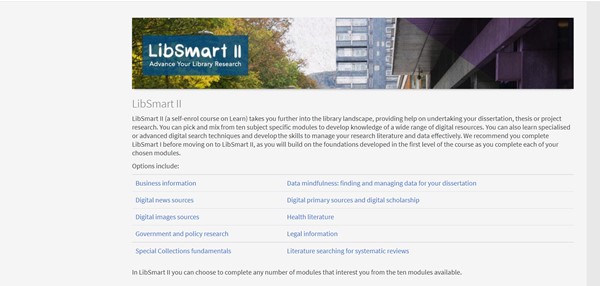
digital literacy
Improve your library search skills with LinkedIn Learning!
Did you know that you can take an online course to improve your library search skills, using LinkedIn Learning? Just go to your account on MyEd, then:
Students should choose Studies > Study Tools > Build your skills > LinkedIn Learning.
Staff members should choose Services > Staff Development > LinkedIn Learning.
Once you have logged into LinkedIn Learning, search for the “Information Literacy” course, and work through it at your own pace.
For more information about LinkedIn Learning, go to https://www.ed.ac.uk/information-services/help-consultancy/is-skills/linkedin-learning