Do you know about the Digital Skills Festival? There are still a few places left on the following workshops:
Introduction to reference managers – Monday 30 May 14:30-16:00:
https://digitalskillsfestival.ed.ac.uk/introduction-to-reference-managers/
Managing your references using Zotero – Tuesday 31 May 09:30-10:00:
https://digitalskillsfestival.ed.ac.uk/managing-your-references-using-zotero/
Enhancing your workflow with the new Web of Science platform – Tuesday 31 May 12:00-13:00:
https://digitalskillsfestival.ed.ac.uk/enhancing-your-workflow-with-the-new-web-of-science-platform/
Misinformation, disinformation and fake news: What is it all about? – Tuesday 31 May 13:00-13:30:
https://digitalskillsfestival.ed.ac.uk/misinformation-disinformation-and-fake-news-what-is-it-all-about/
Managing your references with EndNote – Thursday 2 June 13:00-14:00:
https://digitalskillsfestival.ed.ac.uk/managing-your-references-with-endnote/
Using Mendeley for bibliography management – Thursday 2 June 15:00-15:30:
https://digitalskillsfestival.ed.ac.uk/using-mendeley-for-bibliography-management/
training
Dissertation Festival : Monday 7 March – Friday 18 March 2022
- Do you want to find out more about the library resources available to support your dissertation question?
- Are you interested in learning how to manage the bibliographic and research data you’ve found?
Join us for two weeks of online events and find out what the Library can do for you to help you succeed with your dissertation.
- Make your dissertation something special : find out about our fantastic collections of digital primary sources
- Discover the full range of digital resources that you can access via the University
- Take the first steps to learn new skills in managing your bibliographic references and your research data
Live session times don’t suit you? Dissertation Festival sessions are complemented by the modules in the new LibSmart II online course which can be undertaken at any time to build your knowledge and skills in the library landscape for your dissertation research. For more information, see http://www.ed.ac.uk/is/LibSmart
Find out more at : www.ed.ac.uk/is/dissertation-festival
Improve your library search skills with our LibSmart series 1 and 2!
The Academic Support Librarian team and colleagues across the Library services have produced a series of modules which students can work through at their own pace, via our VLE (virtual learning environment), Learn. LibSmart 1 launched last September and helped many new students learn how to navigate to, and make the most of, the library resources available to them.
Now for 2021/22 we have launched LibSmart 2, which features new modules on specific subjects, such as ‘Finding and using digital images’, ‘Digital primary sources and digital scholarship’, and ‘Special Collections fundamentals’.
You can access more information about the LibSmart 1 and 2 modules here:
https://www.ed.ac.uk/information-services/help-consultancy/rm-and-consultancy/academic-support-librarians/libsmart
Have a question about the library services or collections? Contact your academic support librarian.
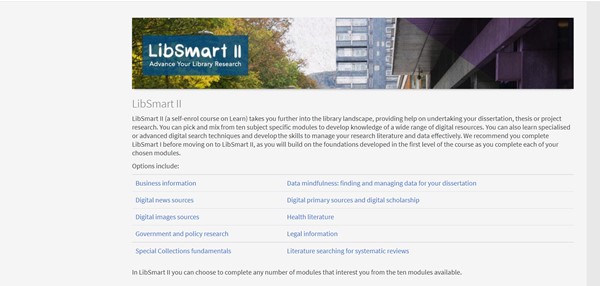
Digital Skills Festival this May
The ISG Digital Skills & Training team will be hosting an online Digital Skills Festival from 24 to 28 May 2021. The week will be divided into 5 themes:
- Monday – Information, Data and Media Literacies
- Tuesday – Digital Creation, Problem Solving and Innovation
- Wednesday – Digital Communication, Collaboration and Participation
- Thursday – Digital Learning, Teaching and Development
- Friday – Digital Identity and Wellbeing
Free to attend for University of Edinburgh staff and students, the festival will include a number of interactive events, presentations, workshops and courses delivered by speakers from within and outside the University. To see more and to book onto sessions, go to their website
Web: https://www.ed.ac.uk/is/skills
Twitter: https://twitter.com/uoedigiskills
Instagram: https://www.instagram.com/uoedigiskills
Media Hopper: http://edin.ac/1UGe2zO
Improve your library search skills with LinkedIn Learning!
Did you know that you can take an online course to improve your library search skills, using LinkedIn Learning? Just go to your account on MyEd, then:
Students should choose Studies > Study Tools > Build your skills > LinkedIn Learning.
Staff members should choose Services > Staff Development > LinkedIn Learning.
Once you have logged into LinkedIn Learning, search for the “Information Literacy” course, and work through it at your own pace.
For more information about LinkedIn Learning, go to https://www.ed.ac.uk/information-services/help-consultancy/is-skills/linkedin-learning
Support for revising from home
The University has a wide range of guidance and support for students revising for exams from home.
The IAD provides an online Exam Bootcamp on Learn, which includes revision advice. See https://www.ed.ac.uk/institute-academic-development/undergraduate/exambootcamp
You can also find lots of great online guidance and training on the IAD Study Hub at https://www.ed.ac.uk/institute-academic-development/undergraduate/learning-resource
You might also find the myriad online resources available on LinkedIn Learning to be very useful when you are revising from home: go to https://www.ed.ac.uk/information-services/help-consultancy/is-skills/linkedin-learning
Working online using digital library resources
All students are encouraged to access our many digital library resources to help continue their studies remotely.
You can access the library journal article databases for your subject here: https://www.ed.ac.uk/information-services/library-museum-gallery/finding-resources/library-databases/databases-subject-a-z
You can access your subject guides here: https://www.ed.ac.uk/information-services/library-museum-gallery/finding-resources/subject-guides
You can make full use of LinkedIn Learning resources here: https://www.ed.ac.uk/information-services/help-consultancy/is-skills/linkedin-learning
The Library catalogue DiscoverEd includes thousands of ebooks and full text e-journal articles. Go to https://www.ed.ac.uk/information-services/library-museum-gallery
Ensure you can access all these resources remotely from home by registering with the VPN (virtual private network), see https://www.ed.ac.uk/information-services/computing/desktop-personal/vpn
Making the Most of Your Dissertation
The academic support librarian team have created a new subject guide called Making the Most of Your Dissertation, you can find it here: https://edinburgh-uk.libguides.com/dissertation
This is one of the many subject guides created to help you with your studies.
You can also watch a helpful video here.
Our dissertation subject guide ties in with a whole week of activities launching for the first time this month: Make the Most of Your Dissertation Week 2019, from 11 – 15 November, which is packed full of activities and opportunities for students to engage with the library collections and resources and get lots of inspiring ideas for resources and collections that can be used for your dissertation.
For more information about Make the Most of Your Dissertation Week 2019, look out for #DissertationWeek or go to http://libraryblogs.is.ed.ac.uk/yourdissertation
Update your digital skills
The Digital Skills team provide training and guidance on developing your digital and information literacy, desktop and IT productivity skills, to help you work, research and study more effectively, and to support continuing professional development.
Find out more here: https://www.ed.ac.uk/information-services/help-consultancy/is-skills
Guidance on referencing and bibliographies
The Library has created a handy Libguide giving advice on referencing and compiling bibliographies. You can access it here: https://edinburgh-uk.libguides.com/referencing
It includes tips on avoiding plagiarism, and links to further resources such as a workshop on how to choose which reference management system is best for you.