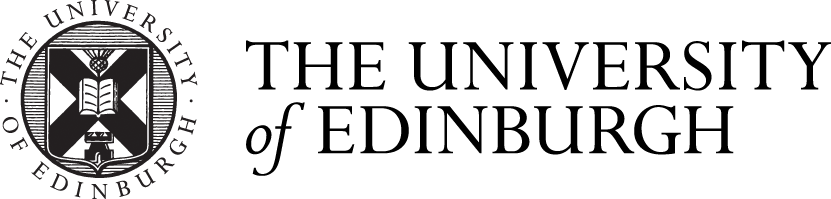Dadaism: Creating stop-motion animations using everyday objects

Summary
This course uses everyday items as animation materials, allowing learners to engage in free and experimental video creation with a low barrier. This precisely embodies the Dadaist principle of "ready-made objects as art" and the spirit of rebellion against tradition.
Dadaism(2min)
Dadaism was an artistic movement that emphasized the creativity of everyday objects, was anti-traditional and full of experimental spirit. The MoMA art museum has collected many classic Dadaist works. If you are interested, you can click the link below to view the related exhibits in more detail.
https://www.moma.org/collection/?classifications=any&date_begin=Pre-1850&date_end=2016&include_uncataloged_works=false&on_view=false&q=dada&recent_acquisitions=false&with_images=true
Shooting process(13min)
Step 1.Preparation: Download software(1min)
No purchase required. Prepare a mobile phone or tablet with the software downloaded, and a phone stand. you can start shooting immediately
software : Stop Motion( Stop Motion Studio App – App Store )
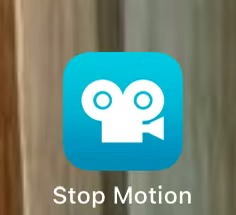
Step 2.Try the software(1min)
- Understanding the shooting principle:
Frame-by-frame shooting + Continuous playback
- Common understanding:
Book flipping animation

Step 3.Selecting (2min)
- Shooting location :
Flat tabletop or floor

- Items to be photographed:
One or two items that are easily accessible in daily life(Key chain, mouse, pen, notebook, etc.)

Step 4.Open the software and create a new video(1min)
1.The recommended size for a new video is 16:9. This size is more common.
2.The pullable slider on the left indicates the number of layers of onion skin. It enables you to see the position of the previous frame, facilitating the movement to the next frame.
3.On the right is the shooting button. Press it to take a single frame.

Step 5. Adjust thefocal length(1min)
Adjusting the focal length can be done simply by zooming the lens with your fingers.
Step 6. Frame-by-frame shooting(5min)
1.Move the object being photographed.
2.Press the shutter button after moving it just a little
(be careful not to capture your own hand. Wait until your hand is completely out of the frame before clicking the shutter).
3.Create an animation lasting approximately 5-7s.

example:
Dub in background music(3min)
Select a piece of music that you like and that suits the content you are shooting, and use it as the background music for your video.
Reflection and Evaluation(1min)
If you want to assess your understanding of the course, you can fill out the following evaluation form based on the animation you have created. And we encourage everyone to post their own animated works in the comment section, so that they can communicate and enjoy them with others.
- Self-assessment form:
| Evaluation dimension | The standard for meeting the requirements(√/×) | Self Feedback(choosable) |
| The integrity of the work | A 5-10 second complete short film without any visual breaks | □ Meet the standard
□ Not meet the standard (Reason: ______) |
| Image quality | Clear and free from any blurriness or obvious shaking. | □ Meet the standard
□ Not meet the standard (Reason: ______) |
| Action Continuity | The actions are smooth frame by frame, without any jarring sensation. | □ Meet the standard
□ Not meet the standard (Reason: ______) |
| Operation completion degree | Complete the entire process of “material preparation → shooting → editing” | □ Meet the standard
□ Not meet the standard (Reason: ______) |