Managing Your Time

One thing you will soon realise as a student is that we have a lot of work to get through in a week. Staying on top of your workload is important, so you can perform at your best and not fall behind on with your studies. Here are some of my top tips for managing your time.
It is very easy to ignore certain things happening or relaxation time and pass it off with ‘I don’t have the time’. However, your time is entirely within your control. If assignments start piling up and you have a backlog of lectures to watch, remember to take some time out to relax.
In order to make sure you stay on top of your workload and have enough time to relax and socialise, you need to have good time-management skills, so take into account the tips below.
1. Use a to-do list
The to-do list is the classic productivity tool. When we write something down, we can look back on it. To do lists for the day are a great way of tracking what you need to do within the day. It is entirely down to preference whether you use a physical or digital to-do list.
Digital to-do lists allow various customisation options such as categories, priorities, and sub tasks. Here are a few of my favourites:
My personal preference is to use Notion as I am able to structure my pages just how I like them. It also uses databases which come in handy with the amount of tasks I have to complete.
2. Make use of technology (Time-tracking and Calendar)
Time-tracking
Time-tracking tools are tools which allow you to see how much time in a day you spend doing certain activities. This is a great way to see where your time is going if you feel like you have no time. Usually for me it’s scrolling through TikTok!
List of recommended time-tracking apps
Calendars
Furthermore, make use of a digital calendar. Digital calendars are amazing as they can sync to all your devices. The Microsoft Office 365 package is provided for all students for free for the duration of our degree. That’s why I personally use Outlook as my go-to calendar as it automatically updated with my Timetable as well.
Time blocking
When working with calendars, I use a technique called Time blocking. Whenever we need to do something, we set a block of time aside to complete it and put that in our calendar. This can be useful for completing coursework’s & projects.
The Complete Guide to Time Blocking
3. Find what works for you
It is totally fine if you do not want to do the standard 9-5 studying and working life. Perhaps you prefer to sleep in on the mornings and work throughout the afternoon and evening. Personally, I find myself most productive in the afternoon and regularly use the main library to study after dinner.
Find the schedule that works best for you. Once you find this schedule it is easy to fall into a rhythm and you will find that you are suddenly getting through all your work much faster and more efficiently!
Blog post originally written by Donald Jennings, Informatics Communications Intern 2022.
Edited by Dimona Videnlieva, Informatics Communications Intern 2023.
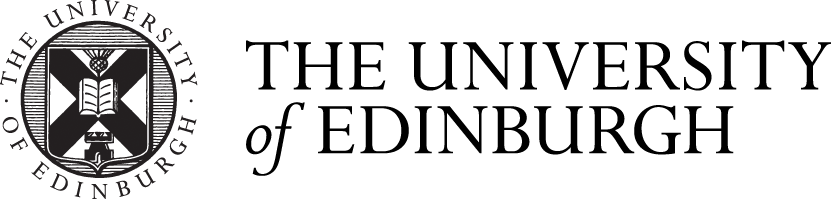



3 replies to “Managing Your Time”