Making Hybrid Meetings Work
Last weekend I joined Wikimedia UK colleagues for our first in-person Board meeting and away day since 2019. I say joined, but I actually dialled in remotely, while the rest of the Board met in person in London. Much as I would have loved to see everyone, the Board away day is always a really stimulating and inspiring event, I didn’t feel comfortable risking the 7 hour train journey from Glasgow to London. Thankfully Wikimedia UK CEO Lucy Crompton-Reid was more than happy to accommodate remote participation and to run both the Board meeting and the away day as hybrid events. This wasn’t entirely straight forward because as interim Chair of Board, I was chairing the Board meeting on Friday evening, and we had lots of group working and breakout sessions planned for the away day on Saturday. With a little patience and consideration from everyone involved we managed to make it work though.
Since we’re all currently trying to get to grips with hybrid working, I thought it might be useful to share some thoughts and observations on how to make sure everyone can participate in hybrid meetings.
Good Practice is Good Practice
We’ve all got used to online meetings but hybrid meetings require a little additional planning. The good news is that, in keeping with the principles of universal design, a lot of the things that really make a difference in running successful hybrid meetings are good practice for any kind of meeting. Specifically:
Remind everyone to speak slowly and clearly. This is helpful not just for remote participants, but also for anyone whose hearing is impaired.
Don’t let people speak over each other. It’s very hard to follow the conversation if multiple people are speaking at once, and this can also discourage people from participating.
Make sure everyone has a chance to speak. If you’re chairing the meeting, make sure you give all participants an opportunity to contribute. Don’t forget remote participants!
Technology
You don’t need a room with built in conferencing technology to run a hybrid meeting, though it can help. We made it work perfectly adequately with a laptop and Zoom.
If you’re going down the laptop route, make sure you have a backup machine or two, as audio and connection quality might vary.
Allow extra time to get set up. It will always take longer than you think!
If remote participants are joining via a dedicated laptop, make sure someone is watching it to catch chat messages or in case the connection drops out.
Audio and Video
Audio quality is much more important than video, if you’ve got low bandwidth or the connection is spotty, turn off cameras. You might want to turn cameras on for introductions and then turn them off again afterwards. You can also turn cameras on at periodic points, perhaps during breaks, so people can see each other without disrupting the meeting.
Use an external microphone where possible. Laptop mics tend to be directional so only pick up those sitting directly in front of the mic.
If you have a screen you can project remote participants onto it, but again, it’s not necessary to run a successful hybrid meeting.
Background noise has a big impact on audio quality and can make it very hard for remote participants to hear in room discussions. Minimising background noise is particularly challenging as a result of the ongoing COVID pandemic which requires rooms to be well ventilated. Opening windows or turning on air conditioning can introduce so much background noise that remote participants may struggle to participate. However, the safety of the people in the room has to be paramount, so if possible, try to find a room that you can ventilate safely, without having too much impact on audio quality.
Facilitating Hybrid Meetings
It’s useful for the meeting facilitator or chair to use a separate laptop from the one remote participants are dialling in to, so they can project minutes, documents, etc., if necessary. This also means that someone other than the facilitator can reinstate the connection if it drops out.
If you want to capture group discussions, use a shared document projected on to a screen, rather than a flipchart. This enables remote participants to contribute and to read points captured from others.
Photographing card sort activities, flip charts and notes, and sharing the pictures with remote participants works perfectly well if you don’t have shared docs, Padlets etc set up.
Don’t forget to include remote participants!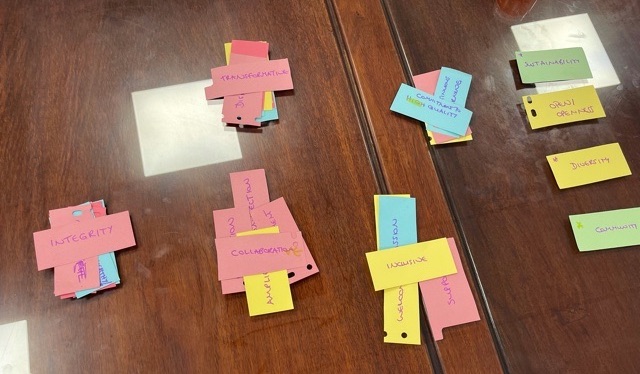
And if you’re participating remotely…
Test your set up before hand if necessary.
Don’t be afraid to ask colleagues to speak up or to speak more clearly if you can’t hear them.
You may have to interrupt people in order to contribute to group discussions, as participants in the room won’t have the visual cues that you want to speak.
It’s much easier to participate remotely if you’re not the only one dialling in. If you have multiple people participating remotely you can work together in breakout groups and use shared documents to capture discussions.
Hybrid meetings can really tiring if you’re joining remotely, as you may have to listen really closely to follow discussions in the room.
It might sound like a lot to think about, but with a little preparation, care and consideration it’s not difficult to run successful hybrid meetings were everyone has a chance to participate.


