3 ways PebblePad could help you engage students
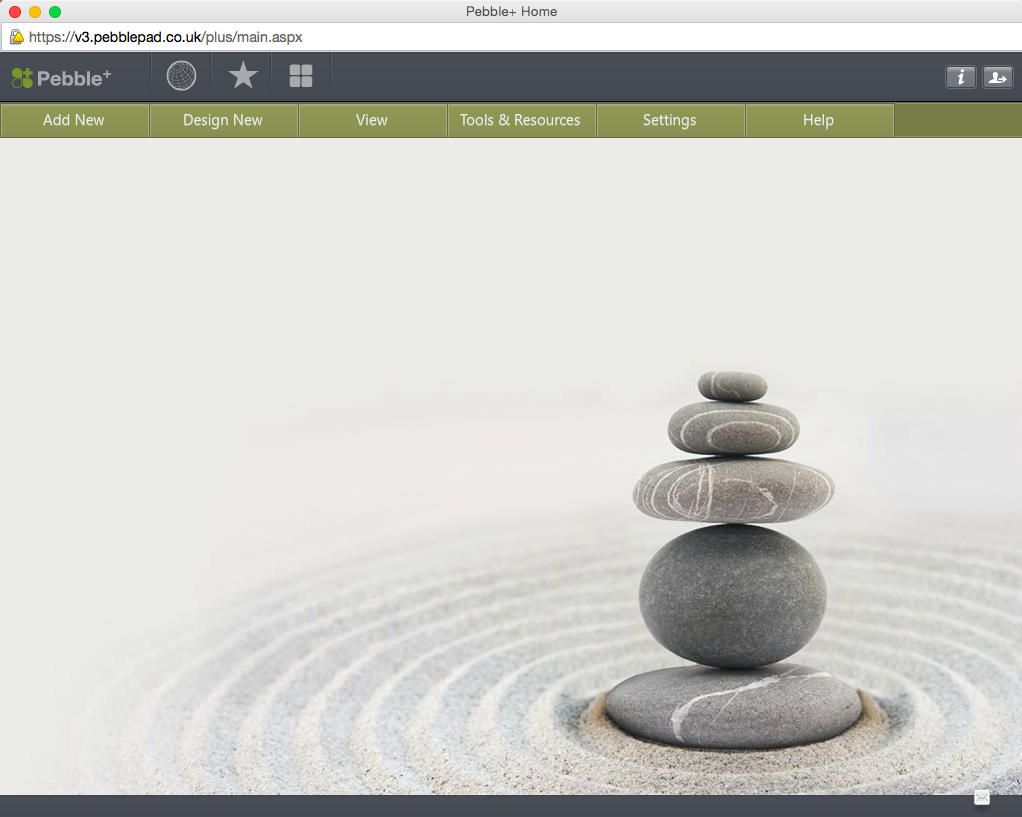
I love hearing about what people want to do in their academic practice and figuring out how technology could make that happen for them. That’s much more important to me than explaining  all the things that a tool can do in detail.
all the things that a tool can do in detail.
At the moment, my focus is on helping people to use PebblePad in their teaching. I could give you a really comprehensive description of what PebblePad is and what it can do, but that would be directly contravening what I just said. So instead, I’ll tell you this: PebblePad is an ePortfolio tool that allows students to create things, submit them for feedback if relevant, and keep all those things and feedback together in one place.
So, what would you like to do in your teaching?
Do you want to…
1. … create a supported, scaffolded environment where you encourage students to reflect on their experiences?
You can do this using existing templates, or you can create a custom one yourself (we’ll show you how) for students to use.
2. … give students questionnaires to answer?
You can make templates for anything. You can ask students to answer questionnaires, either to help them assess their own progress, or for you to provide feedback.
3. … create something that allows you to have templates, text, videos, images, student blogs, and lots more all in one package?
You can do this by making a “workbook” in PebblePad. Just like a paper workbook, a PebblePad workbook has lots of pages, and you can put something different on each page. You create the workbook, and then set it up so the students each have their own copy to fill in.
These are just a few ideas. I’d love to hear about what you’d like to do with your teaching – let me know in the comments!
You can access PebblePad via MyEd (EASE login required) – email is.helpline@ed.ac.uk if you’d like some help getting started.



