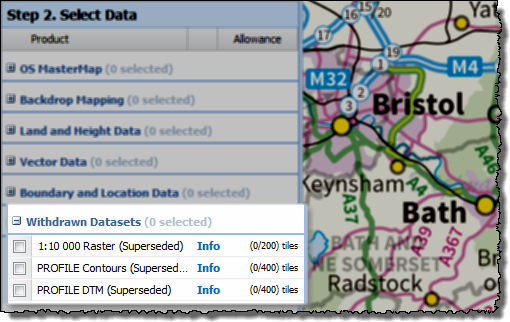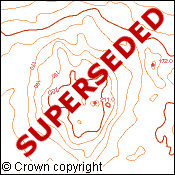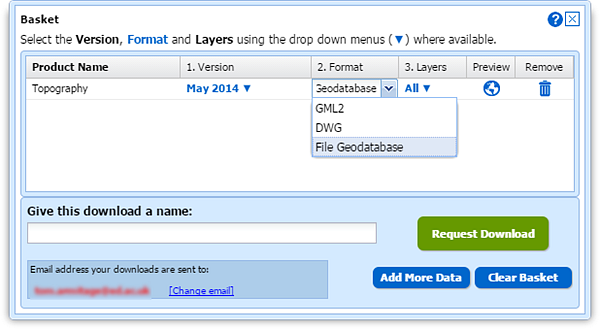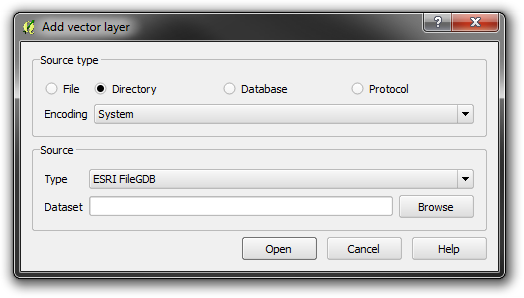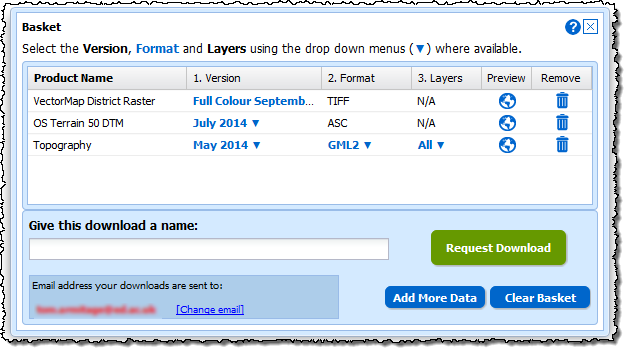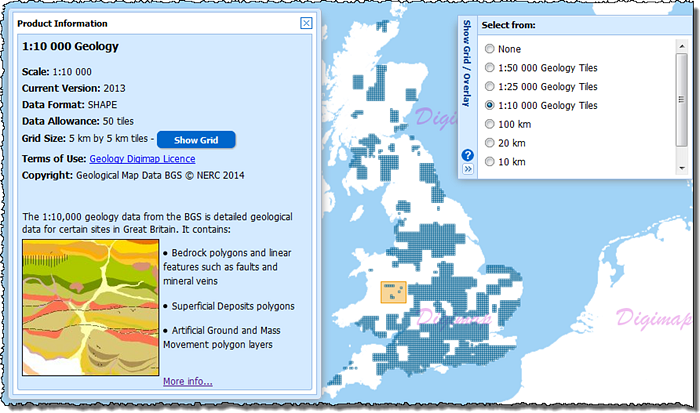Ordnance Survey’s most detailed open data product, Open Map – Local, is now available to download from the Digimap service along with the OS Open Names gazetteer, OS Open Rivers water network and OS Open Roads road network. There are no restrictions on what the data can be used for, it just needs to carry a simple copyright acknowledgement:
Contains OS data © Crown copyright [and database right] (year)
 Open Map – Local
Open Map – Local
This is a vector dataset best viewed at a scale of 1:10,000, with layers including buildings, roads, sites, railways, hydrology, coastline, woodland and cartographic text. The data comes in Shapefile format for easy access in the most commonly used GIS software.
The data isn’t quite as feature rich as the licensed VectorMap Local data, though it does contain some nice additions such as the ability to highlight public buildings and their grounds.
 OS Open Names
OS Open Names
This is a gazetteer with 2.5 million entries, made up of over 870,000 named and numbered roads, nearly 44,000 settlements and over 1.6 million postcodes. This dataset is billed as the comprehensive list of Great Britain’s place names, road names and numbers and postcodes, and is certainly the most detailed gazetteer in Digimap. The data is available in CSV or GML formats.
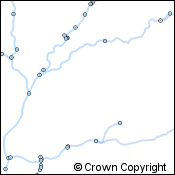 OS Open Rivers
OS Open Rivers
This is a generalised network view of the rivers of Great Britain. The data is designed to give its users a high-level view of where the water flows across the land surface. Though it doesn’t show the detail of the actual width or shape of the river as the topographic data it is a proper network. This means it doesn’t get interrupted by bridges or other features that prevent the topographic data from being used to “route” water through the river network. The data is available in Shapefile and GML formats.
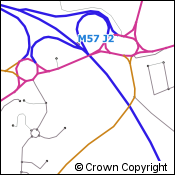 OS Open Roads
OS Open Roads
Like OS Open Rivers this is a generalised network of roads. Topographic data will provide more detail about the road dimensions and real world position, however this data provides an uninterrupted network for road routing analysis. The data is available in Shapefile and GML formats.