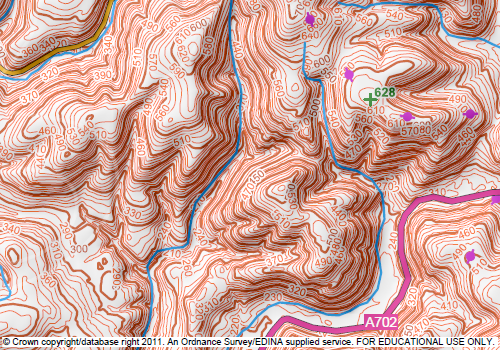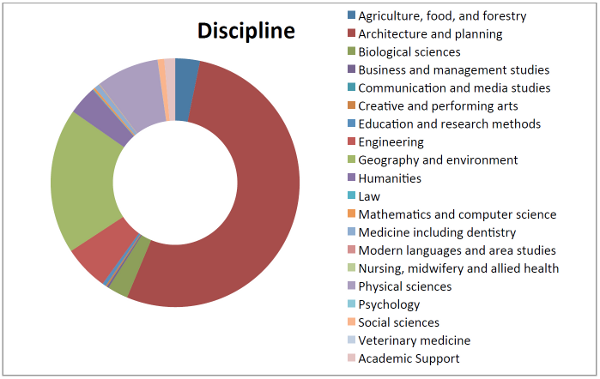It is now just over three weeks till the Geoforum event at the National Railway Museum in York on the 20th of June. We already have close to 60 people booked to attend, with backgrounds as diverse as sports science and medicine through construction to more traditional areas such as geography and the natural environment.
Representatives for: Ordnance Survey, British Geological Survey, Landmark Information Group, SeaZone Solutions, ESRI, Cadcorp, Landmap and Old Maps Online, will all be present to let you know about their latest developments and how their products and services can help you. We have also just released a more detailed timetable for the day, available at the end of this post.
To find out more and book your place at the event go to the website:
For those who may need to justify their travel expenses here are a few reasons why all those who support the use of geographic data and services at their institution should attend:
Reasons for Attending:
- Get up-to-date with all the latest geo datasets and services available from EDINA.
- Find out how site reps at other institutions are promoting and supporting the use of geo-services.
- Learn how some of EDINA’s shared services can be used at your institution:
- Embed Ordnance Survey maps in websites with Digimap OpenStream
- Search text documents or websites searches for place names with Unlock Text.
- Create thematic maps online using your own data, without GIS software.
- Meet representatives of the data providers including: Ordnance Survey, British Geological Survey and Landmark Solutions.
- Speak to GIS software vendors ESRI and Cadcorp about the latest software developments and how they can help you and your institution.
Programme for the Day:
| 10:00 | Registration with Refreshments | |
| 10:25 | Welcome | |
| 10:30 | What EDINA is Working on, including:
|
|
| 11:25 | Break with Refreshments | |
| 11:45 | Keynote Speaker – Professor Dave Martin | |
| 12:10 | Lightning Talks from our Partners and Suppliers | |
| 12:45 | Lunch Including:
|
|
| 14:00 | Projects and Middleware Demonstrations:
|
Support Workshop covering the following areas:
|
| 14:55 | Break with Refreshments | |
| 15:15 | EDINA future developments | |
| 15:35 | User Feedback on EDINA’s Geo-Services | |
| 15:50 | Closing Remarks | |
| 16:00 | Close | |