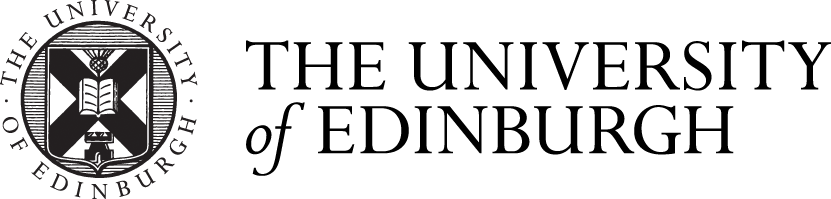How to create a Protest Art Poster

Summary
This open toolkit will teach learners how to create a Protest Art Poster, making learners more aware of social issues.
Introduction:
Protest art is an artistic practice that expresses social, political, or cultural protest through visual or performative forms. Its goal is to reveal injustice, criticize power, or advocate social change. I will teach you how to create a Protest Art Poster., the deeper meaning of which is to draw more attention to social issues.
STEP1 . Choose a social issue
Time: 2 minutes
Make sure your network is clear before you start. Then you need to consider and choose a social issue you care about or know about, such as environmental pollution, gender equality, animal protection, war and peace, racial discrimination, etc.
STEP2. Collect images
Time: 7 minutes.
Note: Do not spend too much time selecting images; search for keywords to find the corresponding images that can be downloaded for free to leave time for subsequent production!
- Purpose: Quickly collect visual materials that express social issues to provide material support for the poster.
Search for images related to the topic you have found (be sure to use Creative Commons images; you can use the URL https://unsplash.com or pexels.com, pixabay.com free image library to search for keywords), or take your pictures.
- Example: If your topic concerns environmental pollution, you can find polluted environments contrasting with beautiful natural environments.
STEP3. Poster creation (I have given an example of a poster I made below)
Time: 10 minutes
Step (1): Use the free poster maker website, search for canva.com or download the canva app. Then choose a way to log in.
(2) Click on Create a design
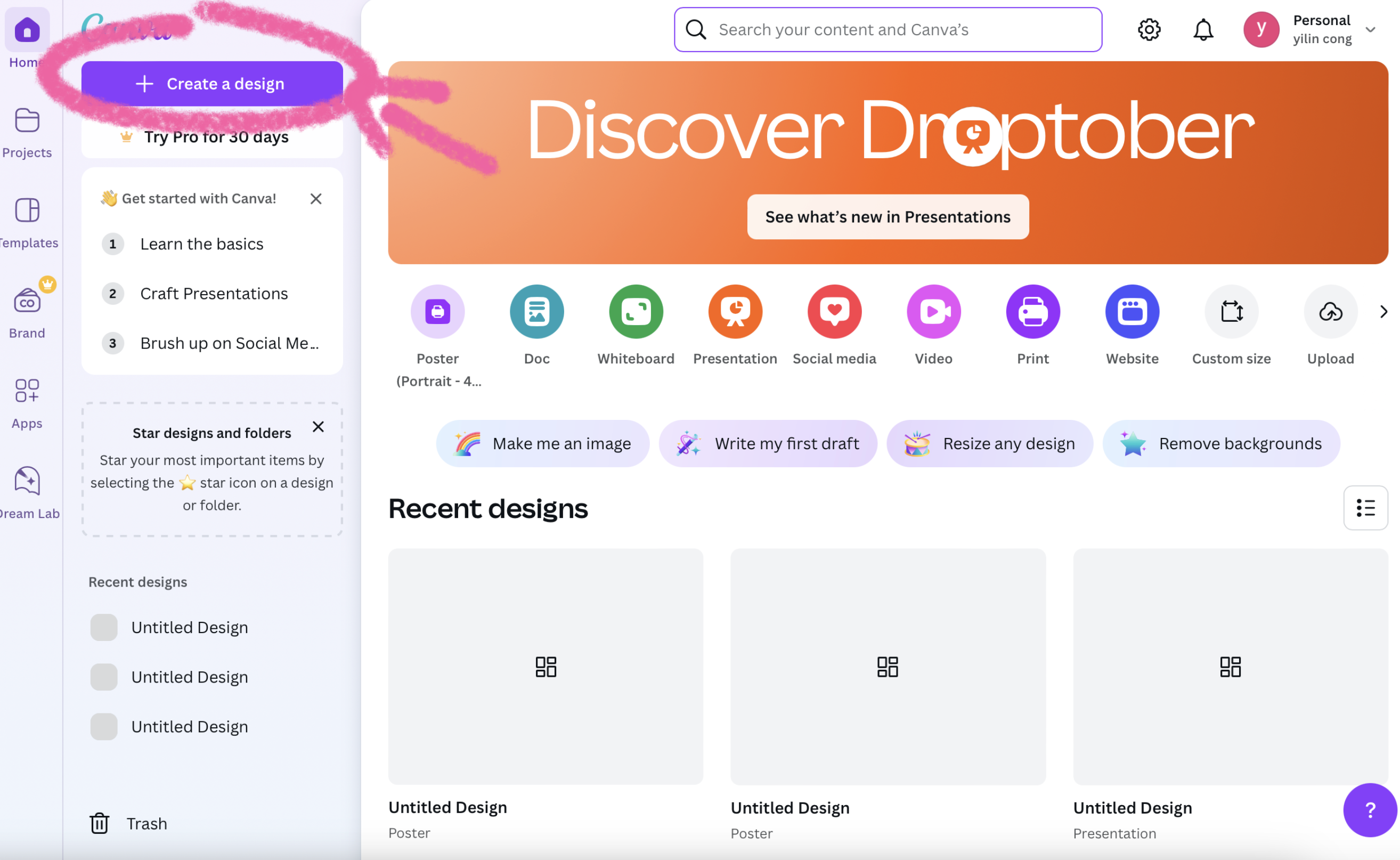
The canva home page interface showcases design options and a highlighted ‘Create a design’ button for starting new projects.
(3) Search and enter: poster; Then you can choose the size of the poster you want to create.
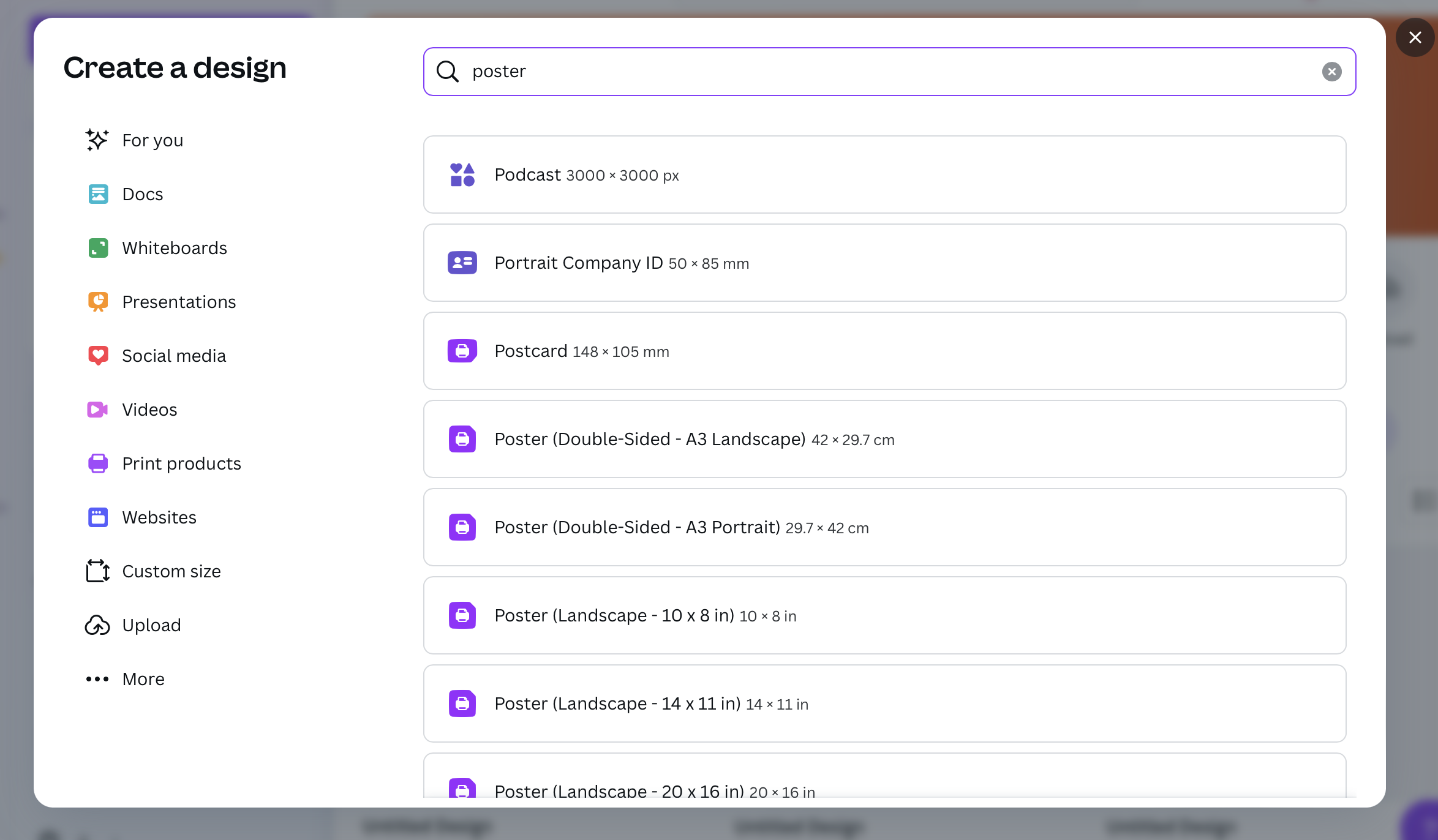
This image displays Canva’s ‘Create a Design’ dialogue box, where users can search for templates like posters and postcards in various formats and sizes.
(4) After selecting the size, click Upload in the left-hand column to upload the relevant pictures you have collected, and then arrange and combine the images you have collected, for example, by comparing and overlaying them and creating visual layers by adjusting the size and position of the images. It is also possible to crop the image or add filters to the image; there are no specific requirements; it all depends on the effect you want to achieve.
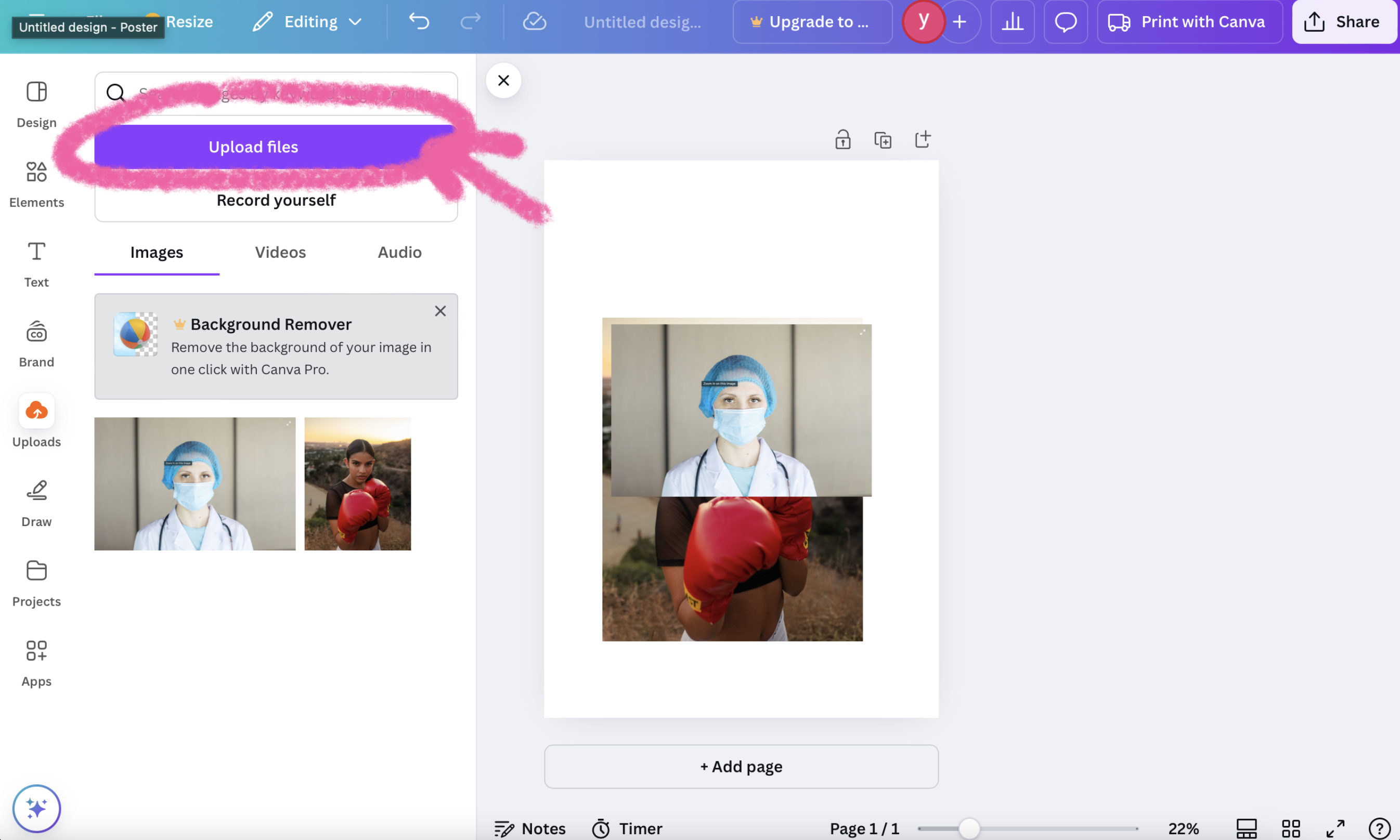
(5) Add a title to the poster to reflect the theme, and if you think it is necessary to add some words or sentences, you can also write them on the poster. You can find free titles and text templates it provides, or you can draw or write them yourself
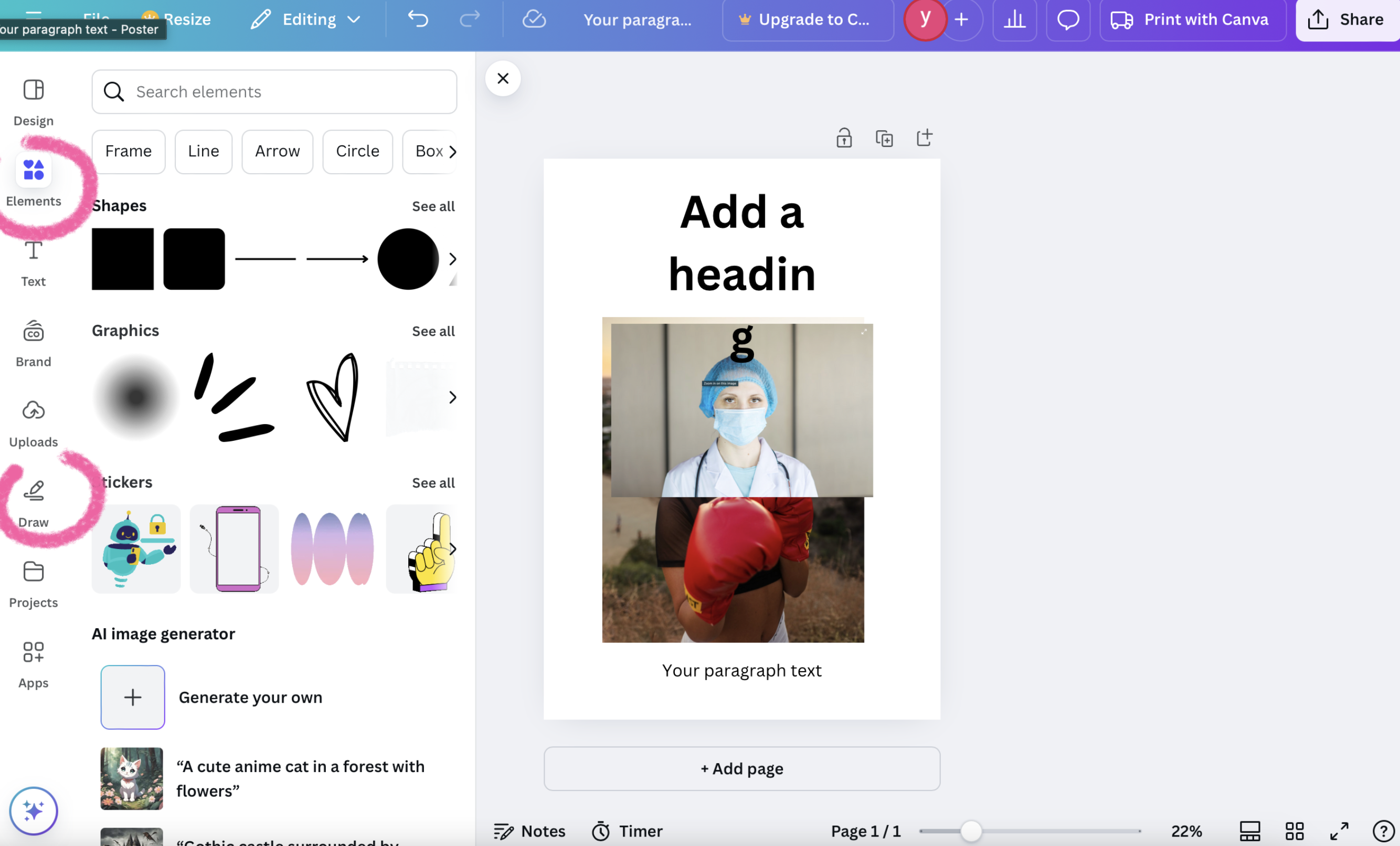
This image illustrates Canva’s design editor, highlighting the ‘Elements’ panel on the left, which includes shapes, graphics, stickers, and a draft poster on the canvas featuring images of a doctor and a boxer.
Example of poster

This poster highlights women’s rights and empowerment, combining images of a construction worker, a doctor, and a boxer to emphasize the message ‘Being Women Without Being Defined.
STEP4. Thoughts on poster creation
After creating the poster, if there is still time left, you can write a sentence or two to summarise the feelings and thoughts you hope to convey through the poster. If you don’t have time, that’s fine because you’ve already had your thoughts on social issues while creating it.
- Example: I chose a topic on feminism. Women have always faced a lot of discrimination in the workplace. I hope to appeal to all women to choose the career they want to pursue and be women who are not defined by others.
This video is an audio version of the text explanation, made for the blind and visually impaired, so you don’t need to click on it if you’re not!
Made for the blind and visually impaired
How to How to create a Protest Art Poster© 2024 by Yilin Cong is licensed underCC BY-SA 4.0
Woman holds up a sign at the Black Lives Matter protest in Washington DC © 2020 by Clay Banks is licensed under CC BY-SA 4.0(https://unsplash.com/photos/text-Wg3whp6W_nw)
woman doctor in medical face mask. © 2023 by Bermix Studio is licensed under CC BY-SA 4.0(https://unsplash.com/photos/a-female-doctor-wearing-a-blue-surgical-mask-osK0UQsJ_2g)
two hijab engineer at work © 2023 by Muhammad Faiz Zulkeflee is licensed under CC BY-SA 4.0 (https://unsplash.com/photos/two-women-standing-next-to-each-other-in-front-of-a-blue-background-2qklJK0JFk4)
Boxer © 2021 by David Suarez is licensed under CC BY-SA 4.0 (https://unsplash.com/photos/man-in-black-t-shirt-carrying-red-boxing-gloves-5tuhnbLv4NQ)
Feminist Poster: Empowering Women’s Rights © 2024 by Yilin Cong is licensed under CC BY-SA 4.0
Climate Change Protest Poster: Act Now © 2024 by Yilin Cong is licensed under CC BY-SA 4.0
Made for the blind and visually impaired © 2024 by Yilin Cong is licensed under CC BY-SA 4.0