- Login to your Learn Ultra course page and select the ‘Groups’ tab in the top horizontal menu. Select the name of the group set to which your group belongs.
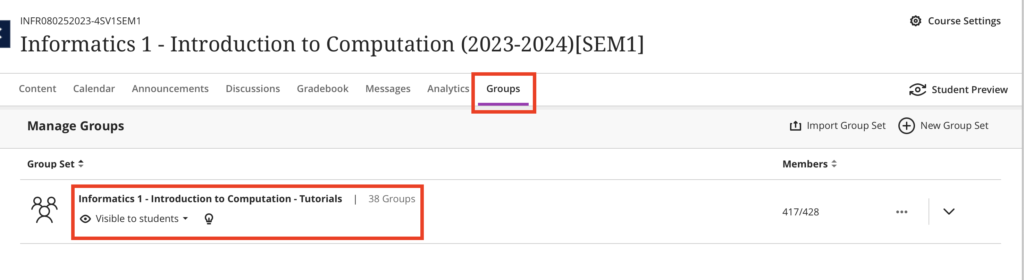
- Scroll to find the name of the group to which you want to send a message. Select the three dot menu icon to the right of the group name and select ‘Message group’ from the drop-down menu.
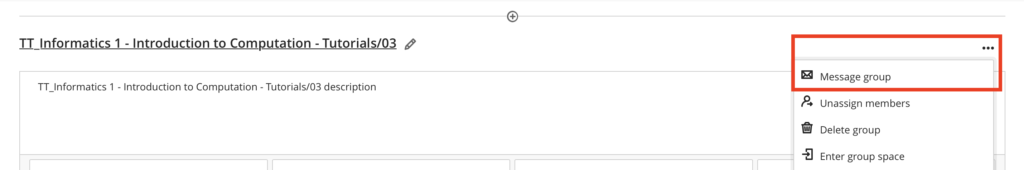
- Compose your message. Select the ‘send an email copy to recipients’ checkbox if you want the students to receive an email copy in addition to the message within Learn. Press send.
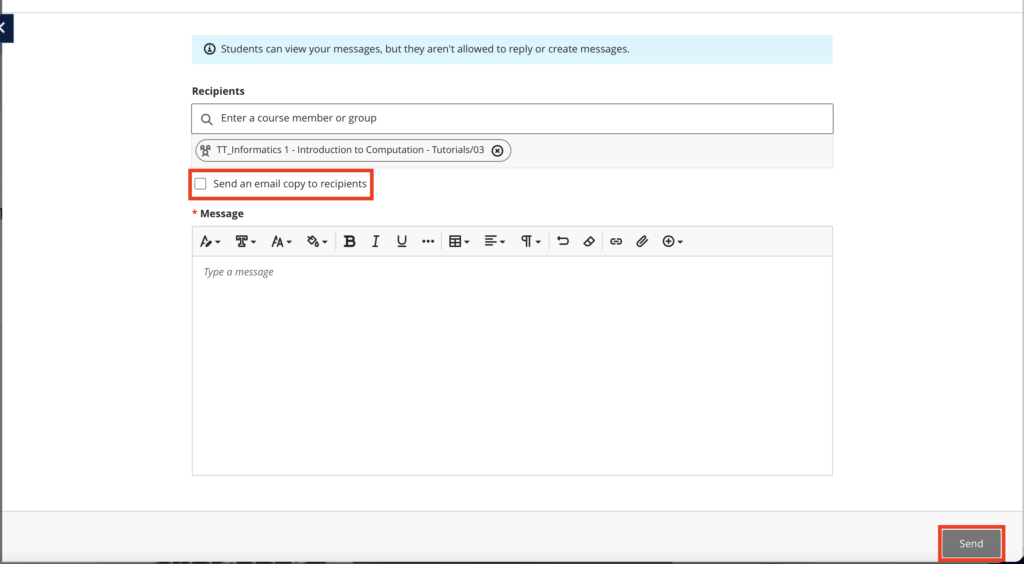
Learn Ultra: sending a message to a tutorial group / Informatics Learning Technology Service by blogadmin is licensed under a Creative Commons Attribution CC BY 3.0

