Ahead of the academic year 2021/22 ILTS have added a pre-formatted timetable/schedule layout to the course template within the Course Materials section.
It was clear from 2020/21 that the majority of courses like to have the option of displaying a schedule of teaching to students as a primary source of information; with the option to store additional information within a corresponding folder structure below.
The template has been developed to include the Semester 1 teaching dates as a starting point. The table contains columns for Topics, Lectures, Labs, Tutorials, Milestones. You are free to structure/change this as you wish.
This item is hidden by default and can be removed if not required in your course.
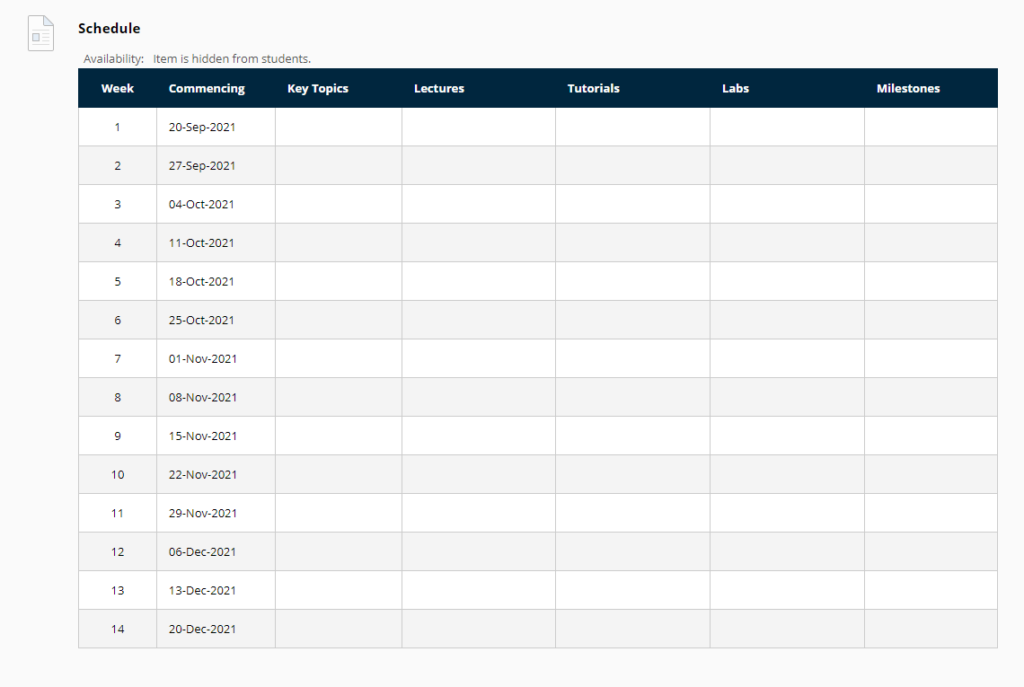
CSS
The table has been formatted based on a templated CSS file to allow formatting changes to be managed from a single location.
The CSS class is based on a container DIV rather than a class on the table itself, if you wish to remove this formatting you may remove the container DIV tags for “inf-table”.
The formatting includes:
- Horizontal scrolling on mobile devices
- Cell Padding
- Table Body and Header formatting
You can access/edit the HTML from the Blackboard Content editor using the <> icon. You may need to expand the menu using the ellipsis icon.
We welcome any additions that you wish to be included via lt-support@inf.ed.ac.uk
Course Structures
If you are unsure how to best structure your course in Learn you can view the two blog posts that provide an overview of approaches in scaffolding your materials.

