As part of our continuous work to improve Digimap and make it more user friendly, we recently added a new Contact Us system. The new system is available in all Digimap Collections and guides you to useful help resources based on what it is you want to know:
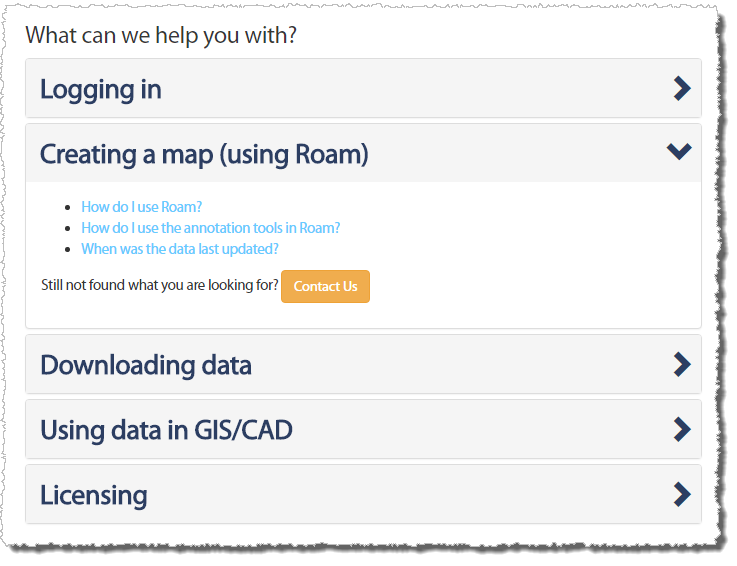
If you are not able to find the answer to your question using the resources then you are asked to complete a short form outlining the problem you are experiencing:
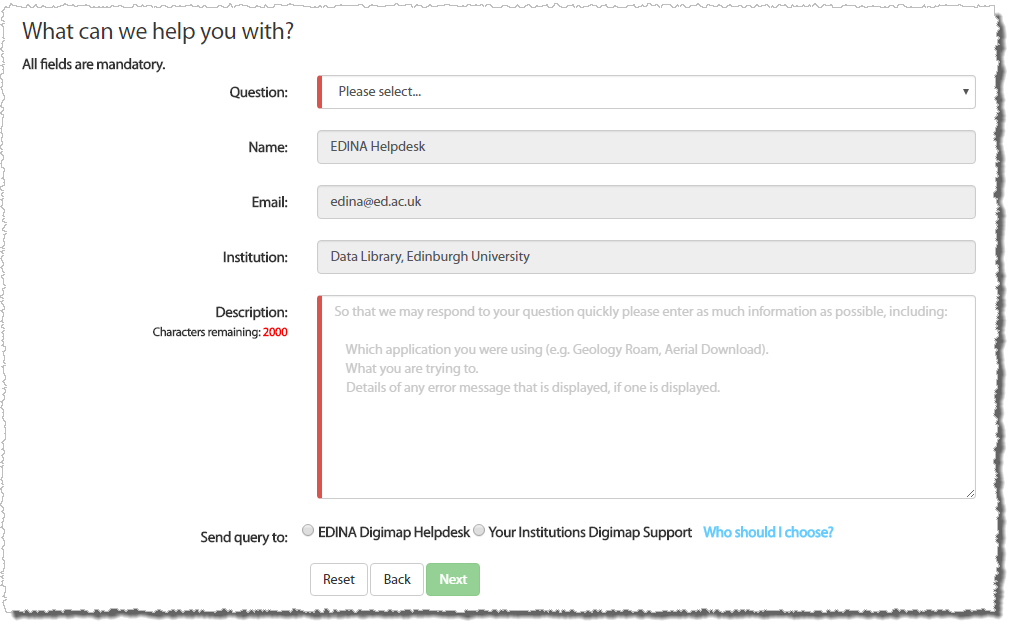
If you are logged in to Digimap you have the option to submit the completed form to either the local Digimap support team at your institution or to the Digimap Helpdesk at EDINA. All queries submitted by users who are not logged in to the service are automatically routed to the EDINA Digimap Helpdesk. The details are sent by email, and copied to you so that you have a full record of what was asked. The new system has been available since the beginning of May and is available from the all Contact Us links in the Roam and Data Download clients, as well as the Contact Us link on the footer of the Digimap home page:
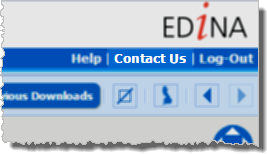
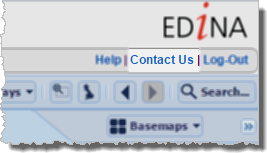
We hope you like using this improved feature, but if you have any questions or comments regarding this or anything else to do with Digimap, please get in touch using the email address below, or try out the new Contact Us form in Digimap!
- Email: edina@ed.ac.uk


