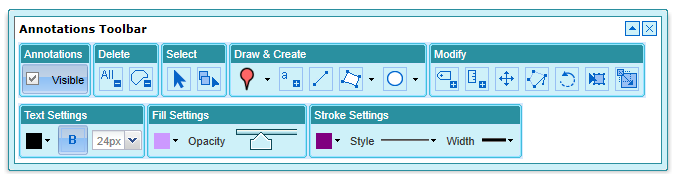We have created a video that explains what Digimap is and what it can be used for. Very useful for showing to people who might not see how the service could be relevant for their work.
[youtube width=”640″ height=”390″]http://www.youtube.com/watch?v=8NO8IqQohEU&hd=1[/youtube]
There is also a video about the GoGeo service which is a vital tool for anyone working with maps or Geospatial data:
[youtube width=”640″ height=”390″]http://www.youtube.com/watch?v=RtBZfv-Rjng&hd=1[/youtube]