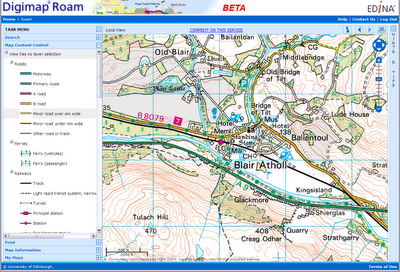EDINA would like to remind you that booking is now open and there are spaces available on the following Digimap training courses, which are open to staff members in UK higher and further education institutions:
University of Manchester:
- Guidance for site reps: 9 March 2010
- Making maps in Digimap Collections: 10 March 2010
- Downloading data from Digimap Collections 11 March 2010
Bilborough College, Nottingham:
- Guidance for site reps: 7 April 2010
- Making maps in Digimap Collections: 8 April 2010
- Downloading data from Digimap Collections: 9 April 2010
You will find more details of course content and booking forms on EDINA’s Training and Events page . If you are uncertain about the relevance of a course for your needs, please contact EDINA for advice at edina@ed.ac.uk.