Piccolo3 System User Guide. Section 14. Migrating from Piccolo2 to Piccolo3 systems
Piccolo2s with their operating system, software and Raspberry Pi2 s are now obsolete and no longer supported. TeamPiccolo have now migrated to the python3 programming language and Raspberry Pi3 micro computers to operate Piccolo3 spectral systems. The Piccolo control board HAT does not need to be changed but it should be fitted to a Raspberry Pi3 or Pi3B microcomputer. The operating system/software of the Pi SD card should be updated to and Piccolo3 debs installed. Note a 4G SD card will be required. There is no change to any other hardware component other than the RPi.
Piccolo3 spectral systems are network enabled so the system can be controlled from a browser interface included in the Piccolo3 OS and accessed through an ip address or the Piccolo3s own ID. This control can be from a monitor attached to the Raspberry Pi or from an external computer over Ethernet or wifi network. Guidance on connecting over by Ethernet is provided in Section of this website. Guidance of setting up and controlling Piccolo3 from a directly connected monitor or over wifi from another computer will follow in due course (as of 20201105).
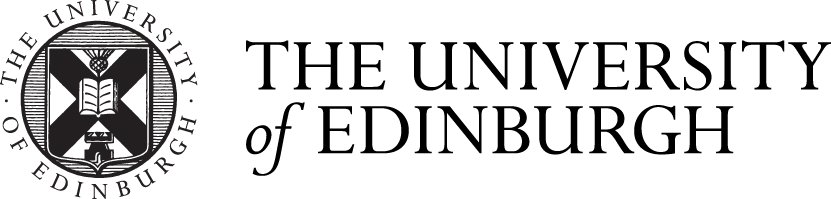

Comments are closed
Comments to this thread have been closed by the post author or by an administrator.