Piccolo3 System User Guide. Section 10. Wavelength calibration
General discussion
This page will be used to discuss wavelength calibration of optical benches (commonly termed spectrometers) in general and of optical benches
used in Piccolo spectrometers systems in particular. It will also present guidance for Piccolo users to conduct wavelength calibration themselves
and provide links to python code and other resources to assist in this. Note improvement of the wavelength calibration for optical benches to be
used for sun induced fluorescence measurements is work-in-progress. See Mihai, Mac Arthur, Hueni, Robinson and Sporea, Remote Sens. 2018,
10(2), 289; https://doi.org/10.3390/rs10020289
The Piccolo (*.pico) json file header contains metadata fields for both the Ocean Optic (OO) 3rd order polynomial wavelength calibration
coefficients and for the Piccolo system wavelength calibration coefficients.
The OO wavelength calibration coefficients are generated by OO at time of manufacture, are embedded in each spectrometer’s RAM, and are
unique to that particular model and serial number of optical bench. OO software reads these and generates the wavelength scale (the
wavelength in nanometres assigned to each pixel in the detector array) from a 3rd order polynomial. OO (Now Ocean Insight) provide a “Wavelength calibrationn … Quick Start Guide” < https://www.oceaninsight.com/globalassets/catalog-blocks-and-images/manual–instruction-re-branded/mnl-1015-wavelength-calibration-qsg-rev-a.pdf >. There are also Videos online ( i.e. https://www.labtube.tv/video/MTAwMzEz) that show the process but using Ocean Optics software. The3rd order polynomial coefficients are
read into the *.pico file header and are labeled “WavelengthCalibrationCoefficients”.
At manufacture the diffraction grating is mechanically aligned with the detector array and the grating locked in place. White light impinges on the
diffraction grating and is dispersed or split into its constituent spectrum. The locking screws can be seen on the bottom of OO optical benches and
must not be tampered with. When well designed optical benches are used, this spectrum is then focused onto the detector array such that each
array pixel receives photon from different portions of the spectrum. The possible issue of stray light will not be considered here.
A schematic of a OO QEPro optical bench can be viewed here < https://oceanoptics.com/product-details/qe-pro-optical-bench-options/ > This is a
‘czerny turner’ design and a similar design is used by other manufacturers.
To assign a wavelength to each pixel in the array it is first necessary to make a measurement of a light source that emits monochromatic light at
specific and well defined wavelengths. Emission ‘line’ lamps contain a specific gas of known quality and when excited by an electric current emit
monochromatic light at known wavelengths that are defined by physics and recognised as an international standard (e.g. see NIST Atomic
Spectra Database Lines Data and search for Argon (Ar)). OO provide a selection of lamps with a combination of gasses covering different
wavelength ranges for this purpose. See https://oceanoptics.com/product-category/wavelength-calibration-sources/ . During the calibration
process spectral measurements are made of one or more of these sources and the pixel position of a selection of emission peaks recorded. The
actual wavelength of these peaks is known from OO or from NIST data. A 3rd order polynomial fit is then used to determine the array starting
wavelength (the polynomial intercept) and the other coefficients. These can then be used to determine the wavelength to be assigned to each
pixel in the array.
As the Piccolo uses a bifurcated fibre optic assembly, and both fibres align along the optical bench slit, the optical centre line of the fibre cannot
align with the optical centre line of the bench mirrors. This requires the wavelength to be recalibrated for the Piccolo.
A wavelength calibration offset (spectral shift) is provided to Piccolo users when the units are purchased and these offsets applied after the OO wavelength coefficients had
been use to generate the wavelength scale (i.e. in post processing).
The memory stick of the Piccolo has a piccolo.config file and this should now contain a field for the piccolo wavelength coefficients for each
particular users optical bench and Upwelling and Downwelling channels. There should be 4 sets of coefficients. The format is shown below and is
specific to each piccolo system fore optic/optical bench assembly
[calibrations]
[[FLMS12653]] # Spectrometer serial number dummy data
[[[upwelling]]] # Channel
wavelengthCalibrationCoefficientsPiccolo = [ 338.86673, 0.3795732, -1.9402807e-05, -2.369537e-09 ]
[[[downwelling]]]
wavelengthCalibrationCoefficientsPiccolo = [ 338.96673, 1.3795732, -2.9402807e-05, -3.369537e-09 ]
[[QEP01110]] # Spectrometer serial number dummy data
[[[upwelling]]] # Channel
wavelengthCalibrationCoefficientsPiccolo = [ 898.15247, 1.6517485, -6.6356006e-05, -3.18655e-08 ]
[[[downwelling]]]
wavelengthCalibrationCoefficientsPiccolo = [ 898.25247, 2.6517485, -7.6356006e-05, -4.18655e-08 ]
This will now be read into the *.pico file header and labeled “WavelengthCalibrationCoefficientsPiccolo”.
piccolo.config files with these fields will be provided to each user when the archived wavelength calibration data has been reprocessed. A script
will also be made available to recursively write the corrected coefficients into *.pico files.
The appropriate spectral shift should be applied to each pixel wavelength of the wavelength scales generated by the Matlab or python software being used to read in the *.pico files
Note some users may have had a dummy set of “WavelengthCalibrationCoefficientsPiccolo” coefficients included on their piccolo.config file and these should not have been read in to the
header as the serial numbers would have been different. If they were read in the data structure would be different and should not have been able to be used.
Carrying out piccolo3 wavelength calibration
To determine the appropriate spectral shift
Using piccolo3-util to generate 3rd order polynomial coefficients
to be continued 15:00 2022/01/15
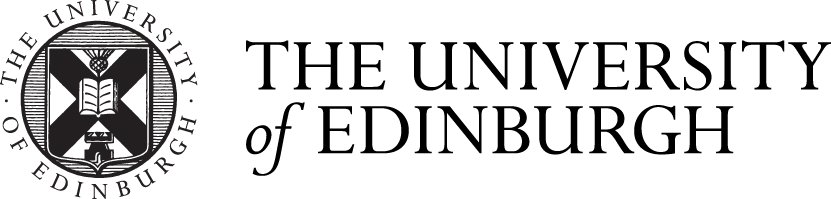

Comments are closed
Comments to this thread have been closed by the post author or by an administrator.