Piccolo3 System User Guide. Section 11. Configure laptop for python3 processing code for *.pico ( json) files
This how-to details piccolo3 *.pico (json files) data processing and has been written by Lena Scheiner and Marika Honkanen at the FMI Research Station Tähteläntie, Sodankylä, Finland 20190509
NOTE path to GitHub still has been added as Bitbucket is no longer available
Step-by-step instructions
- Step: copying data
- Copy data from to your local computer with the ‘rsync’ command that can copy and synchronize data also from remote systems. From remote (Pi): ‘rsync -avv pi@IP:/mnt/piccolo3_data/ localComputer/data-director’
- If you mount usb to your local copmuter: ‘rsync -avv localComputer/usb-directory localComputer/data-directory’
- Step: Installation of processing program (on Linux)
- First one can install aptitude. It opens a user interface at the terminal where one can look for packages and install them: ‘sudo apt install aptitude’
- Do ‘sudo aptitude’. There you can search (/) for, pick (+) the required packages and install (g and g).
- The data processing requires python3 and its packages like xarray, numpy, matplotlib, bitarray, scipy. The installation can be done in a virtual environment. Therefore, install the packages virtualenv, mercurial. The final data comes as netcdf file, therefore install netcdf-bin.
- Next step is downloading the program from the internet. Open your web browser. Search GitHub for TeamPiccolo (https://github.com/TeamPiccolo). Find the piccolo3-common directory and press the button ‘clone’ on the top right. Copy the command-link.
- Next install the program in the virtual environment.
- Open a new terminal.
- Make a new folder where you want to place the directories with ‘mkdir “foldername”‘.
- Go to that folder with ‘cd’.
- Make a new source folder ‘mkdir src’.
- ‘virtualenv –system-site-packages -p python3 piccolo’ copies python3 packages into your virtual environment.
- Activate the virtual environment ‘. ~/”foldername”/piccolo/bin/activate’.
- Now there should be (piccolo) at the beginning of the command line. You are in the virtual environment.
- Go to the source folder ‘cd src’.
- Paste the command-link from bitbucket and execute.
- ‘cd piccolo3-common’, go to this folder.
- Install the program in your virtual environment beginning with ‘python setup.py’
- Go back to the folder src, e.g. with ‘cd ..’
- Then change to the folder ‘cd piccolo3-utilst’.
- Execute here as well ‘python setup.py’
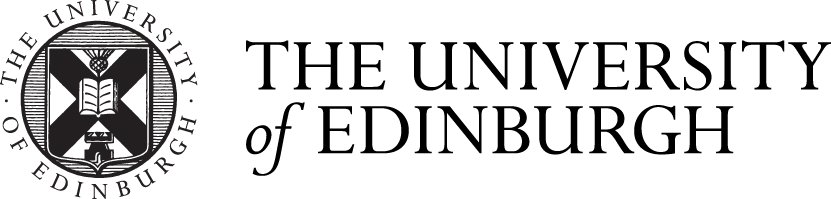

Comments are closed
Comments to this thread have been closed by the post author or by an administrator.