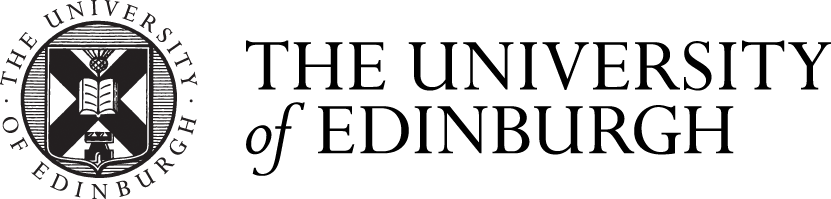Author: s2404870
In this week, I learned to use the materials tool to apply textures to my model. I selected a material from the default library and apply it on a cube. After that, by right clicking it and select texture – position, I arranged and set it with four different pins. The red pin allows […]
In week 5, the way of creating a Autocad layout was introduced to me. The layout is a function that can design and view the outcome layout of the drawings, it is relatively separated from the model function and displays information from the drawing. I first started to display my plan of the site […]
In week 7, Sketchup was introduced to us. It is a powerful software for 3D modelling. I learned to use a range of basic tools in Sketchup in a pre-made file. These tools are essential for modelling and can be accessed from the top tool bar. However, I found that most of the tools […]
In week 8, multiple functions of Sketchup was introduced to us. The very first thing that I learn this week is to make and arrange components. By creating 1 cube as a component and duplicate it with ctrl and the move tool, I created a set of stairs in a quick and easy way. […]
In week 4, I was tasked to finish the site plan for the Scottish Art Exchange. As I already have a site plan in my hands, the first thing that I need to do is to scale it into a correct size. The algin tool was used for this step. I first import […]
In week 3, multiple useful features in AutoCad was introduced. The block feature provides me the ability to select multiple lines and integrate them into a single unit. For creating a block, I need to select a set of individual lines and input ‘block’, this automatically activate the block tool. Within the block creating […]
In week 2 I did several experiments with AutoCad, and tried to create elements that are commonly existed in a design plan. The first thing that was being introduced is the array function. By creating an array, I can get a set of optional duplicated shapes. After the array was created, settings like the […]
In week 1, AutoCad was introduced to me. I was asked to complete multiple tasks for a initial practice. When doing my straight line practices, the process was simple and intelligible. I started by selecting a base point for the line, then I need to select its orientation with my mouse and input […]