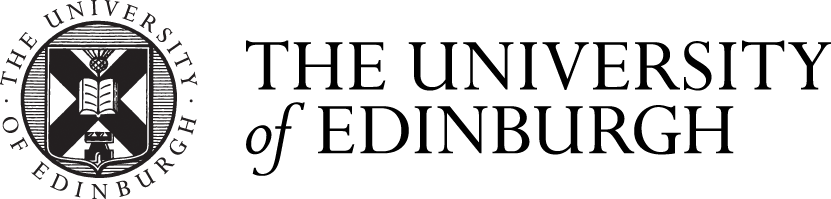Week 8
In week 8, multiple functions of Sketchup was introduced to us. The very first thing that I learn this week is to make and arrange components. By creating 1 cube as a component and duplicate it with ctrl and the move tool, I created a set of stairs in a quick and easy way. After creating the stairs, I made the stairs into another new component so that I can paste it again and again to create a staircase. The reason for doing this is because by changing one single component in the model, the entire staircase will alter, this will save me a considerable amount of time when a change of the staircase needs to be done.




Along with the components function, I was also introduced to the section plate and the scenes. The section plate provides me a useful way for creating section views. The inserted section plate can be moved, customization settings allow me to choose if I want to hide the plate or fill the cuts. When a section plate is placed in a satisfactory location, selecting the parallel projection allows me to have a clear view of the section of the model. After these steps, by using the scenes function, I can set a specific scene for the section. This will be useful as it gives me a quick access to certain views with unique settings.


Other tools like the shadow, styles and tags were also being mentioned. The tags tool functions like the layers tool in Autocad, I can select certain entities to unify and manage them together. The style tool provides me the ability to change the style in Sketchup, and the shadow tool allows me to generate real life shadows into my model. These two tools proves to be extremely useful when exporting from Sketchup, as they can give me more custom options.