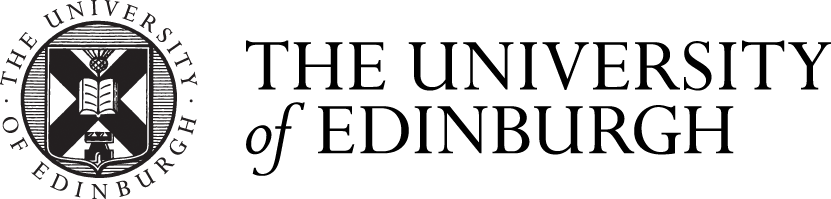Week 4
In week 4, I was tasked to finish the site plan for the Scottish Art Exchange. As I already have a site plan in my hands, the first thing that I need to do is to scale it into a correct size. The algin tool was used for this step. I first import the PDF file of the plan into Autocad and drew a line on the entrance door frame. As I knew the real life dimension of the door, I drew a 1:1 scaled line of the door frame beside the PDF. Then I selected the PDF and the traced door frame together and input the letter ‘al’, this takes me directly to the algin tool. I selected each end point of the line and connected them with the 1:1 scaled line. After finishing these steps and choose scale the object, the algin tool will scale the PDF into the wanted scale. It took me some time to finish this process, as I got the point-selecting sequence wrong.




After correctly used the ALIGN tool, I used the Line tool to traced the scaled existing PDF plan of the site. The process was overall simple. However, I notice that the lines in the PDF is thicker than the line I drew in AutoCad, this can sometimes be confusing as I don’t know where exactly should I place my lines.