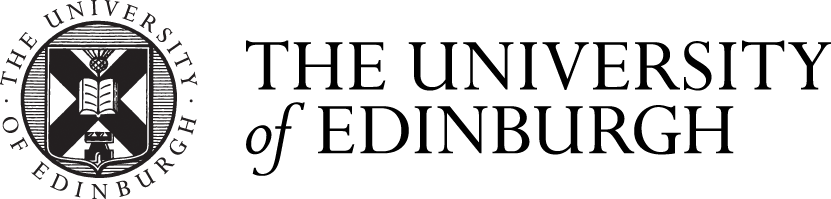Week 7
In week 7, Sketchup was introduced to us. It is a powerful software for 3D modelling. I learned to use a range of basic tools in Sketchup in a pre-made file. These tools are essential for modelling and can be accessed from the top tool bar. However, I found that most of the tools have their own hotkeys and they can also be accessed by simply pressing the right mouse, this is a quicker and easier way when trying to accessing these tools.
These tools all have their unique functions, in a nutshell, the erase tool allows me to delete certain entities, the drawing tool allows me to create lines for modelling, the arc tool created arcs when a start point and a centre point is selected, the move tool allows me to move and duplicate things. The push/pull tool provides me the ability to create 3D entities from 2D shapes, another choice for creating 3D entities is the follow me tool, this tool can stretch the 2D shape in to a curved 3D entity by the will of the designer, extremely useful when creating things like pipes or handles. The offset tool can copy the edges of the shape and create a new outline. The rotate tool is for rotating entities, by duplicating and rotating, shapes with certain angles can be drawn easily. The measure tool shows me the length of certain lines, it can also create helpful guide lines for further modelling.







After experimented with these tool, I tried to import my Autocad drawing into Sketchup for a practice. When a drawing is imported into Sketchup, it is like a PDF file, I traced over it with the line tool to created the basic plan. Then, with the push/pull tool, I created 3D walls for my site drawings.

Along with the tools, I also learned the ways to custom my model info. By going into windows – model info, I can change settings so that the model that I make will be in a correct scale and size. A short introduction to the default tray was also documented, I learned to browse and change entity info. This is useful as certain settings such as the segment can be changed. The tray also provides a instructor function for beginners, making the software easier to learn.