Ever wanted to write you math by hand and it get it rendered as publication ready image or latex…?
This week I was excited to discover a new tool called MathKey that allows you to write math by hand using a stylus or finger on an iPad and it gives you a latex, MathML or computer rendered image of the equation back.
It works surprisingly well!
Really good for making presentations, lecture notes, writing papers…
Here is how it works:
1) You need to install and open the MathKey app on your iPad
2) Go to the MathKey website on the laptop or desktop computer (see image below). You need the 6 digit number after the hash

3) In the app, click on “Remote Keyboard” and type in the 6 digit number you found on the website
4) You can now write an equation on the iPad app, click “Send” in the bottom right corner.
5) A computer rendered image of the equation and latex versions will now appear on the website on your computer that you can copy and paste as needed!

6) If it has not interpreted correctly you can selectively delete and rewrite the bits of the equation that were troublesome on the iPad and re-send. If the edits are small, you can also just edit the Latex directly.
I find this a major time saver – it works really well for me. Hopefully they will make it available beyond needing an iPad to write the math on.
Ever wanted to write you math by hand and it get it rendered as publication ready image or latex…? / Mark Naylor’s Blog by blogadmin is licensed under a Creative Commons Attribution CC BY 3.0
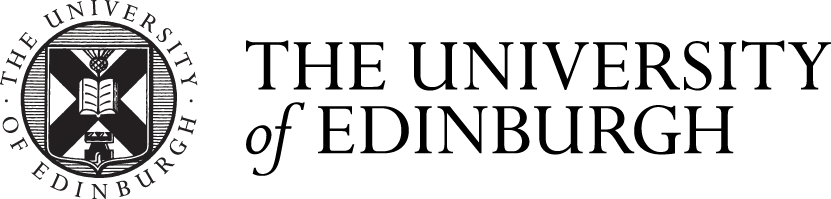



I appreciate the way you shared such great information. I am happy to find such an informative post after so long. Hope more to come as I’m an avid reader. I tried to educate myself as much as possible.
I love your blog. I don’t normally comment but I really needed this one today – must be at the bottom dip of my roller coaster … sitting here with tears in my eyes. So just a thank you!