Weekly Changes – 05/01/2021
This is the first release of 2021 and it’s a little larger than usual, we did not make a release in the final week before the start of the Christmas break thus it contains 2 weeks of changes. It’s mostly a collection of small changes with nothing too concerning. Here’s a summary…
routing support
Support for the LCFG routing component has been added to the LCFG level headers. This has been used for many years in Informatics. On Ubuntu it defaults to using the rdisc – router discovery – client. At boot time it is part of the network-online.target, it will run once network.target has completed. The component starts the rdisc daemon and then waits for a default route to be initialised. We have noticed that on some hardware there appears to be a bug somewhere which means that routing can take a long time to initialise, this will noticeably delay the boot process.
This also includes a locally built version of the iputils package since the upstream package does not include the rdisc daemon.
grub2 configuration
The LCFG grub2 component has been added. This brings support for altering the behaviour of the grub boot menu (e.g. limiting access, setting passwords) and also configuring the kernel at boot time (e.g. command line options and serial console support).
SSH Daemon
The systemd configuration for the ssh daemon has been tweaked so that it starts after the network-online.target has been reached. This avoids problems when routing takes a while to be initialised.
modprobe configuration
The Ubuntu installer creates an /etc/modprobe.d/local.conf file which contains settings from the install environment. Occasionally we use kernel settings for the installer which are not desired for the target machine (e.g. in Informatics we disable IPv6 during the install). To avoid this problem we now delete the file at the end of the install process. Any desired kernel module options must be configured via the LCFG hardware component resources.
XRDP
Another attempt to upgrade xrdp to 0.9.13.1 on Ubuntu, this should fix various problems with the chanserv support. Note that previous upgrade attempts failed because problems with the LCFG apt component systemd config led to system lockups at boot time when the package was upgraded.
MATE mouse menu
The “open terminal” option in the MATE right-mouse-button menu now opens a terminal with the user’s home directory as the initial directory. This makes it behave the same as on SL7.
VirtualBox
This has been available on DICE develop machines for a while and is now included on all DICE Ubuntu desktop machines. Note that we’re using the 6.1.10 package provided by Ubuntu rather than the latest Oracle packages.
Ubuntu kernel update
The default DICE Ubuntu kernel has been updated to 5.4.0-52.57
UoE certificates
This has been updated to version 4.2.0, it adds the QuoVadis Europe EV SSL CA G1 intermediate CA certificate.
New Software
Along with the weekly security updates, the following packages were newly installed on DICE Ubuntu. Note that not all machines will carry all these packages:
- keepassxc – Secure password manager
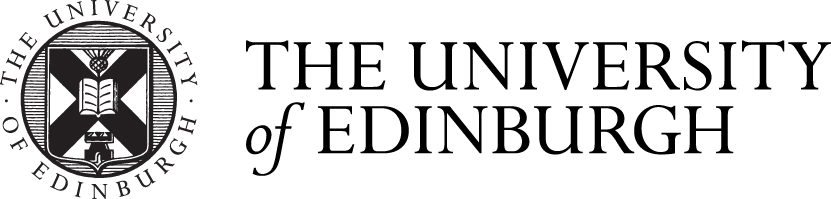



Recent comments