The following instructions were written with external examiners in mind. However, they apply to any fellow instructor on your course with whom you would like to share student submissions via Turnitin.
- Access the course in Learn and navigate to the Course Management panel (below the main menu)
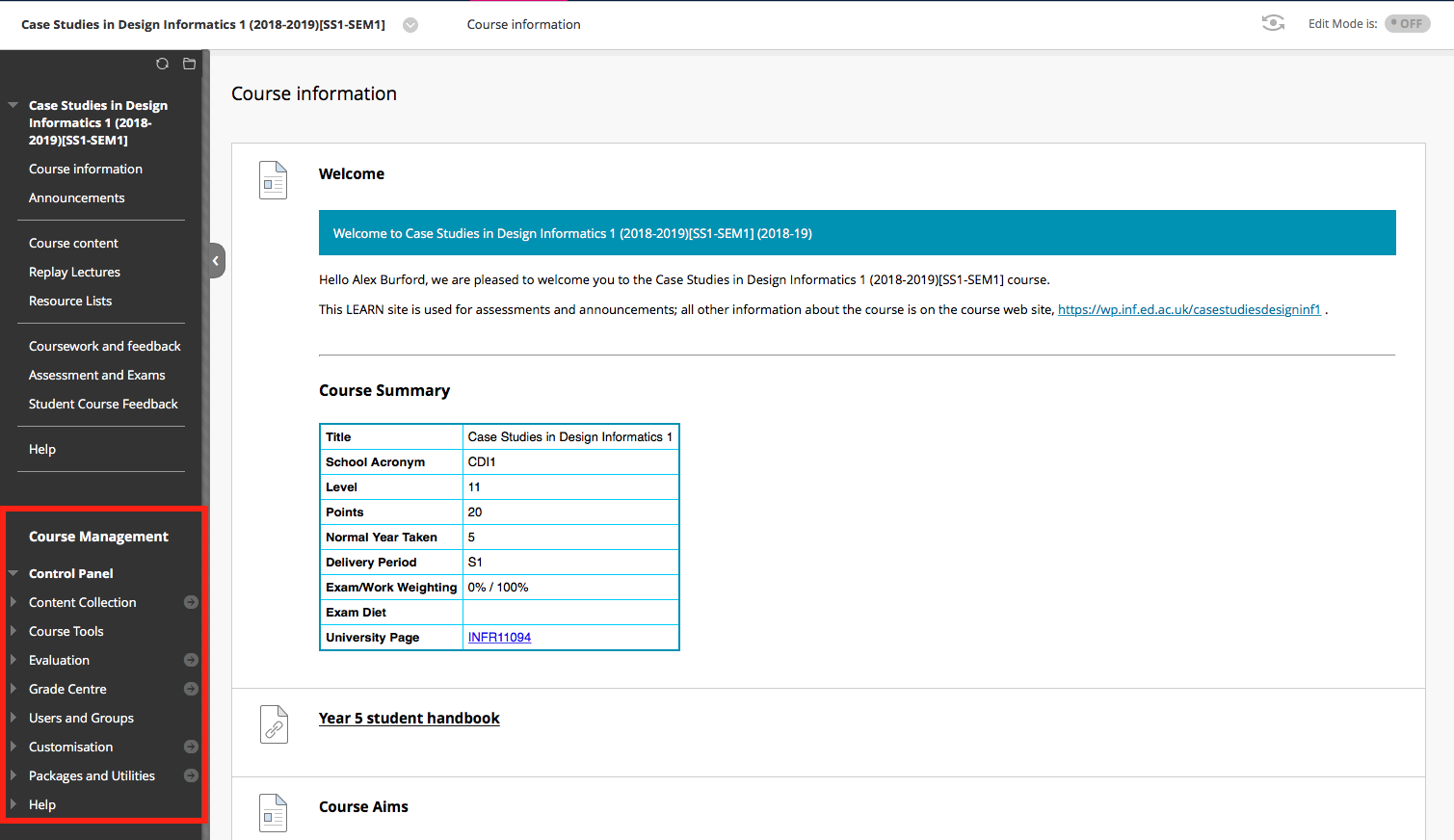
- Select Course Tools>Turnitin Assignments
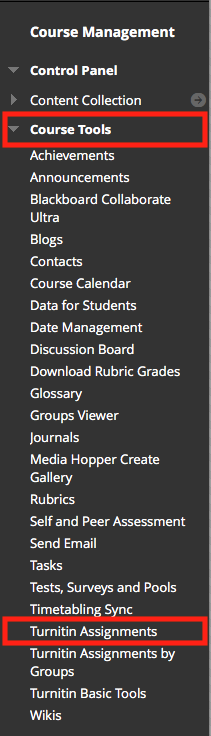
- Select the Title of the Assignment
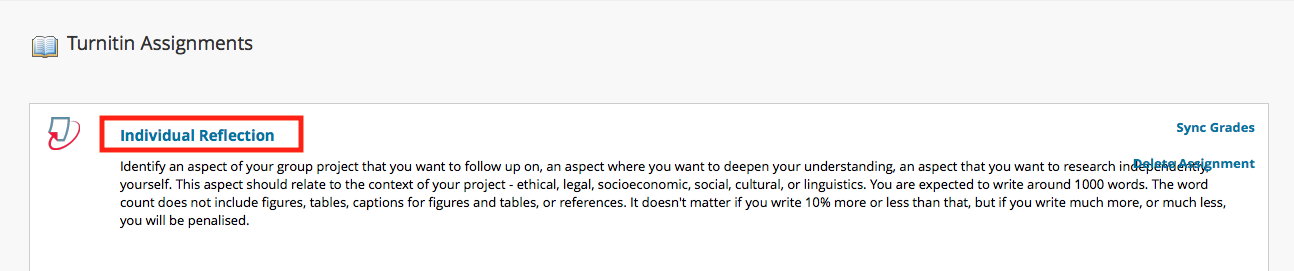
- Select the Grade column header to sort by Grade. Note: you can order by any of the column headings.
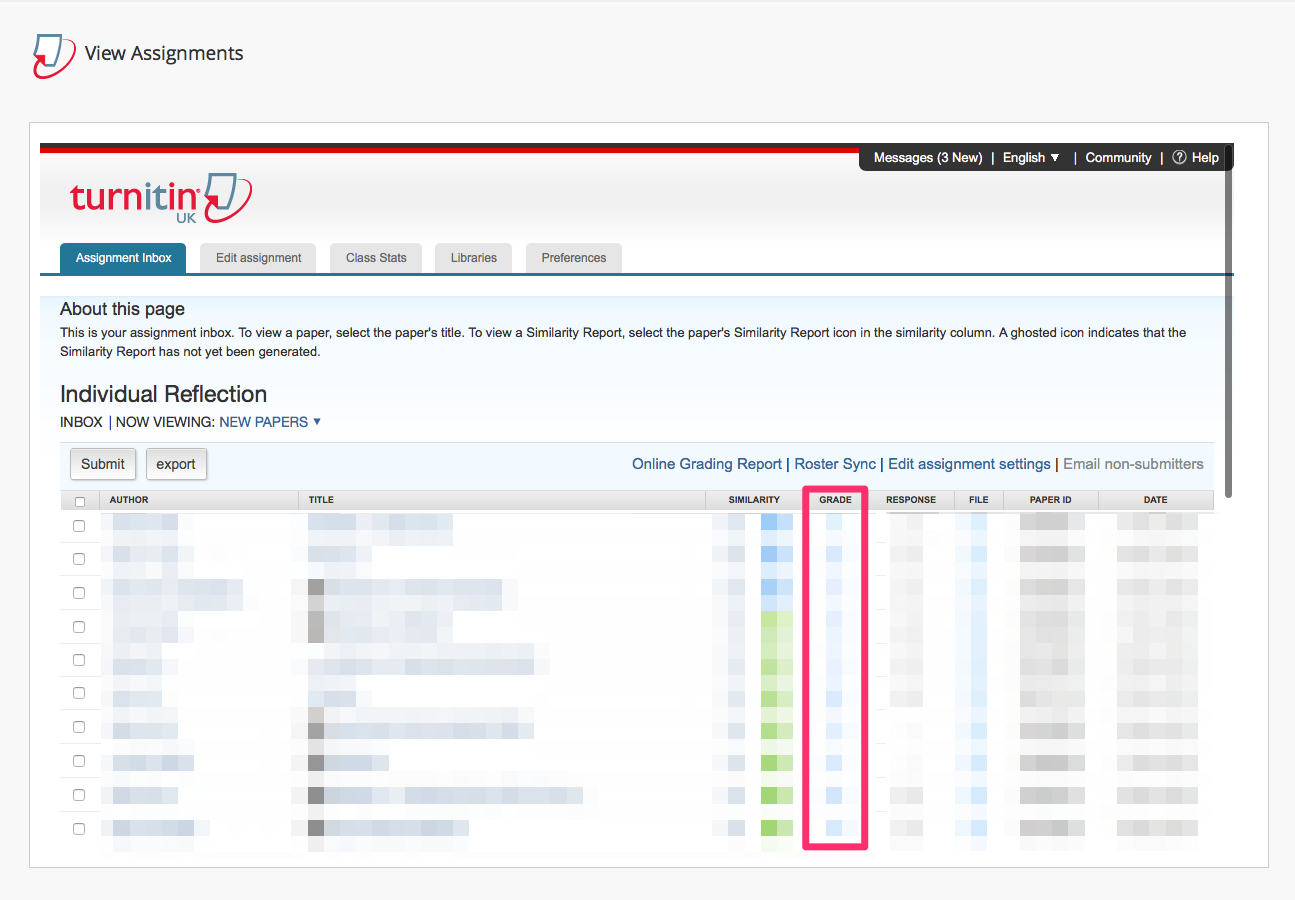
Sharing Turnitin submissions with external examiners / Informatics Learning Technology Service by blogadmin is licensed under a Creative Commons Attribution CC BY 3.0

