With the start of teaching soon upon us, it is important to ensure your Learn course is ready for the start of term. This is the first place that students (and potential students) come to find out more about your course.
All courses are now available in Learn for the new academic year. You can find a sortable list at https://course.inf.ed.ac.uk. If you cannot find your course please get in touch with the ITO to check that your enrolment is correct and that the course is present.
The Informatics Template
The use of a template is not new in the School of Informatics, and this year the design has been altered slightly in conjunction with the work that has been taking place in the Learn Foundations Project.
Your course has already been pre-populated with the following structure, and some core information about the course has been pre-populated.
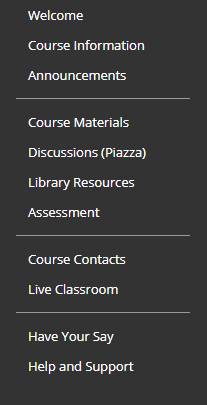
Please review all sections of the course, and read the instructions that are available inline within each content area. These instructions are not visible to students.
Try using the Student Preview button to get an accurate picture of what the student will see if they access the course.
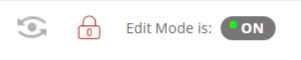
Week 0 and Week 1
You are expected to have your course ready for Week 0 (12th September 2022) and have outlined below the information that is expected to be available in your course.
Review your Template Content
We would expect all course organisers to have reviewed the content that has been pre-populated and complete or remove the sections that need additional content (these are usually highlighted in red).
We pull in course summary information from Theon. Please review this for accuracy and let the ITO know if there are any issues.
If you are not planning on using certain facilities such as Piazza Discussions, or the Reading Lists Tools, you can hide/delete these sections and components accordingly.
Announcements / Induction
The majority of the week 0 induction materials will be coordinated from the University, School, and Programme.
It can be a good idea to use the Announcements tool to welcome your new cohort to the course and help provide some structure to what is expected of them each week. The announcements can be a helpful go-to for the students for the latest information about the course with pointers of where to find materials, etc.
The announcements remain visible through the duration of the course and can be emailed to the students. Be sure to select this option when creating the Announcement if you wish an email to be sent.
Course Materials for Week 1 (and more)
Please make sure that the content that is required for the initial week is ready and in place. The way that you structure your content in the initial teaching weeks will set the scene for how a student will interact with your course. You should think carefully about the “patterns” that you will be replicating across the weeks to help provide the appropriate structure and support to the students when accessing their course materials off-campus.
Make every effort to clearly state your expectations of the student, make it clear if there is a particular order of content to be accessed, state how long you might expect a student to spend on certain activities, and state which elements are core and which are for additional information only. By providing this additional signposting you will help your students plan their time across their courses.
More information on this is available in the related Course Patterns blog post.
Copying Existing Course Content
You may already have a large amount of course materials available in the previous instance of the course. It is possible for ILTS to perform a course copy into the new template, and provide some assistance in mapping this to the new template and your course design patterns.
It is also possible to copy items or folders on a case by case basis from one course to another.
We strongly recommend not just doing a bulk copy without reviewing which content you really want for this year. It often takes more time to remove the unwanted content and perform the housekeeping compared to just building the course up from the template for the new term.
Course Availability
The important last step before the start of term is to check if your course is available to students. By default all courses are created as “available to students”. You have the flexibility to hide the whole course until you are happy for it to be released, alternatively you can set entire sections of the course as hidden, or just limit the availability of individual items.
Using Release Condition settings, additional complex access restrictions can also be applied to Learn content by date/time, group membership, grades, items marked as reviewed.
Please do make sure your course is available for the start of term. You can toggle the availability using the “Padlock” icon in the top-bar of your course when on the course landing page.
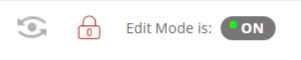
Flipped Classroom
If you would like to keep some of the affordances of pre-existing teaching materials (eg recorded lectures) and use them in a flipped classroom approach, the ILTS team is happy to offer advice via lt-support or consultancy meetings. Even if you don’t have a specific question we would love to hear your plans for the new term so we can share additional resources with you and help where we can.

