Users need to search for self-enrol courses via the course catalogue:
- Login to Learn
- Select ‘Course Catalogue’ in the top right corner
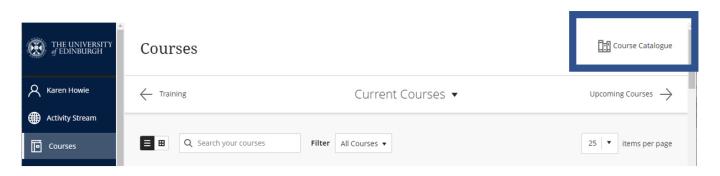
- The ‘Search catalogue’ options will load. Enter the course name in the search catalogue section and select ‘Go’. If you aren’t sure what the name of the course is, try ‘Browse Categories’.
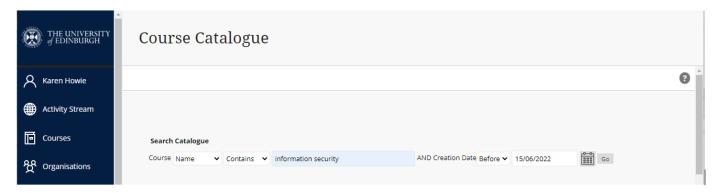
- Expand the options menu next to the relevant Course ID (you’ll need to hover over it). Select ‘enrol’.
- The self-enrol overlay will load providing further course information. Select ‘Submit’. An enrolment success screen will load. Then select OK to access the course.
How to enrol onto a self-enrol course / Informatics Learning Technology Service by blogadmin is licensed under a Creative Commons Attribution CC BY 3.0

