Despite the fact that I’ve been using our learning and teaching services for years, I occasionally do discover something new about them that surprises me. I’ve had a couple of these moments recently, and I thought I’d share them because, well, it may be useful to someone who reads this. I’ve also written a short blog post about magnifying screen shares in Collaborate.
Learn has a Math Type editor which allows you to write mathematical formulae and other scientific notation. Those of you doing science-y subjects will be very familiar with it – it’s an editor which often crops up in learning and teaching tools for maths notation.

What I didn’t realise about it though is that you can actually add LaTeX directly to the editor, and for those who are proficient LaTeX users, this will be faster than using the Math Type editor to construct the notation you wish to use. I must stress, you can’t just copy whole LaTeX documents over, that won’t work – this is explicitly for rendering formulae.
So, how do you add LaTex formulae? Well, you don’t even need to open the Math Text editor. In Learn’s text editor, you paste or type in your LaTeX but surround it with $$ symbols, like this:

By the way, it doesn’t seem to understand that a \\ should be a line break, so that might take a bit of working around.
The examples I’ve shown in the editor above, render like this, once the page is saved:

I’d be interested to know if people have used this and found it useful. It’s about 20 years since I last used LaTeX in anger, so to say that I’m a bit rusty is a bit of an understatement…..
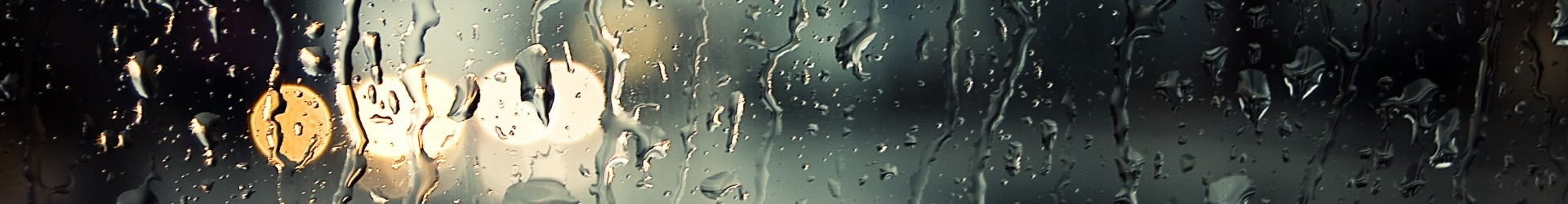


According to this blog from Manchester, it’s also possible to get the much more powerful MathJax renderer to work: https://www.elearning.fse.manchester.ac.uk/blog/2018/05/29/mathematical-notation-in-blackboard/ (and this blog also links to a couple of good posts on the background about rendering maths online).
This Wiris / MathType tool looks less good – with the maths rendered as images, the user can’t zoom in or copy/paste (both of which are possible with MathJax). It’s also upsetting me that the equations don’t sit on the baseline of the text!
Hi George, thanks for this, good to know. Steven had also direct messaged me about this – will go and have a read.
I’ve been looking into TeX in Bb myself in December and put together this page: Using TeX in Blackboard: https://elearn.southampton.ac.uk/blackboard/tex/
I’ve also been looking into MathJax like George shows. I still need to test how TeX and MathJax work in the Blackboard mobile app, I have a feeling that MathJax won’t work in this way but not got as far as testing yet.
With MathJax I was thinking of creating a JSHack so that MathJax can be loaded either for example on all MATH**** courses, or system wide etc. Would be interested to hear if anyone has done some mobile testing.
TeX does have some very nice accessibility features where the alternate text for the image that TeX creates matches the formula. MathJax doesn’t do this but I have tested with a screenreader and it does read out the formula.
Great to find some colleagues looking into the same thing.
I’ve not yet tested but I’m assuming that MathJax and TeX will not work for creating for formulas for Bb native calculated formula or calculated numeric questions?
I haven’t done any testing either Matt, but will report back once I have started thinking about this. Thanks for sharing your page with us!
Hi Karen!
Just to add that I have found using TeX in Bb does show in the mobile app, but using MathJax sometimes works but mostly does not work in the mobile app.
I’ve added screenshot example of TeX in the mobile app on the page: https://elearn.southampton.ac.uk/blackboard/tex/ and I’ll email you some screenshots of MathJax examples so you can see what I mean 🙂
That’s super helpful, thank you Matt!! You have beaten me to it!
I’m now suffering using the built-in BB LaTeX – it causes huge page load times (30 seconds + sometimes) and looks bad. I was wondering if anyone had got MathJax working reliably in BB Learn?