If you use Collaborate with your students or colleagues and you share your screen, sometimes they may be using a small screen and have problems seeing the details with what you are sharing. It is possible for users to magnify what you are sharing – but it’s subtle and I have been using Collaborate for years and hadn’t spotted it until it was pointed out to me recently. When you share your screen, a small button appears in the top left which gives you the option to zoom in.
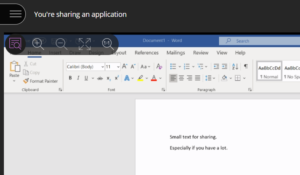
Did you know … users can magnify any screen sharing in Collaborate? / The witterings and musings of a learning technologist by blogadmin is licensed under a Creative Commons Attribution CC BY 3.0
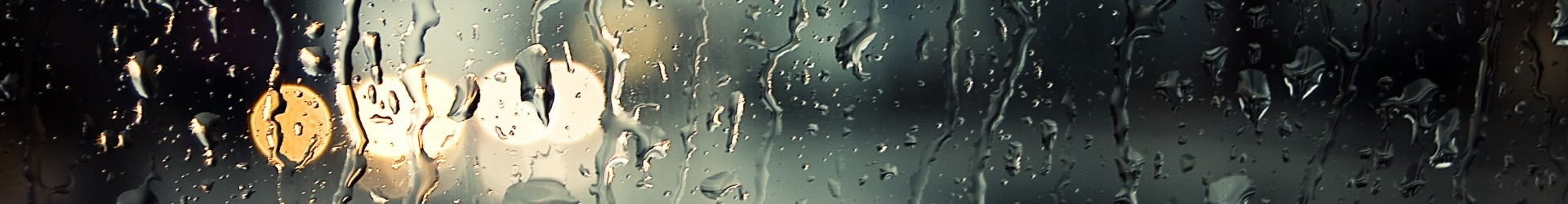


Also works by just double clicking on any area of the screen.
Well, there you go. Learn something new 🙂 Thanks Paul.
Great post! I made a video about this aspect of the Collaborate interface here: https://www.youtube.com/watch?v=_K1kiQnmRXU
Thanks so much, it’s a great feature. I feel embarrassed I hadn’t noticed it before now that I’ve seen it…..!