If you are unable to attend one of the face-to-face “Essentials” training sessions, you can access the material covered via Learn.
To enrol on the course, go to Learn and login with EASE. Select the Self-Enrol tab. Select Self_Enrol Courses from the Course Catalogue.
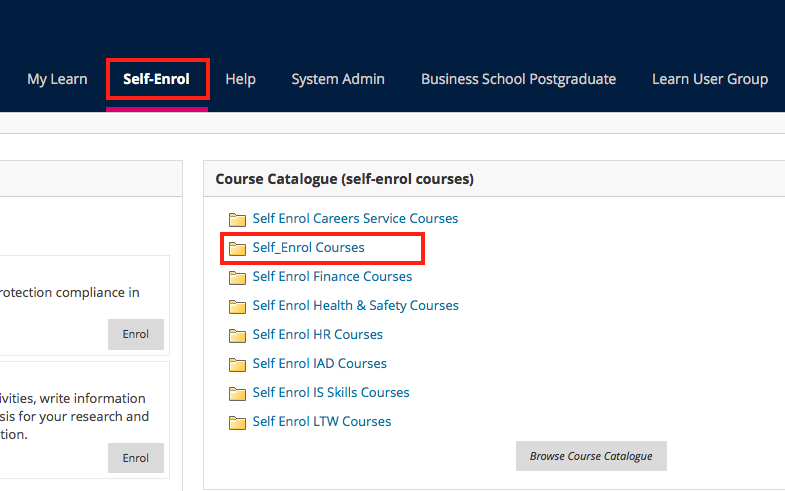
Search for the course by typing ‘Informatics Teaching Support Provider Training’ in the Course Name Contains field. Select ‘Search Entire Catalogue’ and then ‘Go’.
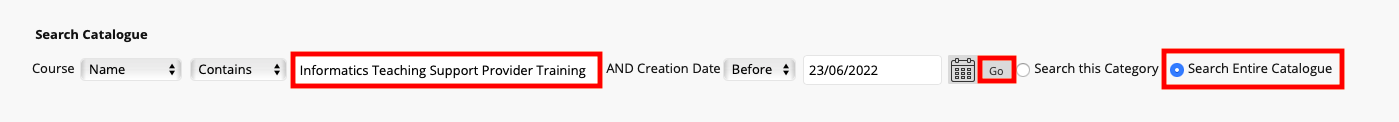
Identify the correct course (2022/23 instance) and select the drop-down arrow next to the course ID. Select ‘Enrol’.
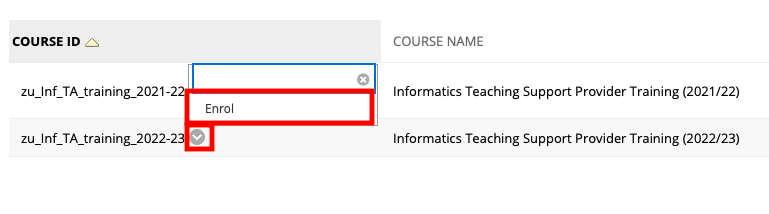
Select the Submit button.
You will now see the course listed in the ‘My Courses’ panel on the Learn homepage.
Informatics Teaching Support Provider Essential Training (2022/23) / Informatics Learning Technology Service by blogadmin is licensed under a Creative Commons Attribution CC BY 3.0

