- select ‘My Grades’ from the main course menu in Learn
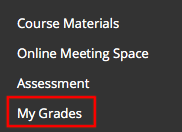
- you can immediately see your grade against the coursework name
- selecting the speech bubble icon will display general feedback for your submission
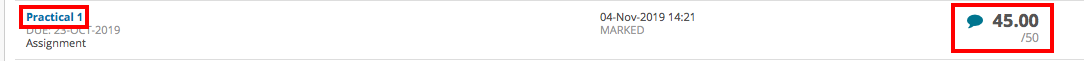
- selecting the name of the coursework (in this case ‘Practical 1’) will display your submission and include any inline comments and annotations (as well as your grade and general feedback)
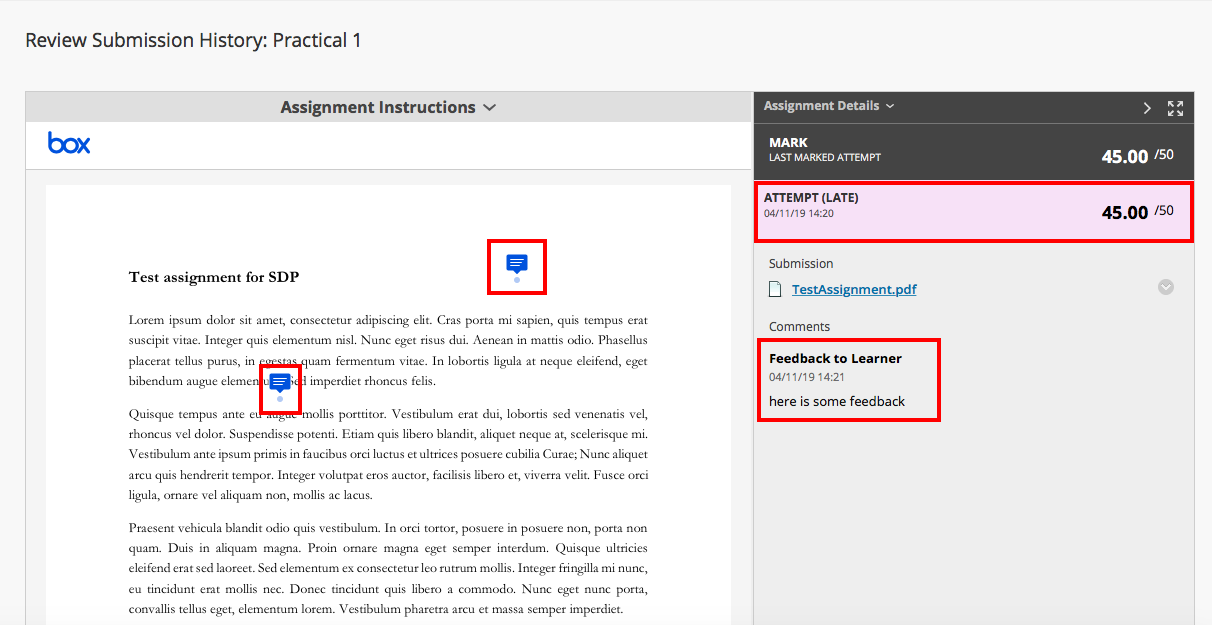
Accessing your grades and feedback for coursework submitted to Learn / Informatics Learning Technology Service by blogadmin is licensed under a Creative Commons Attribution CC BY 3.0

