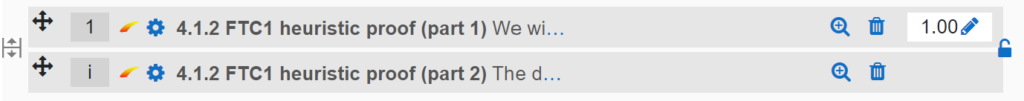In my online course Fundamentals of Algebra and Calculus, there were several places where I wanted to encourage students to engage with a key proof while reading the text.
One approach to this is to ask proof comprehension questions after giving the proof, but I’ve also tried writing some sequences of questions that lead the students through the proof in a scaffolded/structured way.
Here’s a simple example, of a sketch proof of the Fundamental Theorem of Calculus: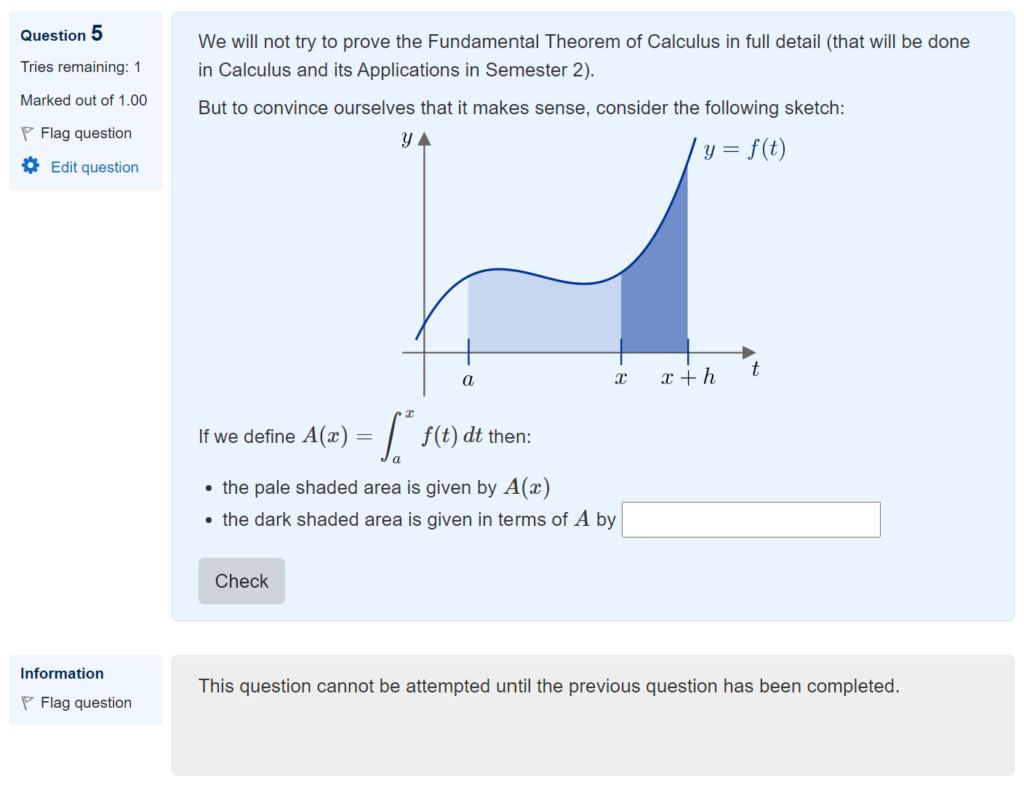
Students can’t see the next part of the proof until they give an answer. Once they have submitted their answer, the next part is revealed: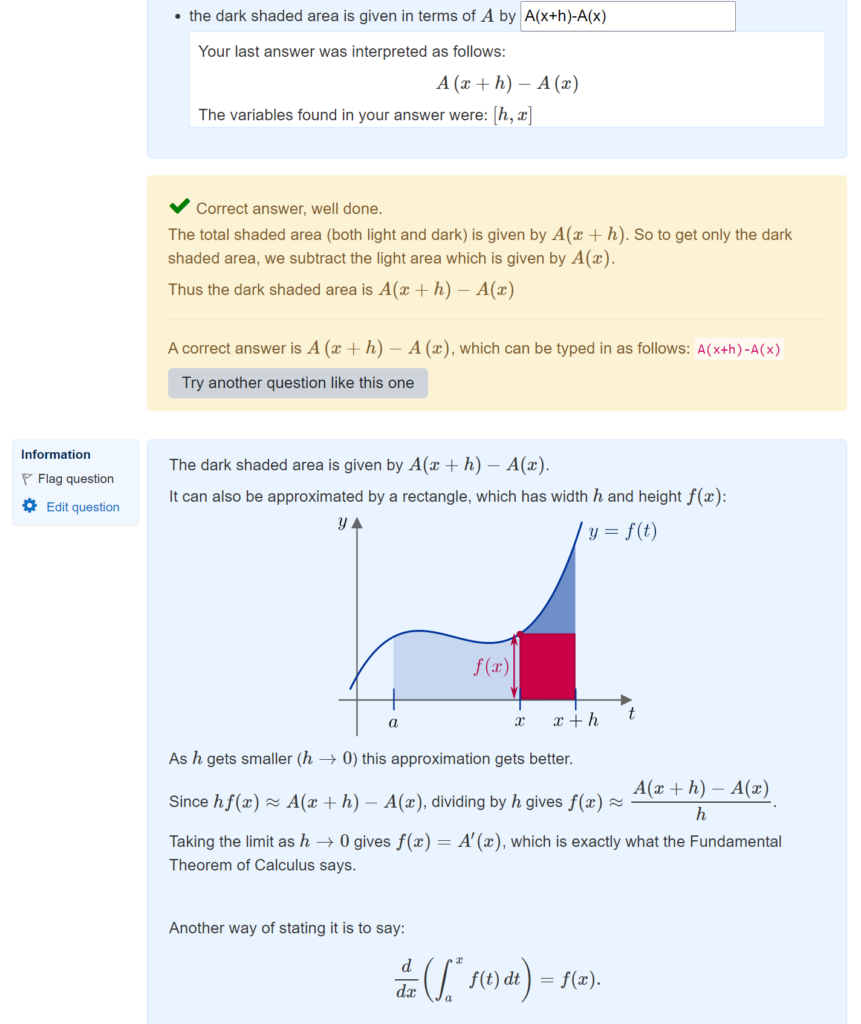
I’ve used this approach in other places in the course, sometimes with more than one step.
The way to do this in Moodle is by having the quiz settings set to “Interactive with multiple tries”: Then using the little padlock symbols that appear at the right-hand side between questions on the “Edit questions” page:
Then using the little padlock symbols that appear at the right-hand side between questions on the “Edit questions” page:
After clicking the padlock, it changes to locked to indicate that students must answer the first question to see the second:
I’ve not done any serious evaluation of this approach, but my intuition is that it’s a good way to direct students’ attention to certain parts of a proof and encourage them to be more active in their reading.