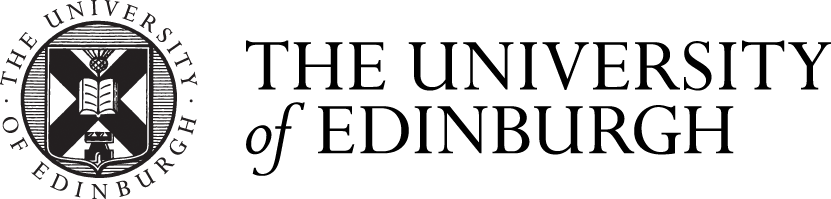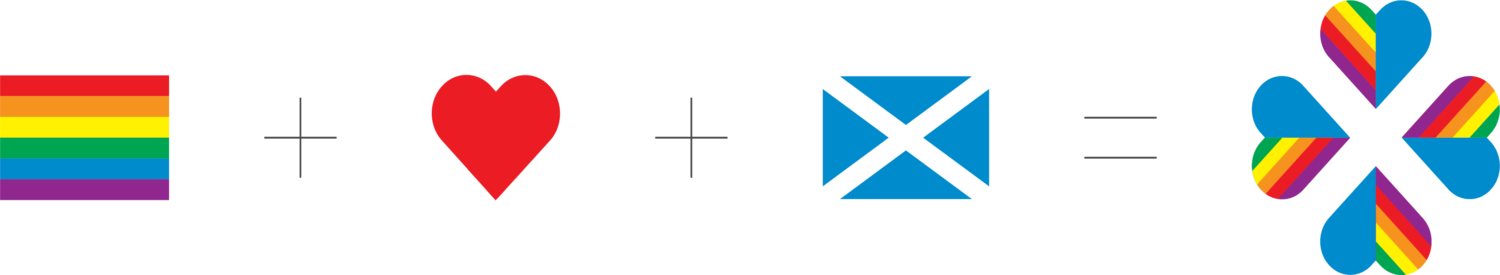New Feature Alert: Set Your Pronouns in Office 365 Contact Card
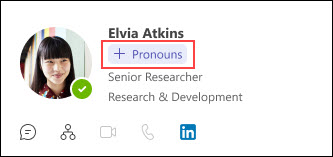
We have some exciting news for you. Microsoft has recently introduced a new feature in Office 365, which allows users to set their pronouns in their contact card. This new addition is a great way to promote inclusivity and respect for gender identities in our digital workspace, especially considering the diverse mix of staff and students from various cultures present at the University of Edinburgh.
In a multicultural environment, it’s important to recognize that people may not be familiar with the traditional gender associated with certain names. With this new feature, users can help others understand their pronouns, creating a more respectful and inclusive atmosphere.
This feature is available in the online version of Office 365 and will appear in Microsoft Teams. Unfortunately, it is not yet supported in the desktop version of Outlook.
To learn more about this feature and how to set your pronouns, you can visit the official Microsoft support page here:
Frequently asked questions about pronouns in Microsoft 365
What are pronouns?
Pronouns, in this context, are simply the words we use to replace someone’s name in a sentence. Pronouns exist in many languages, as do gender neutral versions of them. For example, in English common pronouns include “she, “ “her,” “he,” “him,” and the gender neutral “they” and “them.”
While “they” and “them” are the most used gender-neutral pronouns in English, there are many more that we can use too. Instead of “they,” “them,” “their,” or “themself,” additional pronouns include: “sie,” “hir,” “hirs,” “hirself” or “zie,” “zir,” “zirs,” or “zirself.”
Why should I add pronouns to my profile?
Correctly using someone’s pronoun is one of the most basic ways to show that we value being inclusive and respectful. When we are referred to with the wrong pronoun, it may make us feel disrespected, invalidated, and alienated. In a hybrid multicultural workplace, the simple act of using the right pronouns can help build trust and improve communication among colleagues. If your Administrator has turned on pronouns in Microsoft 365, you have the option to include them on your profile card.
Notes:
- Whether or not to share or publicly display pronouns is always up to an individual. Pronouns should never be assigned by one person to another person. It should be up to the person using them to decide when, where, and which pronouns are used – including whether to use this feature. Knowing someone’s pronouns does not always equate to knowing their gender identity. Importantly, choosing to leverage the pronouns feature as an individual user should be optional, not mandatory.
- It’s important to consider that for transgender and non-binary people, covering demands in the workplace, at school, or in other contexts, may make it more comfortable not to share their pronouns. Please be aware of any applicable local laws, regulations, and cultural norms that may pose additional risks to transgender or non-binary people before choosing to leverage the pronouns feature.
Who can see my pronouns?
Anyone that has an account in your organization, including guest accounts, can see pronouns on profiles.
In scenarios where users have been directory synced into AD or AAD, users that are resolved with the same tenantID are able to see pronouns on profiles.
Can I control who can see my pronouns?
Your pronouns are available to everyone in your organization. It’s not possible to hide pronouns from certain users in your organization, including guest accounts.
How do I add, change, or delete my pronouns?
For detailed steps, see Add, change, or delete your pronouns.
Are there any restrictions in the pronouns field?
You can enter up to 30 characters, including spaces.
How long does it take for others to see pronoun updates on my profile?
When you add, change, or delete your pronouns, changes are updated immediately.
Where are my pronouns stored?
Your pronouns are stored with your other data in your Exchange Online mailbox.
See also
(Microsoft )
(Microsoft )