staffrun01 – a new walk-in compute host for Staff & PhD students
What are our walk-in compute hosts?
We’ve reconfigured staffrun01 (a.k.a. phcompute022) as a so-called walk-in host.
This means that you metaphorically “walk in” to it by SSHing into it from any other School Linux host, and you then type in commands to launch computations or do other Linuxy stuff. (We’ve never been hugely keen on the name “walk-in”, but we so far haven’t found anything better so it has kind of stuck. The University’s Eddie compute cluster uses the term “wild-west node”, but we’re not convinced that’s much better!)
Our walk-in compute nodes can be a handy facility to use in many cases, for example:
- You want to do some Linux computational work but don’t have a Linux desktop PC of your own.
- You have a Linux desktop PC but it doesn’t have enough oomph for what you need to do, for example if your desktop PC is going to become too slow to use when running a big computation.
- You want to get started running some new Linux-based codes with a view to running them on “bigger” facilities later.
staffrun01 isn’t the only walk-in host available in the School. The Institute for Condensed Matter & Complex Systems has a couple of additional walk-in nodes for its staff & PhD students (called phcompute001/002), and some researchers have their own private walk-in compute nodes that can be accessed by their colleagues and PhD students.
All of our walk-in nodes – and indeed all of our current Linux-based computation facilities – run our newer Ubuntu Linux Platform. We no longer have any computation facilities running our legacy Scientific Linux 7 Platform.
Walk-in hosts can be a good place to start if you’re looking to run bigger computations. If you’re going to be running really big computations, or lots of smaller computations, then you’ll probably be better off using our Slurm Compute Cluster. Note that our Slurm Compute Cluster has exactly the same Ubuntu-based software stack as our walk-in nodes and can also be accessed directly from our walk-in nodes, so our walk-in nodes can also be used for accessing and interacting Slurm.
Walk-in hosts are typically accessed textually. While it’s possible to run simple graphical applications, you’re probably better using our Linux Remote Desktop service for that.
How to access staffrun01
You access staffrun01 via SSH from any School Linux host, including our SSH gateways. (This mean you’ll need to be fairly comfortable typing commands into a terminal.)
Before you use it, please read our introductory guidance on using staffrun01 – and other walk-in compute nodes – in the following page in our Linux & Scientific Computing wiki:
About staffrun01
staffrun01 (which is a fancy name for phcompute022) was bought in 2021 so is pretty decent.
In particular it has:
- 2 x AMD EPYC 7532 CPUs, providing 64 CPU cores in total
- 256 GB RAM
- An NVIDIA Tesla T4 GPU
- A fast 1.8 TB SSD short term storage disk (accessed via /localstorage)
staffrun01 is actually the identical twin of studentrun01 (a.k.a. phcompute021), which we’ve made available to our Undergraduate & MSc students for exactly the same types of uses, and proves really popular with 4th and 5th year students who are undertaking computational projects.
Need help?
If you have any questions about any of this or need any help using these facilities, then please do contact us:
- You can email the School Helpdesk: sopa-helpdesk@ed.ac.uk
- You can also post in the SoPA Research Computing space in Teams
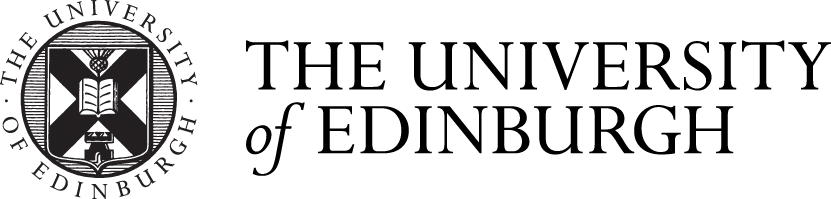



Comments are closed
Comments to this thread have been closed by the post author or by an administrator.