Preview our new Ubuntu 22.04 (Jammy Jellyfish) Platform
We’ve finally finished upgrading all of Scientific Linux 7 desktop PCs to Ubuntu! In true Forth Rail Bridge style, we’re now looking at upgrading our Ubuntu Linux Platform from version 20.04 (Focal Fossa) to 22.04 (Jammy Jellyfish). This post will show you how can try out bits of Jammy now.
Why try Jammy now?
We’re planning on rolling out Jammy immediately after the end of Semester 2, starting with the School’s compute resources.
Jammy will provide pretty much the same software as Focal, though most software packages will be a bit newer and therefore may possible behave a bit differently than before.
If you’re working with code and/or running computations, then we’d strongly recommend that you start testing our your codes on Jammy so that you can work around any differences. For example:
- If you’re working with code written in C, C++ or Fortran, then you’ll find that Jammy’s compilers are newer than Focal and may selected newer defaults and be better at flagging up warnings about potential code issues than before. So you might need to adjust your compilation flags a wee bit.
- If you’re working with Python, note that Jammy has Python 3.10 as its “system” Python, whereas Focal had 3.8. Some codes might need to be updated, for example, if they were using an old feature that was OK in Python 3.8 but has been deprecated (or even fully deleted) from Python 3.10.
How to try our Jammy preview
Type the following in a Terminal window or SSH session:
go-jammy
This will temporarily update your current shell’s environment to use selected tools and libraries from Jammy. (See below for details of what is and isn’t included.)
Any commands you type in from now on will run programs from our Jammy preview (provided they have been included in our preview).
For example, here’s what gcc –version says when running inside our Jammy preview
[dmckain@phcompute021 ~] (Jammy preview)$ gcc --version gcc (Ubuntu 11.4.0-1ubuntu1~22.04) 11.4.0 Copyright (C) 2021 Free Software Foundation, Inc. This is free software; see the source for copying conditions. There is NO warranty; not even for MERCHANTABILITY or FITNESS FOR A PARTICULAR PURPOSE.
This command tells us the version of the default GCC compiler on Jammy – here it’s 11.4.
Note also that we’ve inserted the text “(Jammy preview)” into your shell prompt to let you know when you’re running our Jammy preview.
Let’s compare this with what you usually get on our Focal hosts:
[dmckain@phcompute021 ~]$ gcc --version gcc (Ubuntu 9.4.0-1ubuntu1~20.04.2) 9.4.0 Copyright (C) 2019 Free Software Foundation, Inc. This is free software; see the source for copying conditions. There is NO warranty; not even for MERCHANTABILITY or FITNESS FOR A PARTICULAR PURPOSE.
You’ll hopefully notice that the default GCC on Jammy is GCC 11.4, whereas it’s the slightly older GCC 9.4 on Focal. (Note that Jammy also gives you GCC 12, which you can invoke by typing gcc-12.)
Type logout or press ctrl-D to exit the Jammy preview and return to your original Focal environment.
What’s currently included?
Our preview currently contains the following:
- Typical command line tools – for example bash, less, git, grep etc. You should hopefully find that most day-to-day commands are included.
- Command line tools for development, such as compilers (GCC 11 & 12 and Clang 14), build tools (e.g. make, cmake), OpenMPI & MPICH etc. In particular, we should have everything commonly required to build software written in C, C++ or Fortran.
- Command scientific code libraries – for example OpenBLAS, LAPACK, FFTW3, HDF5 etc.
- Python (now version 3.10) + key Python libraries used in our teaching (e.g matplotlib, numpy, scipiy).
Our preview currently focuses on tools for coding and development and necessarily only contains a subset of what you’ll get when you upgrade to Jammy.
In particular, we’re not currently including the following:
- Graphical / desktop applications – these are going to be too complex to present like this
- Locally-maintained packages like CASTEP, Anaconda, Mathematica, Matlab.
- Commands for interacting with our Slurm Compute Cluster.
- The Intel & AMD compilers – most people aren’t using these.
- Java – we don’t think anyone is working with Java any more
- Support fo the CernVM filesystem (usually via the path /cvmfs)
Feedback
Please do give our preview a try and let us know how you get on. Here’s how to contact us:
- You can email the School Helpdesk: sopa-helpdesk@ed.ac.uk
- Alternatively, you can post in the SoPA Research Computing space in Teams.
How our Jammy preview works: Singularity
For those who are interested, we’re using a tool called Singularity to provide our Jammy Preview. Singularity allows us to put a minimal installation of Jammy into something called a “container”, which users can then run to magically enter Jammy-land.
Here’s an earlier Blog post about Singularity:
https://blogs.ed.ac.uk/sopa-scientific-computing/2023/02/09/new-software-singularity/
Singularity is installed on all existing Ubuntu hosts so could potentially help you with your own work. For example, it’s one potential solution for running ancient software that still only works on Scientific Linux 7 (or even 6!).
We’d be really happy to explore Singularity with you if you’d like to try it – please ask!
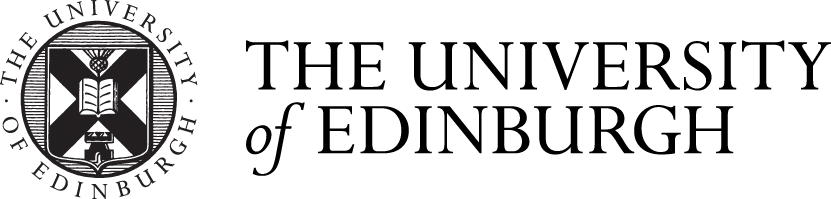



Comments are closed
Comments to this thread have been closed by the post author or by an administrator.