Weekly Changes – 12/08/2024
A quiet week for most sites although there are some important changes for nvidia support if you are still using Ubuntu Focal. Here are the details of all the notable changes…
apt
There is a new LCFG_APT_PIN macro which may be used to pin preferences for packages from a repository. For a fully-managed LCFG system this is never strictly necessary since the apteryx package manager controls all package versions but it can be useful to have the various apt query commands return the expected results.
For example, when using the Mozilla firefox package repository to replace the snap version provided by Ubuntu we want apt to show the repository versions. That can be done like this:
LCFG_APT_PIN(firefox,*,release o=mozillateam jammy,1000)
You can decide which fields to filter on in the rule by running the apt policy command, that will list all repositories something like this:
1000 http://cache.pkgs.inf.ed.ac.uk/deb/mozillateam jammy/main amd64 Packages
release o=mozillateam jammy,a=jammy,n=jammy,l=mozillateam jammy,c=main,b=amd64
origin cache.pkgs.inf.ed.ac.uk
In this example the repository is selected using the organisation part of the release string. See the apt_preferences manual page for full details.
aptly
Some aptly package mirror configurations have been updated to use new keyring files from the aptly-keyrings package.
There is a new optional mirror configuration for the nodejs LTS version 20 from Nodesource that may be enabled by defining the APTLY_MIRROR_NODEJS20 macro. Note that this is not platform-specific, there is a single repository of packages which may be used with any Ubuntu release.
nvidia
The Focal nvidia driver support has been fully converted to behave in the same way as the Jammy support. This was previously available for testing by defining the LCFG_OPTIONS_NVIDIA_TEST macro at the top of an LCFG profile. As part of the change the need for building kernel modules on the system using dkms has been removed, we now use pre-built driver packages. This change should help avoid problems with updates in the future but please be aware there may be some system-specific issues to resolve during the transition.
CUDA
On DICE the default CUDA versions for Ubuntu Jammy are now limited to 11.8.0 and 12.5.0 to save space. It is possible to install extra versions on request by defining the relevant package option (e.g. DICE_OPTIONS_CUDA_1200) or, if you have lots of disk space, you can install every possible version by defining the DICE_OPTIONS_CUDA_ALL package option.
The cuda packages have also been specified as not suitable for installing during the initial installation phase. This should make the install process a lot quicker and more robust. Once the install process has completed the remaining packages may be manually installed in the usual way using the LCFG apt component or they will be installed automatically during the daily run.
Software
There are 2 new package options for Ubuntu – LCFG_OPTIONS_LIBSDL2 and LCFG_OPTIONS_LIBSDL2_DEV – which may be used to install the libsdl2 Simple DirectMedia Layer libraries and the associated development files. There is some other churn in the files as a number of other options were refactored to depend on these new options.
Changes to headers and package lists
Members of the Informatics Computing team can browse all the changes to the headers and package lists.
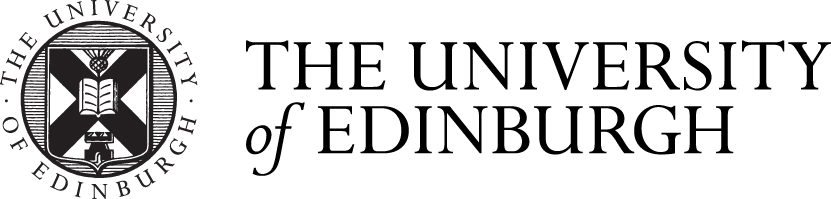



Recent comments