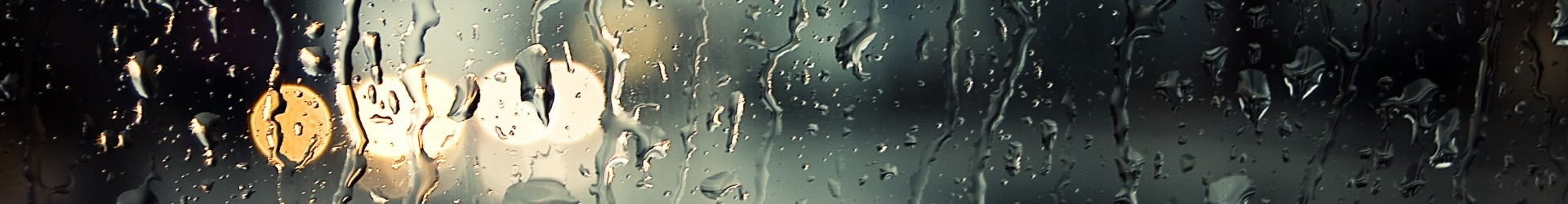We had our first hybrid DLAM team meeting on Monday (more about the ‘hybridness’ later). I decided I wanted to do something a bit different for it and so I roped in a couple of team members (Stewart and Myles) to help and we got to work planning. What I wanted to do was a refresher on website accessibility. This was a chance for those with more experience to teach those with less experience, and to remind people that many accessibility issues are not caused by the application/website but by the content being added. It’s something I feel very strongly about and as a team working in the digital learning environment we need to all be aware of it. A resource Stewart shared with me a couple of weeks ago strengthened my feelings on it, which showed that many of the accessibility issues on the web are easily avoidable. [1]
So, we built a site. It was Halloween themed and I added as many accessibility issues into the site as I possibly could. There were some that HTML no longer allows you to do (that’s good news) and it was satisfying to me that it actually took a bit of effort to ‘break’ the theme used. I had to put a lot of effort in to break the built-in accessibility.
I wrote some answers, got feedback from Stewart and Myles on them and referred also to resident expert Tracey for her suggestions (which were all brilliant). I password protected the solutions page (to stop cheating!) and then made the site available to the team at the meeting. They split into groups and I gave them 25 mins to talk about it and list the issues. It was great to see the range of issues people spotted. The teams got a point each for each accessibility issue and a count was done so we could see which team found the most. It was very close. I *think* the activity acted as a good refresher. It wasn’t perfect, we threw it up in a very short time, but it did what I hoped it would do. The solutions page also contains a bunch of local DLAM resources and wider resources to help people create accessible websites.
Stewart has suggested making the site and the resource list/DLAM resources an OER, which I think is an excellent idea and so we’ll work on this behind the scenes and I’ll make it available once it’s finalised.
If you want to test yourself, have a look at the site https://accessibility-demo.is.ed.ac.uk/ – don’t cheat by looking at the answers (under ‘About this site’) and see how you get on. Would be very happy to receive comments with scores, suggestions for resources or accessibility issues not listed on the solutions page.
Hybrid meeting
This was the first time I did a hybrid meeting which contained group work. I had booked a big enough room that we’d normally be fine with 3 groups beavering away face-to-face. However, in this room, I couldn’t get the main meeting room chat muted, despite muting the audio from the PC and that meant the chat when arranging late joiners (to move them into groups) and the chat between the organisers (Myles, Stewart and I) wasn’t muting. It was very loud and interrupted the people in the room who were working on the activity but also the remote attendees could hear it too. For some reason the audio appeared to by-pass the PC. I would have been better muting the microphone, but I didn’t think of that straight away. Luckily we had enough spare rooms next door that I could just move people into those rooms, so each group with remote participants was in their own space.
[1] The WebAIM Million – An annual accessibility analysis of the top 1,000,000 home pages – https://webaim.org/projects/million/#wcag