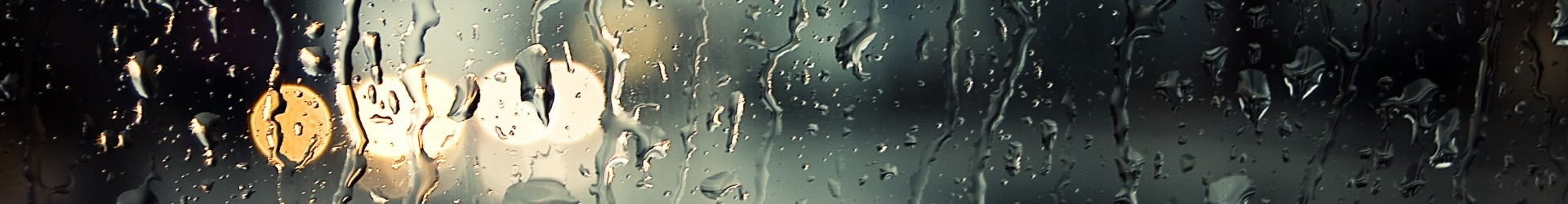My colleagues and I have been doing a lot of work to try and improve digital accessibility across the University. It’s important that we try to make everything we do as accessible as possible – we want all of our students to have the same access to our learning activities, content and systems. We can’t leave a group of people out because they have specific requirements to access something such as they use a screen reader or hearing aids (as two examples). I don’t believe it’s possible to make anything 100% accessible to everyone but we can try out best and at the very least try to fix the biggest accessibility issues as we go, before they become a massive issue for someone.
I have a brilliant intern (Ioana Sabina-Susanu) who’s been working through our services one-by-one completing accessibility testing (after detailed training provided by IS’s Disability Officer, Viki Galt). She and I have a regular one-to-one and often spend time pondering some of the issues she’s spotted but also having some philosophical debates about the types of issues that impact people who have different needs, for example, a virtual classroom which passes most of the tests for use by someone with a visual impairment but is poor for someone who is hard-of-hearing. Ioana is helping us understand where the issues are, which allows me to have conversations with our service suppliers about what they need to do to make their services more accessible. Typically they appreciate the feedback, after all, it does no one any good if there are issues with accessibility.
Very recently, we are getting ready to roll-out Anthology Ally, a tool which is tightly integrated into Learn which provides:
- a choice of alternative formats of content for students (or staff!) which it creates on-demand (ie it takes your document and creates an alternative format with it, such as an audio version, one that you can read on a Kindle or a Microsoft Immersive Reader version – there are others).
- scaffolding and guidance for staff creating and uploading content to Learn, where it gives items an accessibility score and often can talk you through how to fix the accessibility issues inline. It also handily summarises the accessibility of the whole course in a nice course report which allows you to see what needs fixing and helps you do it.
Ally will be available to all new courses from the start of May, and will be switched on before we start creating the empty course sites in Learn for next academic year (23/24). You can find out more about the tool and how you can use it at the following links:
- Our new Ally webpage
- Detailed information for usage on the Blackboard site.
Despite Ally looking like it is going to be a really helpful tool, it isn’t a miracle cure for accessibility ails and human intervention will be required. Which leads me nicely on to my next point…
My excellent colleague Tracey (Madden) in Educational Design and Engagement has developed two brilliant online training packages which provide guidance (for both academic and professional services colleagues) on how to develop courses and course material with accessibility in mind. If you haven’t looked at these, they are highly recommended by me. I know a fair bit about accessibility and I still learned a lot. So if you haven’t looked at them, sign up for them now.
- An introduction to accessibility in learning technology
- Universal design – making your course/content most usable to the greatest number.
And finally, we’ve been talking about accurate captions for a long time. And now we’ve taken some baby steps into seeing what AI can do to help us with that. So watch this space…..