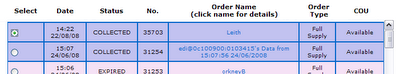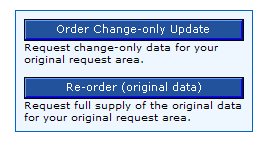Higher and Further Education in the UK already has access to a significant quantity of mapping and spatial data from Ordnance Survey via the Digimap agreement. EDINA is conducting a survey in order to understand more about current academic access to maps and data from other national mapping agencies (i.e. the European equivalents of Ordnance Survey) in other European countries. While we are happy for Digimap users to complete the survey, you can help us further by passing this link on to friends and colleagues within Higher or Further Education elsewhere in Europe: http://tinyurl.com/NMCAUserSurvey Please read on for more details.
*****
Are you are a teacher, lecturer or researcher at a Higher Education Institution in Europe?
Do you use geospatial data (maps, aerial photography, satellite imagery etc.)?
http://tinyurl.com/NMCAUserSurvey
What is the purpose of this survey?
The purpose of this survey is to find out how easy it is for you, as a teacher or researcher, to gain access to the geospatial data sets held by the National Mapping and Cadastral Agency or Agencies in your country. Europe’s Network of National Mapping and Cadastral Agencies (NMCAs) hold and maintain the majority of Europe’s ‘core’ geospatial information including:
- topographic data;
- cadastral information;
- aerial photography; and
- land use information and historical map data.
We believe that Higher Education in Europe should be an important market for the NMCAs, as there are around 4,000 Higher Education institutions, with over 17 million students and 1.5 million staff.
With your help, we hope to find out how easy it is to access these data. We will use this information to encourage more NMCAs to make their data available to teachers and researchers in Higher Education across Europe. Our goal is to help you gain access to the quality geospatial data that you need.
Who is carrying out the survey?
Our research team is part of the EDINA National Data Centre, based in the University of Edinburgh, UK. The survey has been endorsed by the Association of Geographic Information Laboratories for Europe (AGILE) and EuroGeographics, which represents 52 National Mapping and Cadastral Agencies from 43 countries across Europe.
When will the survey finish?
The survey will be open for you to complete until Tuesday 21st April 2009.
During this time we would like your help to get as many teachers and researchers as possible to complete the survey. So, once you have completed the survey, please pass on the email and web link to this survey.
How do I complete the survey?
The survey can be found at http://tinyurl.com/NMCAUserSurvey
Who should I contact for more information?
If you have any questions please contact: Dr David Medyckyj-Scott, by email at edina.surveys@ed.ac.uk