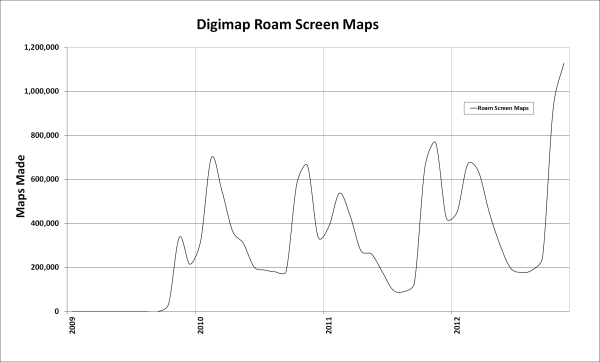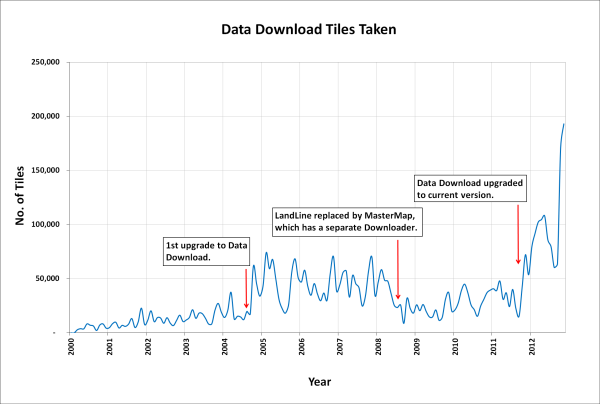November was a record month for the Digimap Service with over 2 million screen maps made by the four collections. Digimap Roam made over 1 million screen maps alone and also broke its record for the number of print maps generated, over 28,000.
The number of files downloaded was also a record for Digimap with nearly 250,000 map tiles or files taken from the four collections. The Data Download facility for the Ordnance Survey Collection provided the bulk of these, over 190,000. Since the introduction of the new Data Download there has been a great deal more data supplied to staff and students but October and November have seen a huge spike. This has also been achieved from a lower total number of orders showing how the changes made in the upgrade have greatly improved the efficiency of the process. It is now much easier to get all the data you need in a smaller number of orders.
On top of the downloads from the Digimap Collections, ShareGeo Open also had a record month. ShareGeo Open is a repository for open spatial data that promotes the sharing and re-use of spatial data in teaching and learning.
There were over 3400 downloads of datasets from the service, nearly double last November’s total. There are almost 200 different datasets available from the service, with the recent addition of wind farm locations for the UK proving popular. The most downloaded dataset for the past 6 months is the Postcode Areas file, made from the Code-Point Open data.