a. an understanding of teaching, learning and/or assessment processes
Designing a History of Art course for online students
Description
In the winter of 2017 I enrolled in the SCQF Level 11 course Course Design for Digital Environments (CDDE) as part of the MSc Digital Education programme. For this course, I re-designed and part-built a Level 10 History of Art course called Europe 1900: Nationalism and Decadence at the Fin-De-Siècle.
The course was based on an existing on-campus course called Europe 1900: Nationalism and Decadence at the Fin-De-Siècle and I attempted to incorporate what I had learned on the CDDE course to create a delivery model suited to this online context.
Assessment
Students are currently assessed as follows: 1 x examination paper (50%) and 1 x 2,000 word essay (50%). I decided to change, and diversify this.
The practical challenges of managing online exams across multiple remote locations were too great to consider. In addition, History of Art have recently moved towards take-home exams suggesting they are less concerned with the risks of academic fraud presented by a ‘no exam’ approach. However, there were real opportunities here to improve the assessment make-up of the course and in doing so, the learning opportunities for the students.
Each of the assessment points should be clearly flagged on the VLE, as should their purpose and how they feed into each other.
A formative assessment task in the course presents itself in Week 6. Here, students would prepare and deliver a short presentation, on a relevant topic of their choice (as agreed by the tutor) in an online synchronous event. Coming as it does midway through the semester, this offers an opportunity for feed-forward – and would act as an integral part of the feedback dialogue in the course.
I proposed including a weekly blog (an average of at least two blog posts per week) as part of the assessment model for the course – to account for 30% of the overall mark. This would ensure students are regularly engaging with the work and encourage critical reflection from the start of the course. Regular feedback from the tutor on blog posts would create a feedback dialogue which also encourages self-regulation in learning. It also demonstrates a distinctive writing style, or voice which can be matched to the final essay – a helpful ‘check’ in a no-exam course. It is worth noting that ‘leading academic plagiarism checker’ Turnitin are expanding their focus from plagiarism to essay mills.
One final essay (worth 60% of the overall mark) would account for another assessment task on the course. Students can choose a question from a selection offered. They would also have the opportunity to write their own question – albeit with the approval of the course organiser. Rubrics and exemplars would be offered up – encouraging students to become active self-assessors.
Finally, students would earn up to 10% of their final mark by contributing to the interactive map activity in Week 8. The aim of this group activity is to encourage students to work together in a productive and supportive way to create a multimedia asset which will help them in their understanding of this period in history. It will test their interpersonal, verbal and written communications, as well as their influencing and negotiating skills – all skills which make up the Graduate Attributes Framework. We should ensure that the tutor should both guide the group selection and offer sufficient guidance regarding the activity. To counter the reservations many students have about the balance and spread of effort in group work, we would use the WebPA tool which uses peer grading to calculate a multiplier. This multiplier is then applied to the group mark to create an individual mark.
Pedagogical framework
For the last three decades, Constructivism has been the dominant pedagogy in Higher Education. The current on-campus course fits a constructivist model by requiring students to make meaning via independent reading and discussion in weekly seminars. The tutor then summarises these discussions into a Powerpoint presentation and posts it on the VLE. One obvious approach to replicate this model in an online environment would be to simply transpose the seminars into weekly online synchronous sessions. However, this ignores the practical considerations of participants’ other commitments, as well as the challenges of participants in different time zones. It also ignores the opportunities a move to online can bring.
We know that online courses in particular benefit from building a sense of social, cognitive and teaching presence. To this end, video introductions for each week of learning (along with written transcripts) would be published. I transformed the ‘list of current exhibitions’ into an interactive map whereby students can see where relevant events close to home are taking place, and can add events as they see fit. Students would be required to post their thoughts on the online forum. The activities are designed specifically to encourage discussion amongst peers, and would require the students to work together to collaboratively build knowledge. However, I have designed the course so only 10% of the final course mark relates to a group activity. For many students group work can cause anxiety. In addition, online students are more likely to be working (full-time or part-time) across different time zones which presents practical challenges.
It is important to design in flexibility, variety, choice, and relevance – above all, the purpose of each activity needs to be clear. It is imperative that students understand why they are being asked to do what they are being asked to do, because only then will they be motivated to meaningfully engage with the activities required. It is therefore essential to align the objectives of the course, content and assessment. Use of technologies also need to be aligned with learning outcomes and assessment practices.
Evidence
Europe 1900: Nationalism and Decadence at the Fin-De-Siecle
Record of events attended via MyEd
Record of events attended via EventBrite
Reflection
I chose this activity principally for personal reasons. When I came to the University of Edinburgh in 1994 to study History of Art, it was nicknamed ‘History of Yart’ and had a reputation as a finishing school for debutants. I was the only state educated student in my class. In short, History of Art as a discipline has a diversity problem. Before the recent decision to axe History of Art as an A-level subject in England in 2018, only 17 state secondary schools out of more than 3,000 in England offered it as a subject. This is compared to over 90 fee-paying schools offering the subject. State schools in Scotland don’t offer History of Art as a discrete subject in any of its 364 state schools. We therefore know that there is a diversity problem in admissions for History of Art programmes. There is also the issue of higher drop-out rates for those from disadvantaged backgrounds. The UK Quality Code for Higher Education (2017) suggests “an inclusive environment for learning anticipates the varied requirements of learners, and aims to ensure that all students have equal access to educational opportunities.” Opening up the curriculum to those who can’t attend campus every day is one way of ensuring equal access.
b. an understanding of your target learners
Improving student experiences in Learn: usability testing showcase and workshop
Description
On 1 March 2019, in partnership with the IS User Experience (UX) Service, I ran a Learn usability testing showcase event. Participants from across the University watched screencasts of students using an Informatics Learn course, before prioritising the usability issues identified.
Five students in total took part in the testing – four from Informatics, including those enrolled on single programmes, joint programmes with other Schools, and those from our Undergraduate Apprenticeship Scheme – and one from the School of Economics. Each was presented with the following scenario and four ‘typical’ tasks to perform.
A copy of the Learn course for Computer Security was used for testing purposes. This was chosen as it aligned closely with the Learn template developed for the School.
SCENARIO
You’re a third year student on the joint programme BSc Artificial Intelligence and Computer Science. This semester you are studying a course called Computer Security. It’s week 3 of the course, and you’re preparing for your first piece of coursework.
TASKS
Task 1: You want to check the deadline for the first piece of coursework and see if it clashes with any other coursework deadlines. Using the Learn course site, find out the deadline for the first piece of coursework, and then see if it clashes with coursework deadlines for any other courses on which you are enrolled.
Task 2: You missed the third lecture of week 1 because of sickness. You’d like to watch the recording so you can catch-up. Using the Learn course site, find and play the third lecture of week 1.
Task 3: You’re going away for the weekend and you’d like to do some reading while you’re away. You’re not sure you’ll have access to the internet, so you’d like offline access to your reading. Using the Learn course site, find the required textbook for the course and see if you can download or print a section of the textbook.
Task 4: You’d like to familiarise yourself with the content of the last lecture you attended, called Cryptography – asymmetric encryption. Can you open the lecture notes from this lecture?
RESULTS
Task 1: Most users found the coursework deadline relatively quickly and with ease. One student checked both the Course Information and Course Content pages prior to selecting the Coursework and feedback page.
However, no users were able to easily find the link to the personalised coursework planner. This was expected, and one of the reasons why I included it in the task.
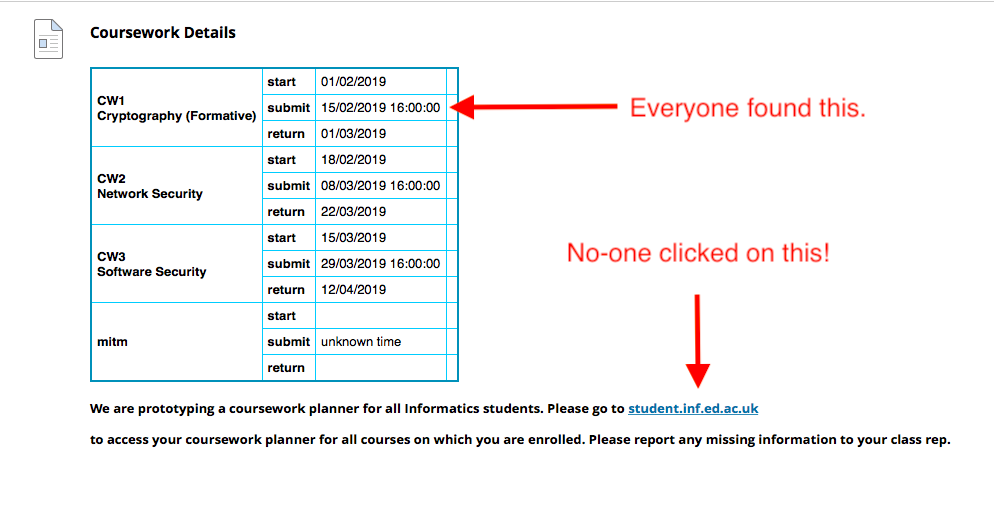
Task 2: Most users found the link to the lecture recording overview page with relative ease. Some users were expecting to find a direct link in the table on the Course content page. This was not surprising as the Semester 1 course Informatics 1: Introduction to Computation includes this.
There was, however, a significant usability issue identified for all users when it came to identifying a particular recording from the Media Hopper Replay course overview page. This was caused by the unhelpful automatic naming convention of recordings (see below). Users performed a lot of cross-checking between different pages on Learn, various online calendars and and the Media Hopper Replay course overview page to identify the recording from the “third lecture of week 1”.
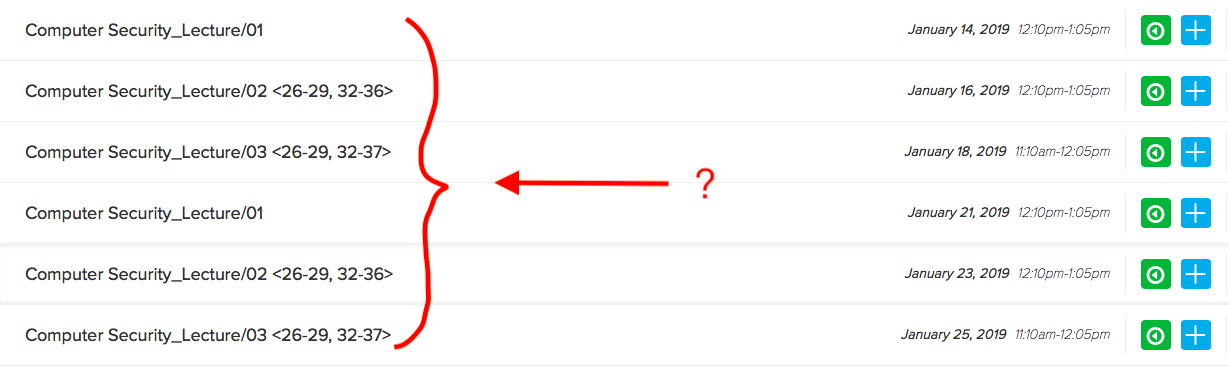
Task 3: The course organiser had used Leganto, the centrally supported Resource List tool, for the course. Users could access the text on Leganto via both an in-text link, or an icon associated with the service link. Most Informatics users found the link to the required textbook with relative ease. There was one instance of users navigating to the table on the Course content page where references to specific chapters are included.
This particular textbook was behind an EASE login. As the students were using a dummy account, they were prompted to enter their EASE credentials which would not be the case when logged in as themselves.
Interestingly, the student from Economics searched for the textbook by navigating to the Handbook. This highlights the different approach to content curation and the various roles course and programme handbooks perform across the University.
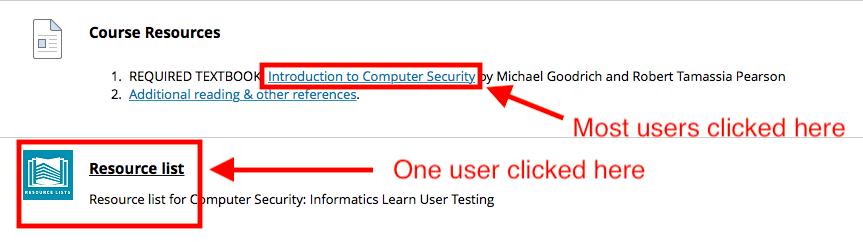
Task 4: Four users found the link to the lecture notes with ease. One (visiting) student initially checked the Coursework and feedback page. It was noted that the terms lecture notes and lecture slides are sometimes used interchangeably.
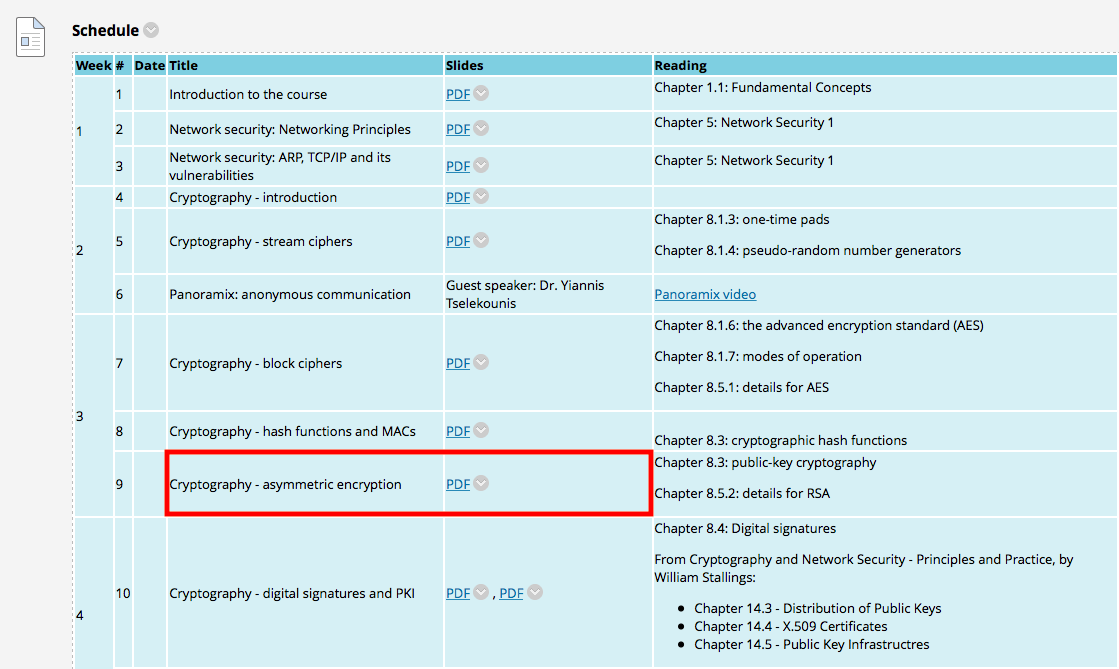
Evidence
User Testing: consent and recording release form (produced by the UX team)
Introduction for the participant (scripted by the UX team)
Learn usability testing (scenario scripting by me)
Outcomes from workshop – photo of post-it notes illustrating issues identified
Reflection
I thoroughly enjoyed working with Duncan Stephen on this mini project. The feedback was informative, encouraging, and a call to action. I’m looking forward to embedding similar practice across the School for alternative platforms for content delivery.
I identified several action points as a result of the ‘prioritisation of issues’ aspect of the workshop. These are as follows:
- Feature request for Media Hopper Replay team: can we automate naming of recordings by date? Venue information would also be helpful here.
- Request for Media Hopper Replay team: can we facilitate production of individual URLs for each recording which will work for enrolled users – *even when they haven’t selected initial LTI link*. Only when this can be a achieved, should we encourage course instructors to include links to Media Hopper Replay recordings in the table on the Course Content page.
- Promote coursework planner across the school. Posters / monitor displays etc.
- Include a thumbnail of a ‘typical’ coursework planner in the next iteration of the template.
- Can the coursework planner display full course name rather than acronym?
- Enquire into possibility of responsive design for coursework planner.
- Can we have the coursework planner work for tutors (eg marking loads)? Do we need this?
- Work with the web and communication team to research how Informatics students use the yearly handbook.