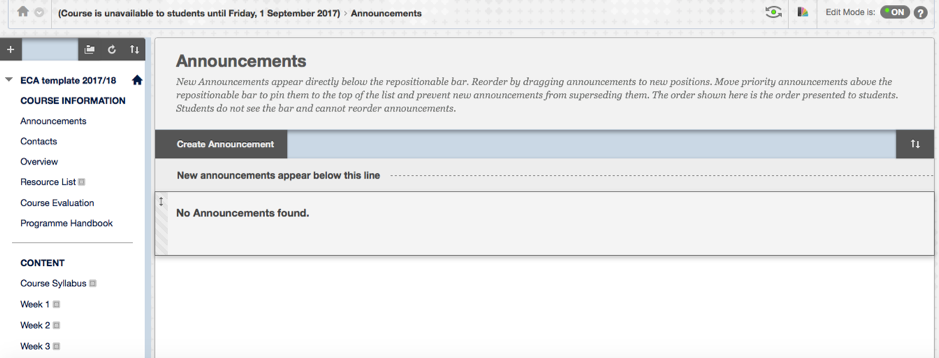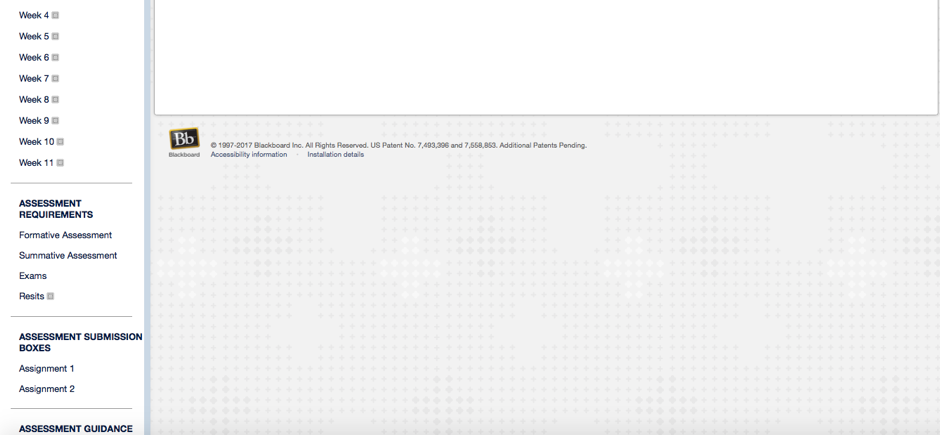VLE administrator
Developing and iterating a VLE course template
Why develop a VLE course template?
When I took up post as Learning Technologist for ECA in December 2014, students across ECA had access to one (or both) of the two supported VLEs: Learn and the legacy VLE ECA Portal. A decision was made to discontinue support for the ECA Portal. Learn would therefore become the VLE for ECA. Efforts to improve the Learn experience were therefore not only justified but essential. Such efforts were primarily targeted towards the following outcomes:
- Improve the student experience of Learn. Most Learn courses at this time had only one page (content area) where the course organizer would dump upload all course materials. This meant students (and staff) had to spend much longer looking for course information than necessary.
- Improve the staff experience of Learn. IS did (and continue to) offer Learn training workshops for staff. They tend to run a couple of times per semester. There was also a long comprehensive document in support of these workshops. It soon became apparent that colleagues wanted their guidance in more bite-size portions. I therefore started to run local, more informal, and shorter training sessions. I also provided asynchronous help in the form of email support, PDF documentation and custom screencasts (for those who prefer to watch a 2 minute video).
- Clarify areas of responsibility relating to Learn. For example, what was expected of the course organizer vs what was expected of the course secretary. This took on added urgency when CHSS (now CAHSS) implemented the Electronic submission and return of feedback policy.
Learn template: iteration #1
For my first full year at ECA (2015/16) I developed a Learn template which contained the following features:
- Designed to give students access to content with the minimum of clicks (and confusion). We therefore had a ‘course information’ page (where it was envisaged handbooks would be added), a Course Organiser page (where I added a dummy contact, intended to be edited) and an Announcements tool link. Course content was broken down by week. Two assignments were listed under the ‘assignments’ heading (called assignment 1 and assignment 2). This section also contained further information for students on how to apply for an extension, special circumstances, and included the tool link ‘My Grades’. The ‘My Grades’ tool link allows students to easily access their grades and feedback for an assignment. There was a ‘Help’ page (visible to students) which contained links to information on how to avoid plagiarism, how to access support, and how to log an IT call. Finally, there was a Calendar tool link, to allow staff to add key events which could be integrated with the notifications feature to remind students of key deadlines.
- Grade Centre
- The Grade Centre in the ECA template contained one marking schema – which matches to the ECA marking scheme (eg, 90-100% = A1, 80-89% = A2 etc). It also set the ‘weighted total’ and ‘total’ column to be invisible to both staff and students. Hiding these columns from instructors also frees up valuable screen real estate for the assignments which will sit here.
Learn template: iteration #2
For academic year 2016/17 the design of the template was kept the same. A few changes were made to the ECA course menu. They were as follows:
- The Announcements tool link was removed. This was because, unlike a ‘content area’ page, a tool link in the main menu remains visible, even if there is no content. As the majority of ECA courses did not use the Announcements tool it was thought that we may not want to draw attention to this lack of content. Course organisers (and course secretaries) could still of course use the announcements tool.
- The Course Organiser page (Contacts tool link) was removed. Most course organisers were not replacing the standard copy with the correct information thereby increasing confusion for the students.
- The Calendar tool link was removed. This was because course organisers rarely used online calendars, and when they did, they preferred to use those they were familiar with (eg Google calendars). Adding another to the mix risked causing more confusion for students.
- The Talis Aspire tool link was added. This provided students with one-click access to their resource list (if the course organizer had created one in Talis)
- Added to the Help page was a link to my MediaHopper channel ‘Help videos for students’. In addition, the Help page was expanded to a Help section which included an Admin page (not visible to students). This Admin page contained links to workflows and crib sheets for course secretaries when creating assignments, information on creating and managing Talis Aspire resource lists, and a link to my MediaHopper channel ‘Help videos for staff’. There was also an ‘external examiner’ page (not visible to students). It was envisaged course organisers / secretaries would add information to this page as and when appropriate.
- Grade Centre: I created a column in the Grade Centre called ‘Assignment level grades will be available below. LO level feedback can be accessed via ‘My LO feedback’ link in the main menu ‘. This was prompted by two considerations:
- when all columns in the grade centre are hidden, My Grades display style corrupts
- this seemed a good place to instruct students how to access LO level feedback via the new Learn tool. (ECA worked with IS Apps in the summer of 2016 to develop a Learn tool which provides students with easier access to their learning outcome level feedback.)
- Grade Centre: standard ‘Letter’ grading schema changed to one which matches the Common Marking Scheme. However, when course organisers have copied content from one course to another, many have been selecting ‘copy all’. This duplicate letter grading schema has confused course secretaries (many have selected the wrong one) and students have temporarily been reading the wrong grade.
- Rubrics: 3 and 4 learning outcome rubrics were added. This was to make it quicker, and easier, for course secretaries to edit and attach rubrics to Learn assignments.
Learn template: iteration #3
For academic year 2016/17 the design of the template was amended. This is because, as we move to the Q4 2016 implementation of Learn, the design in general is changing. A dark blue header which replaces the previous white clashed with the mid-grey background. As such, a simple white background with blue text was chosen instead.
The Learn menu has also increased significantly in size as course and programme handbook information common across subject areas was moved to the Learn template. This was to serve the following purpose:
- Reduce redundancy in the production of individual handbooks
- Reduce the risk of conflicting information across subject areas
- Give the students the information they need, at the point of need (ie when they are already in Learn)
- Part of an overall strategy to move student communications out of Sharepoint and into Learn.
- Announcements tool link added back at the request of colleagues. Many colleagues hadn’t realised they were still able to use this feature when it was removed from the menu.
- Contacts tool link added back. Course organiser responsible for adding their details, the course secretary responsible for adding theirs.
- Talis Aspire tool link replaced with a simple Content Area link. Within this, a Leganto tool link added. Leganto has replaced Talis Aspire as the supported resource list provider. Moving this out onto a general page also allows course organisers to add their resource list as a PDF if they haven’t created one in Leganto.
- Course evaluation link added to encourage student feedback.
- Weekly content extended to 11 weeks as many colleagues didn’t realize they could edit / add these links as required.
- Assessment information broken down into requirements, submission, guidance and grades and feedback sections.
- Attendance and support section added.
- Help section extended to include a ‘report an error’ feature (again to encourage student feedback) and a ‘Managing your digital footprint’ page to promote this University wide initiative.
- The courses will be automatically unavailable to students until 1 September 2017 (this can be changed on a course-by-course basis).
- Rubrics: A no-score rubric replaces the standard 3 and 4 LO rubrics. This is because markers were ‘tweaking’ the grades (eg to give a high B or a low C) which was causing problems at exam boards.
- Grade Centre: I created and added a ‘rounding’ grading schema to allow users to present their marks to students to the nearest integer. Remarkably, this isn’t currently a feature within Learn.
- Grade Centre: I created a correct Letter grading schema (again) but this time named it Letter (Common Marking Scheme) to avoid any possible confusion when if a course organiser copies all content again.
Reflection
As I reflect on the ECA experience of Learn over the last two years, the main areas which concern me are the following:
1. A lack of a sense of ownership of each course site
This, I think, is the biggest issue, but perhaps the easiest to resolve. Kirsten Phimister (ECA Administrator) and I have been working on a document outlining the latest iteration of the Learn template and highlighting those areas which are the responsibility of the course organiser, and those which are the responsibility of the course secretary. However, for this to achieve the desired result, we need to have confidence that:
- The document will be received in good faith and
- The document will be read, and understood, by all parties concerned.
2. Mixed engagement with the tools available across academic colleagues
This is inevitable. Some course organisers have engaged heavily with the tools available to them, and have been proactive in investigating these and choosing those most appropriate for their course. Others have not. Our challenge is to create a template (baseline) which still adds value for the student, even if the course organiser is not uploading much content to their course site.
- At times, confusion has reigned as a result of poor communication regarding assessment requirements between course organisers and course secretaries. This is likely to increase as the remaining Design UG programmes move from the Portal to Learn this summer (2017). It is critical that both course organisers and course secretaries understand what is required of them to ensure a clear and consistent message is given to students. Certain days this summer have been set aside for all UG course secretaries to make amendments and additions to their Learn courses. Alex / Eli and Kirsten will be available on those days to provide assistance / clarification. I am open to suggestions as to how best we engage with course organisers in this task. Finally, we decided to make all 2017/18 courses automatically unavailable until 1 September 2017. This is to give course organisers and course secretaries time to get content up and edit / remove support information as appropriate.
- When designing the Learn template, and proposing associated processes, it is clear that there is a balance to strike when considering the needs of the three main stakeholders (students, academic colleagues and support colleagues). For example, what is often the optimal experience for the student, requires a greater time investment from staff. In order to ensure we strike the right balance, we should attempt to engage more fully with the student voice. The addition of the ‘report an error’ option in the template is one (small) step to addressing this. However, we need to collate the feedback we do have, and have a discussion about whether this is sufficient, before we can begin to evaluate if we have struck the right balance.
Update
Since moving to the School of Informatics, I am pleased to say that the University *has* engaged in a proactive and meaningful way with our student body regarding their use of the VLE. I was pleased to be able to work with the The Learn Foundations Project and the UX Design team to gather feedback on how students use the Informatics Learn template.
Evidence
Below is a series of screen grabs showing the evolution of a particular Learn course (in this case, History of Art 1) over the last few years. The final screen shot is of the Learn template for 2017/18.
2014/15
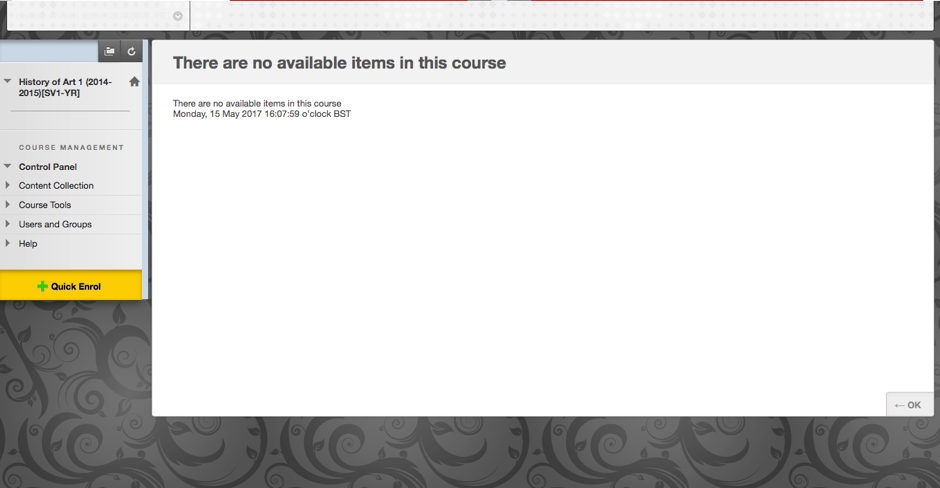
2015/16
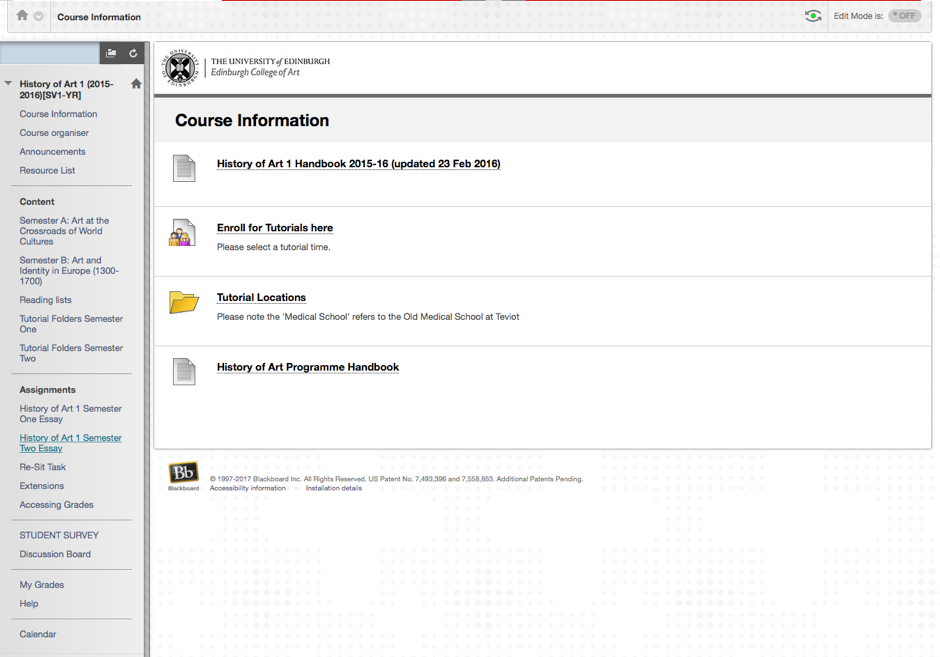
2016/17
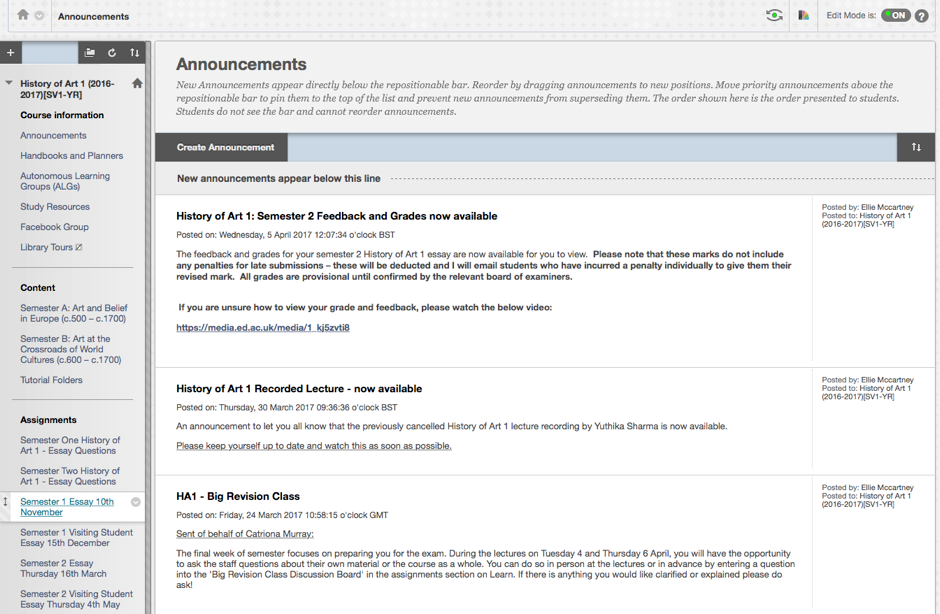
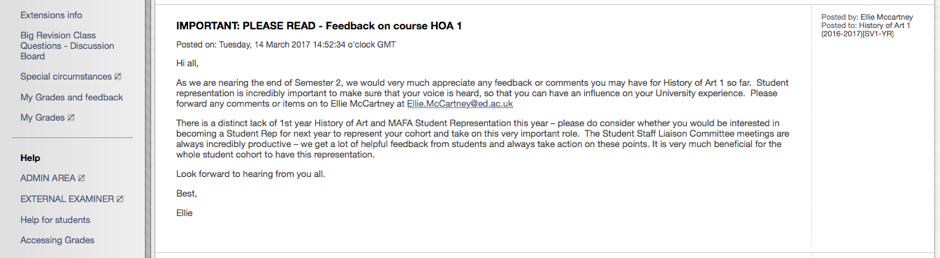
ECA template 2017/18