Anaconda upgrade to 2022.10
We’ve packaged up the latest version (2022.10) of Anaconda for our School’s Ubuntu Linux Platform, and we’ll shortly be rolling this out to all of our Ubuntu Linux hosts ahead of the start of Semester 2.
Read on for full details about this upgrade.
What is Anaconda?
Anaconda is a popular and simple way to get started working with Python. Indeed, it’s actually the recommended option in many of our own School’s Python-based computing courses, usually making it really easy for our students to get a fully working Python environment on their own computer.
We’ve been providing a bundled version of Anaconda on our Ubuntu Linux Platform since we first rolled it out in 2020. This gives students a very similar experience when using the PCs we provide in our Linux teaching labs (our so-called CPLabs) and when using their own computers.
Our Anaconda Ubuntu package provides the same “base” Anaconda that you’ll get if you install Anaconda yourself on your own computer. However ours also provides a few additional pre-defined “conda environments” to support some of our more specialist teaching courses, such as Observational Astronomy and Data Analysis & Machine Learning.
While our Anaconda is mainly used for teaching, it can also be used for research too, especially for users who are new to Python and want to get up and running quickly. We also provide a default “system” Python, plus a decent bunch of common Python packages such as numpy & matplotlib. (There’s a proper overview of all of this in Python & Anaconda.)
More advanced users often want more control over their Python environments, and are encouraged to learn how to do that. We’re always happy to help and advise users who need to head in this direction.
Why are we doing this upgrade now?
We usually only upgrade Anaconda annually during the summer – in time for the new academic year – and we did indeed upgrade to Anaconda 2022.05 last summer.
However, once teaching got underway, it was discovered that the version of the Spyder code editor included in Anaconda 2022.05 had a really annoying bug that impacted some of our introductory Python programming courses. So we ended up downgrading Anaconda on our CPLab PCs to our previous “known good” version (2021.05), but we kept the research desktops and compute hosts running 2022.05.
This resulted in us having a messy mix of versions during Semester 1, which really wasn’t ideal 🙁
So we decided to look at the Anaconda 2022.10 once it became available, with a view to upgrading to it in time for Semester 2.
After some positive initial testing, we packaged up Anaconda 2022.10 in early December 2022 and made it available for teaching staff to test out fully. We’re finally now moving to roll this out globally in time for our computing labs starting on 16th January, so Anaconda 2022.10 will become the recommended version of Anaconda for our Semester 2 teaching.
Which School Linux hosts will be affected by this?
This Anaconda upgrade will be applied to:
- All CPLab PCs supporting our undergraduate & MSc teaching – in particular the PCs in JCMB 4325D, ROE U3 & student workrooms.
- All of our specialist computational hosts – in particular our Slurm Compute Cluster and our “walk-in” compute nodes for staff & students.
- Our Linux remote desktop service
- All research desktop PCs running our Ubuntu Linux Platform.
(Some Linux PCs are still running our older Scientific Linux 7 platform – we don’t provide Anaconda on those, so they won’t be affected by this update. That said, if you’re still on Scientific Linux 7, we really need you to upgrade to Ubuntu as soon as possible… we’ll be chasing you up shortly…!)
When is this happening?
Hosts will be upgraded from Wednesday 11th January onwards. The upgrade will be complete by Friday 13th January.
In particular, all of the PCs listed above will be running Anaconda 2022.10 in time for Semester 2.
What do users need to?
This upgrade will only affect users who use “our” Anaconda package. If you’re using the system Python, or you’ve installed your own Anaconda, then this upgrade won’t affect you.
If you’re involved in Python teaching, we’d recommend testing your course with the new Anaconda if you haven’t done so already. We’d also recommend asking your students to upgrade (or reinstall) Anaconda so that they have Anaconda 2022.10 as well.
If you’re currently using our Anaconda for your own research work on one of our desktop or compute hosts, you may find you need to log out and log back in again to use the new Anaconda.
You’ll find that the versions of some Python packages will be different – probably newer – than they were before. If these differences cause problems, you probably want to look at using conda environments and/or Python virtual environments to control the versions of the Python packages you’re using. This is Good Practice, so definitely worth the initial effort. We can help you with this – please ask us!
Help!
If you have any questions about this upgrade or experience any issues, please contact us:
- You can email the School Helpdesk: sopa-helpdesk@ed.ac.uk
- If you’re using Anaconda for teaching, you can also post in the Computing Teaching channel of our Teaching Cafe on Teams.
- If you’re using Anaconda for research, you can post in the SoPA Research Computing space in Teams.
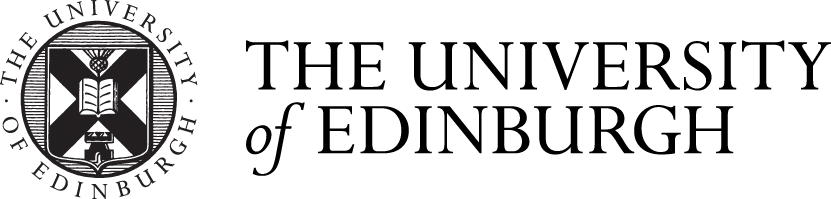



Recent comments