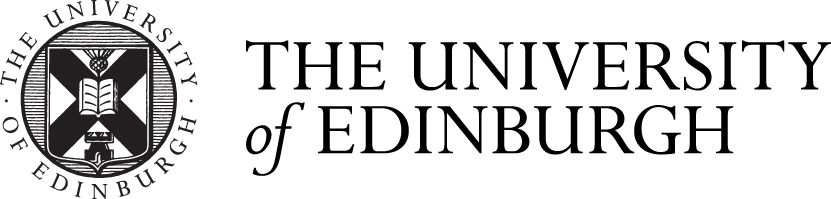Sketch-up 4
18/11/23 – Sketch-Up 4
Continuing on from the previous workshop I’ve been developing my 3d model on sketch-up was much as possible. After having completed the windows and outside doors I’ve since been putting in the interior doors and details. As well as the stairs. To create the stairs I first created a step from the dimensions on the plans as I chose to keep both of the existing stairs in my design. I then used the push and pull tool and then the move tool to copy the step and then duplicated. Once I had done both of the staircases I went in and focused on the interior. Firstly, by adding in the lift and the accessible toilets into my model. I captured this through taking series of ‘Views’ and then putting them onto sheets in Sketch-up layout to show the development of my model and design and different views of my model. I also added title blocks to my drawings contained the scale, date. location, title, name etc using the line and text tool in Sketch-Up layout.
Once I constructed my stairs I put them into my model. To further develop my design I also started to add colour and texture, so I added a warm gentle wood. I did this using the ‘Paint’ tool and then selecting the ‘wood’ material and choosing a colour for the stairs. I applied the material by choosing it and then clicking where I wanted it in my model.

I also experimented with using Sketch-Up layout. Sketch-Up layout allows me to take my drawings from Sketch-up and put them on paper and title blocks and labelling. In sketch-Up I dragged my Model into layout using the import button in file. Once it was in Layout I duplicated the images to add smaller version of my model into one piece of paper. I used the text and line tool to create title blocks to my the drawings legible and professional.