Below I have featured some of my work experimenting with AutoCad through the Linkedin learning tool. Here I learnt how to change the value of line gap selection so that you either select the line or you can select the gaps between the line to select it.

The next set of commands learnt was using the off screen object selection. In previous models of AutoCad, it was not possible to select off screen objects all together – when panning over the other objects, the selected initially on screen objects would not be selected. by using the off screen select tool and changing the value from 0 to 1 you can pan across when selecting an object and all become selected.


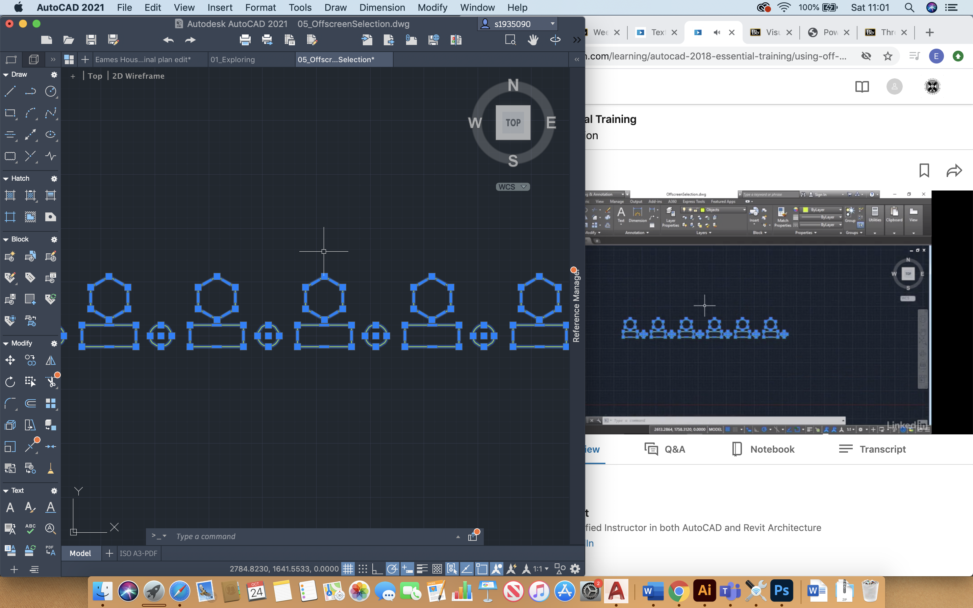


Leave a Reply